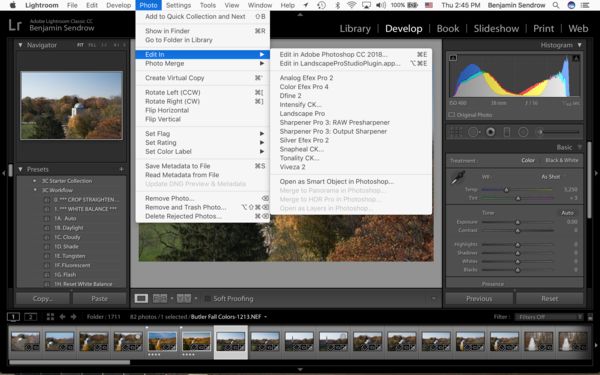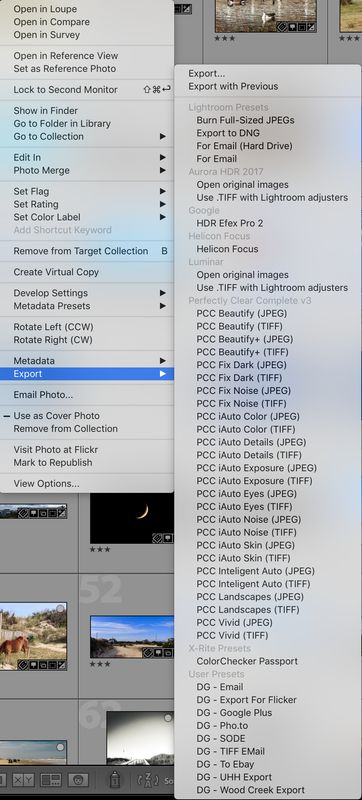Problem installing a LR plugin
Nov 23, 2017 14:11:12 #
I just downloaded and activated Landscape Pro Studio, the midline version that works as a plug-in for both LR and PS. When I go to the LR Plug-in Manager and click the add, both Landscape Pro and LandscapeProStudioPlugin.app are grayed out, so I cannot add them. Any ideas on how I can solve this problem?
Thanks, and Happy Thanksgiving!
Thanks, and Happy Thanksgiving!
Nov 23, 2017 14:21:26 #
Did you add them as external editors in Edit\Preferences\External Editing ?
Nov 23, 2017 14:52:05 #
rgrenaderphoto wrote:
Did you add them as external editors in Edit\Preferences\External Editing ?
Good question. I did go there, but I have to say I did not understand the window. It is not very intuitive. However, your post sent me back to it and I played with it until I think I got it to work. Was I correct to use "Save Current Settings As Preset?" LR does now see Landscape Pro, and my menu looks like this screenshot. I do not know why Landscape Pro is not down with most of my plugins, but it does work, so I suppose that question is academic.
Thanks for the suggestion, and if you have any other thoughts, I would welcome them. Happy Thanksgiving.
Nov 23, 2017 15:11:07 #
Rab-Eye wrote:
Good question. I did go there, but I have to say I... (show quote)
Not familiar with the Landscape Pro plugin, BUT - some plugins will automatically show up under the EXPORT menu....you might want to check there.
Nov 23, 2017 15:13:30 #
Dngallagher wrote:
Not familiar with the Landscape Pro plugin, BUT - some plugins will automatically show up under the EXPORT menu....you might want to check there.
That’s worth knowing. Thank you.
Nov 24, 2017 12:30:44 #
Nov 24, 2017 12:43:36 #
DWU2 wrote:
Did you try right-clicking on a photo and selecting Edit In?
Yes. But the problem has since been resolved. Thanks for trying to help!
If you want to reply, then register here. Registration is free and your account is created instantly, so you can post right away.