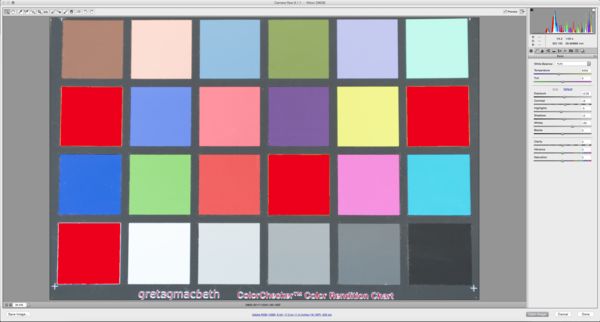Once More...with feeling
Nov 22, 2017 13:37:12 #
I should have done this right off from the start. That would have eliminated a great deal of the exterior decorators arguing about building painting, color of asphalt, etc.
Here's a Macbeth Color Chart photographed using Program mode, the only 'Auto' mode available. The image was brought into ACR and without changing any settings note the SOOC image's histogram is slightly to the right.
When ACR Auto is applied, the histogram moves even further to the right and blows out several of the color swatches in the process. This should be a sufficient advisory to those who choose to use Auto mode. Which was the original intent of this exercise from over a week ago. And, this is the last I'll be beating this nag. However, the question still remains as to why ACR behaves in this fashion.
Let the discussion begin.
--Bob
Here's a Macbeth Color Chart photographed using Program mode, the only 'Auto' mode available. The image was brought into ACR and without changing any settings note the SOOC image's histogram is slightly to the right.
When ACR Auto is applied, the histogram moves even further to the right and blows out several of the color swatches in the process. This should be a sufficient advisory to those who choose to use Auto mode. Which was the original intent of this exercise from over a week ago. And, this is the last I'll be beating this nag. However, the question still remains as to why ACR behaves in this fashion.
Let the discussion begin.
--Bob
Nov 22, 2017 16:01:06 #
Having used several Raw processors and read a little about Raw Processing it appears that they each read your camera Raw differently even when they list your camera model. This can be quite noticeable. Maybe its a bit like reading English US instead of English UK. Visually you still understand it but there are differences. ACR is adobe camera raw, but they do not make cameras. The different programming 'in camera' obviously varies the Raw file which in ACR may be a larger 'difference' than your camera manufacturer expects.
This argument also includes the use of Adobe RGB, on a canon printer.... it is not always the best choice.
I accept that as a 'choice' having proven that 'P' gives a better colour rendition than Auto the photographer should be aware of this when using ACR and your camera model But it may not be the same problem using a non Adobe programme or a different camera manufacturer.
I am not attacking Adobe colour system....It has a long and sucessful history. perhaps it is interpretation by other manufacturers
This argument also includes the use of Adobe RGB, on a canon printer.... it is not always the best choice.
I accept that as a 'choice' having proven that 'P' gives a better colour rendition than Auto the photographer should be aware of this when using ACR and your camera model But it may not be the same problem using a non Adobe programme or a different camera manufacturer.
I am not attacking Adobe colour system....It has a long and sucessful history. perhaps it is interpretation by other manufacturers
Nov 22, 2017 16:08:12 #
Thanks for the comment. It would be interesting if others could do the same test. The various cameras used would be good for comparison. I'm still at a loss to explain ACR's propensity for pushing things right.
--Bob
--Bob
G Brown wrote:
Having used several Raw processors and read a litt... (show quote)
Nov 22, 2017 16:31:26 #
Bob, I like G Browns thought that it might be the way ACR reads the raw file.
Some where in my files I have Kodak Pro14N files. I'll dig them out and see what ACR does, if ACR still can work with them that is
Some where in my files I have Kodak Pro14N files. I'll dig them out and see what ACR does, if ACR still can work with them that is
Nov 22, 2017 16:52:39 #
Rich, you've given me an idea. I'm off to try it and see what happens. It was actually your comment regarding G Brown's comment that did it.
Edit: Never mind.
--Bob
Edit: Never mind.
--Bob
Rich1939 wrote:
Bob, I like G Browns thought that it might be the way ACR reads the raw file.
Some where in my files I have Kodak Pro14N files. I'll dig them out and see what ACR does, if ACR still can work with them that is
Some where in my files I have Kodak Pro14N files. I'll dig them out and see what ACR does, if ACR still can work with them that is
Nov 22, 2017 17:57:04 #
rmalarz wrote:
Rich, you've given me an idea. I'm off to try it and see what happens. It was actually your comment regarding G Brown's comment that did it.
Edit: Never mind.
--Bob
Edit: Never mind.
--Bob
I looked at about 5 different "DCR" files and ACR treated them just like they came out of my D600. Balancing the histogram would give a difference of 1-1.5 stops from the auto ACR result :) me going darker and ACR going lighter.
Nov 22, 2017 18:11:45 #
rmalarz wrote:
I should have done this right off from the start. ... (show quote)
You seem to have a really serious problem with your processor.
The shifting of your histogram to the right is the least of your problems.
Four of the squares that look normal SOOC are bright red on my iPad - #7, 12, 16 and 19. The others only look very slightly lighter. What’s up with that?
You may need to uninstall and reinstall your software.
Nov 22, 2017 18:54:34 #
selmslie wrote:
You seem to have a really serious problem with your processor.
The shifting of your histogram to the right is the least of your problems.
Four of the squares that look normal SOOC are bright red on my iPad - #7, 12, 16 and 19. The others only look very slightly lighter. What’s up with that?
You may need to uninstall and reinstall your software.
The shifting of your histogram to the right is the least of your problems.
Four of the squares that look normal SOOC are bright red on my iPad - #7, 12, 16 and 19. The others only look very slightly lighter. What’s up with that?
You may need to uninstall and reinstall your software.
That would be the overexposure "Blinkie" The default hi lite warning is red, its opposite (underexposed) would be blue
Nov 22, 2017 19:01:10 #
Rich1939 wrote:
That would be the overexposure "Blinkie" The default hi lite warning is red, its opposite (underexposed) would be blue
Didn’t consider that. There is something wrong weird about the Whites adjustment. I would not use it.
Nov 22, 2017 19:25:18 #
I'd say Adobe pushes things to the right. It's as simple as that.
The more complex question is why.
--Bob
The more complex question is why.
--Bob
selmslie wrote:
You seem to have a really serious problem with your processor.
The shifting of your histogram to the right is the least of your problems.
Four of the squares that look normal SOOC are bright red on my iPad - #7, 12, 16 and 19. The others only look very slightly lighter. What’s up with that?
You may need to uninstall and reinstall your software.
The shifting of your histogram to the right is the least of your problems.
Four of the squares that look normal SOOC are bright red on my iPad - #7, 12, 16 and 19. The others only look very slightly lighter. What’s up with that?
You may need to uninstall and reinstall your software.
Nov 22, 2017 19:27:09 #
It seems ACR has a lightness complex.
--Bob
--Bob
Rich1939 wrote:
I looked at about 5 different "DCR" files and ACR treated them just like they came out of my D600. Balancing the histogram would give a difference of 1-1.5 stops from the auto ACR result :) me going darker and ACR going lighter.
Nov 22, 2017 20:11:18 #
rmalarz wrote:
I'd say Adobe pushes things to the right. It's as simple as that.
The more complex question is why.
--Bob
The more complex question is why.
--Bob
Maybe you should ask Adobe.
If you can’t get a rational explanation from them you will understand the second reason why I stopped using Adobe for any serious work.
Nov 22, 2017 21:46:59 #
The trick is contacting someone at Adobe who would be able to answer a question like that. I'd almost bet the usual tech staff at their help number wouldn't be able to do so.
--Bob
--Bob
selmslie wrote:
Maybe you should ask Adobe.
If you can’t get a rational explanation from them you will understand the second reason why I stopped using Adobe for any serious work.
If you can’t get a rational explanation from them you will understand the second reason why I stopped using Adobe for any serious work.
Nov 22, 2017 21:59:44 #
rmalarz wrote:
The trick is contacting someone at Adobe who would be able to answer a question like that. I'd almost bet the usual tech staff at their help number wouldn't be able to do so.
--Bob
--Bob
Apparently this is not a new issue.
https://www.google.com/search?q=adobe+acr+auto+set+too+bright&sourceid=ie7&rls=com.microsoft:en-US:IE-Address&ie=&oe=&gws_rd=ssl
--
Nov 22, 2017 23:14:18 #
Interesting series of statements. I think Adobe should just remove the Auto and Default buttons and figure that a person using ACR should know what they are doing.
--Bob
--Bob
Bill_de wrote:
Apparently this is not a new issue.
https://www.google.com/search?q=adobe+acr+auto+set+too+bright&sourceid=ie7&rls=com.microsoft:en-US:IE-Address&ie=&oe=&gws_rd=ssl
--
https://www.google.com/search?q=adobe+acr+auto+set+too+bright&sourceid=ie7&rls=com.microsoft:en-US:IE-Address&ie=&oe=&gws_rd=ssl
--
If you want to reply, then register here. Registration is free and your account is created instantly, so you can post right away.