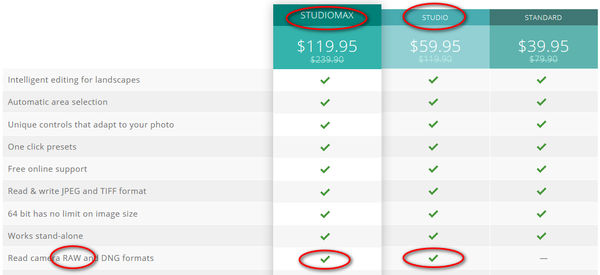When software cannot handle raw...
Nov 21, 2017 15:00:50 #
I’m going to try Landscape (if I buy, I’ll buy Landscape Pro but the trial version is the standard level), and I’m pretty sure it does not handle raw files. If you can’t process raw, is there any advantage to TIFF over JPEG?
Thanks!
Thanks!
Nov 21, 2017 15:32:18 #
IMHO it's Raw first, Tiff second and Jpeg third. My personal preference is to work in RAW but YMMV. Every time you save a Jpeg, it degrades a bit more, so I would pick Tiff as the next after raw. Best of luck.
Nov 21, 2017 15:35:32 #
cjc2 wrote:
IMHO it's Raw first, Tiff second and Jpeg third. My personal preference is to work in RAW but YMMV. Every time you save a Jpeg, it degrades a bit more, so I would pick Tiff as the next after raw. Best of luck.
Thanks. I've only shot raw for years, but experimenting with this new app is forcing me to have a second choice. I like your logic. I appreciate your response.
Nov 21, 2017 15:36:45 #
As stated, RAW, then tif. jpg should be reserved for final output for either printing or web use.
The other alternative is to check to see if it will work with DNG files. These can be produced by using Adobe's free DNG app. Be aware that DNG strips some information from the RAW file. So, keep your RAW files if you are concerned about loosing data. The data lost is in the EXIF portion of the image file.
--Bob
The other alternative is to check to see if it will work with DNG files. These can be produced by using Adobe's free DNG app. Be aware that DNG strips some information from the RAW file. So, keep your RAW files if you are concerned about loosing data. The data lost is in the EXIF portion of the image file.
--Bob
Rab-Eye wrote:
I’m going to try Landscape (if I buy, I’ll buy Landscape Pro but the trial version is the standard level), and I’m pretty sure it does not handle raw files. If you can’t process raw, is there any advantage to TIFF over JPEG?
Thanks!
Thanks!
Nov 21, 2017 15:51:23 #
Are not TIFFs uncompressed. There are also bit maps that are said to be uncompressed.
Nov 21, 2017 16:23:18 #
Tif files can be compressed, but that is the operators choice. Unlike jpg files, tifs do no use a lossy algorithm during the save process. Open a jpg and close it, nothing happens. Open a jpg and save it and there is data that is lost due to the Huffman encoding that is used. Tifs don't do that. The price for this is that tif files tend to be larger.
--Bob
--Bob
John_F wrote:
Are not TIFFs uncompressed. There are also bit maps that are said to be uncompressed.
Nov 21, 2017 16:36:36 #
Rab-Eye wrote:
Iâm going to try Landscape (if I buy, Iâll buy Landscape Pro but the trial version is the standard level), and Iâm pretty sure it does not handle raw files.
If you buy at least the Studio version ( $20 more than standard), it does read Raw according to their site.
http://www.landscapepro.pics/editions/ ( see image below)
Nov 21, 2017 16:42:49 #
Also, when you buy, look for a 10% discount -- they're all over the place. Also, check prices for Black Friday/Cyber Monday. Best of luck.
Nov 21, 2017 17:06:02 #
rmalarz wrote:
As stated, RAW, then tif. jpg should be reserved for final output for either printing or web use.
The other alternative is to check to see if it will work with DNG files. These can be produced by using Adobe's free DNG app. Be aware that DNG strips some information from the RAW file. So, keep your RAW files if you are concerned about loosing data. The data lost is in the EXIF portion of the image file.
--Bob
The other alternative is to check to see if it will work with DNG files. These can be produced by using Adobe's free DNG app. Be aware that DNG strips some information from the RAW file. So, keep your RAW files if you are concerned about loosing data. The data lost is in the EXIF portion of the image file.
--Bob
Bob, as always, you sharing your expertise is greatly appreciated. Have a great Thanksgiving!
Nov 21, 2017 17:07:29 #
dannac wrote:
If you buy at least the Studio version ( $20 more than standard), it does read Raw according to their site.
http://www.landscapepro.pics/editions/ ( see image below)
http://www.landscapepro.pics/editions/ ( see image below)
Yes, thank you. I was probably a little unclear. The trial version does not handle raw files, so to give the software a fair test, I want to use the best format possible in the trial. Thanks so much for posting and have a great holiday!
Nov 21, 2017 17:07:54 #
cjc2 wrote:
Also, when you buy, look for a 10% discount -- they're all over the place. Also, check prices for Black Friday/Cyber Monday. Best of luck.
I absolutely will. Thank you so much, and have a great Thanksgiving!
Nov 21, 2017 20:09:02 #
Rab-Eye wrote:
and I’m pretty sure it does not handle raw files.
It opens DNG files without any issue, which are open source RAW files.
Nov 21, 2017 20:46:26 #
rgrenaderphoto wrote:
It opens DNG files without any issue, which are open source RAW files.
Good to know! Thank you!
Nov 22, 2017 11:13:03 #
The key word here is "lossless". Converting to tiff, DNG and some others is lossless, but converting to jpeg isn't.
If you want to try tiff, be prepared for some VERY big files .
.
If you want to try tiff, be prepared for some VERY big files
 .
.Nov 22, 2017 11:13:43 #
R.G. wrote:
The key word here is "lossless". Converting to tiff, DNG and some others is lossless, but converting to jpeg isn't.
If you want to try tiff, be prepared for some VERY big files .
.
If you want to try tiff, be prepared for some VERY big files
 .
.Thank you.
If you want to reply, then register here. Registration is free and your account is created instantly, so you can post right away.