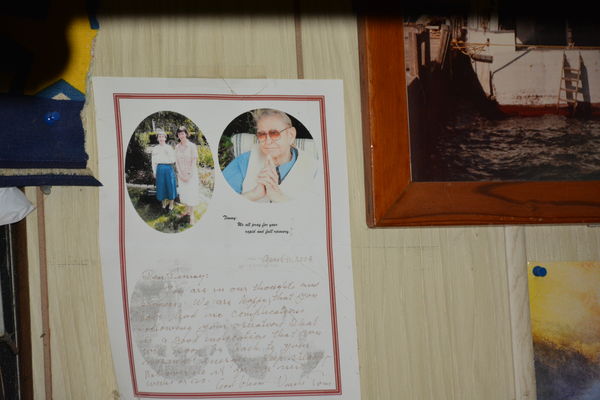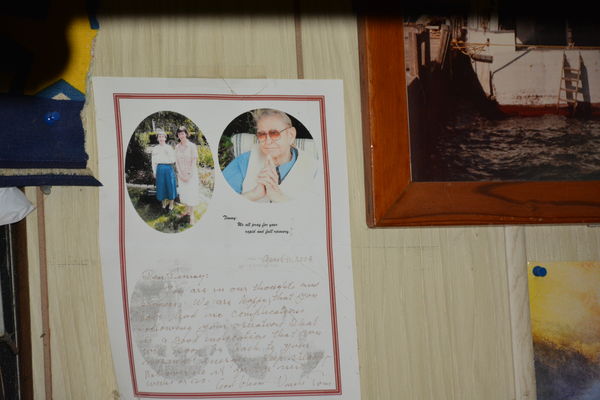Dark spot on picture
Nov 18, 2017 16:18:55 #
Just today, i noticed that when i take a picture with my Nikon d7100 (through) the (viewfinder only) that there appears a dark spot on the upper lefthand corner of the picture. If i take a picture with the (screen monitor) feature, the dark spot does not appear. I've tried different lenses and it happens on each lens as well. What the heck??! Can someone suggest a solution to eliminate that dark spot? Thank you for any advise....
Nov 18, 2017 16:21:23 #
Have you checked your mirror? Can you clean both it and your pentaprism?
Nov 18, 2017 16:37:10 #
I just checked inside the camera with a flashlight and cannot seem to detect any dirt/specks on any of the glass surfaces.
Nov 18, 2017 16:43:22 #
Nov 18, 2017 16:45:39 #
If it shows up in the viewfinder but not in the pictures or the LCD then it is on the mirror or the prism. There is no other logical explanation. Note that you cannot see all surfaces of the prism from inside the camera body.
Edit: I took your explanation to mean that you see the dark spot in the viewfinder but that it doesn't show up on the LCD or the pictures. Is that correct?
Edit: I took your explanation to mean that you see the dark spot in the viewfinder but that it doesn't show up on the LCD or the pictures. Is that correct?
Nov 18, 2017 16:46:27 #
does it show on the photo if so it is dust or something on the sensor and will need a cleaning with a hand held rocket blower and possibly a wet clean, if it does not show on the photo it is most likely on the mirror or even on the eyepiece same thing just blow it of carefully, if on the outside of the eyepiece it is easy to wipe away.
artemus wrote:
Just today, i noticed that when i take a picture with my Nikon d7100 (through) the (viewfinder only) that there appears a dark spot on the upper lefthand corner of the picture. If i take a picture with the (screen monitor) feature, the dark spot does not appear. I've tried different lenses and it happens on each lens as well. What the heck??! Can someone suggest a solution to eliminate that dark spot? Thank you for any advise....
Nov 18, 2017 16:46:51 #
Nov 18, 2017 16:58:14 #
I could understand seeing the dark spot in the viewfinder, but not on the monitor, but don't see how that would make a difference in the image. Is the viewfinder electronic, or optical? If it is optical than there might be a difference in that the electronic monitor may be filtering out interference that the optical sees. But in either case there should be no difference on the recorded image. The spot would be on both. Or not on both. How you view the image should not change what is recorded.
Nov 18, 2017 17:02:51 #
When looking through the viewfinder there is NO dark spot (on/in viewfinder). After taking picture (with viewfinder feature) the dark spot shows up in the picture/LCD. If i take a picture using the (LCD feature) then there is NO dark spot on the LCD picture. I have not taken out the card to download to my laptop for results yet.
Nov 18, 2017 17:08:13 #
The viewfinder is optical with fstop, shutterspeed, iso shown on the bottom of viewer. The monitor is of course electronic showing image on screen.
Nov 18, 2017 17:47:37 #
This is a picture of my Uncle's letter to me taped on my bedroom wall. Sorry for the example. However, one can clearly see that "dark spot" on the upper left of the picture. What tha??
Nov 18, 2017 18:04:38 #
When you first posted it sounded like it was dust on either the focusing screen or the sensor that produced a spot that was visible in the viewfinder or photo. That appears to be a large area that is not only in the upper left but also all the way across the top of the image. The only thing I can think of is the shutter mechanism has become misaligned.
If the shutter mechanism was at fault it would not be visible when using the viewfinder. It would be visible in the final photo.
If the shutter mechanism was at fault it would not be visible when using the viewfinder. It would be visible in the final photo.
Nov 18, 2017 18:15:01 #
Is the dark line at top also a part of the problem? Seems to extend from the spot. Suspect this is a problem that Nikon may have to fix. As said before no reason for the recorded image to be different between different viewing methods.
Nov 18, 2017 18:20:26 #
dang does not look like sensor dust hope it not something major
artemus wrote:
This is a picture of my Uncle's letter to me taped on my bedroom wall. Sorry for the example. However, one can clearly see that "dark spot" on the upper left of the picture. What tha??
Nov 18, 2017 18:22:29 #
do you have the lens hood on when taking the shot or a light source that may be partially blocked
artemus wrote:
This is a picture of my Uncle's letter to me taped on my bedroom wall. Sorry for the example. However, one can clearly see that "dark spot" on the upper left of the picture. What tha??
If you want to reply, then register here. Registration is free and your account is created instantly, so you can post right away.