How to protect my photo
Nov 16, 2017 19:29:14 #
darekstudio
Loc: Minnesota
When I'm following photos on Facebook or Instagram many of these photos does beautiful signature on it ,with name of artist or name of Studio, I setup my to camera 4 copy rights protection, but how I can install my logo on photo ? do I need special software to do it?
I'm not talking about watermarks.... ☺
I'm not talking about watermarks.... ☺
Nov 16, 2017 19:34:51 #
Nov 16, 2017 20:02:29 #
Got Lightroom? Create a new watermark in Graphic style and chose whatever you like to use.
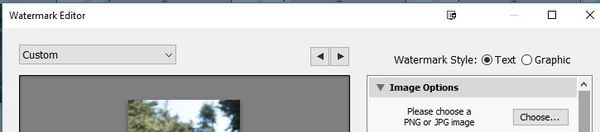
Nov 16, 2017 21:59:20 #
darekstudio wrote:
When I'm following photos on Facebook or Instagram many of these photos does beautiful signature on it ,with name of artist or name of Studio, I setup my to camera 4 copy rights protection, but how I can install my logo on photo ? do I need special software to do it?
I'm not talking about watermarks.... ☺
I'm not talking about watermarks.... ☺
Protect your photos from what?
Nov 17, 2017 06:21:35 #
You can create your signature in a file with a transparent background and then paste in on to your photos. Or simply have Lightroom or Photoshop do it. The "PhotoLogo" is pretty neat also.
Nov 17, 2017 06:56:35 #
darekstudio wrote:
When I'm following photos on Facebook or Instagram many of these photos does beautiful signature on it ,with name of artist or name of Studio, I setup my to camera 4 copy rights protection, but how I can install my logo on photo ? do I need special software to do it?
I'm not talking about watermarks.... ☺
I'm not talking about watermarks.... ☺
If you are adding writing, a logo, or a signature to a photo, it is called a watermark. Having a watermark on your photo will not protect it. It will simply say who took it. There are many ways to add watermarks.
Watermarks -
http://www.watermark-software.com/
http://digital-photography-school.com/create-your-own-watermark-using-a-custom-shape-in-photoshop/
http://www.picturecorrect.com/tips/the-pros-and-cons-of-watermarking-your-photos
http://www.lightstalking.com/pro-watermark-photos/0
Using Lightroom -
http://helpx.adobe.com/lightroom/how-to/lightroom-export-watermark.html
http://helpx.adobe.com/lightroom/help/using-watermark-editor.html
http://digital-photography-school.com/how-to-watermark-your-images-using-lightroom-and-photoshop-cc/
http://www.picturecorrect.com/tips/how-to-watermark-images-in-lightroom-5/
Nov 17, 2017 09:10:19 #
darekstudio wrote:
When I'm following photos on Facebook or Instagram many of these photos does beautiful signature on it ,with name of artist or name of Studio, I setup my to camera 4 copy rights protection, but how I can install my logo on photo ? do I need special software to do it?
I'm not talking about watermarks.... ☺
I'm not talking about watermarks.... ☺
You are talking about watermarks.
And placing one on an image does nothing to protect it. It's a bit like getting a recording of a barking dog and a sign that reads Beware of Dog! as a means of protecting your home.
Any high school kid with even halfway decent photoshop skills can easily do away with your logo/watermark/signature or whatever you want to call it.
Protect your photos from what, btw? If you want to protect your images, don't post them on social media.
Welcome to the age of digital.
Nov 17, 2017 10:45:34 #
The only way to protect an image is NEVER put on the internet, or publish it anywhere. The only reason I sign my work is egoas I know it doesn't protect the image. But that mans nobody will ever see it. Suppose you watermark a photo, and someone "steals it". What can you do? File suit? The picture probably has no real value, so no lawyer would probably even take the case. So if a watermark will able you to sleep better at night go right ahead. But realize it does not protect it.
Nov 17, 2017 10:46:47 #
boberic wrote:
The only way to protect an image is NEVER put on the internet, or publish it anywhere. The only reason I sign my work is egoas I know it doesn't protect the image. But that mans nobody will ever see it. Suppose you watermark a photo, and someone "steals it". What can you do? File suit? The picture probably has no real value, so no lawyer would probably even take the case. So if a watermark will able you to sleep better at night go right ahead. But realize it does not protect it.
Even poor quality pictures have been stolen because of the composition or subject matter.
Nov 17, 2017 10:59:19 #
I don't add watermarks most of the time. Stock photo sites don't want watermarked photos usually. My photog prof, who has had some major awards and sells his photos, had a photo stolen by an ad company. He went after them and got a settlement, but, if he had had a copyright, by law he could have collected far more. It costs $75 to copyright a few hundred images at a time, within 3 months of publishing. If you're worried about theft, copyright.
Nov 17, 2017 13:07:22 #
BlueMorel wrote:
I don't add watermarks most of the time. Stock photo sites don't want watermarked photos usually. My photog prof, who has had some major awards and sells his photos, had a photo stolen by an ad company. He went after them and got a settlement, but, if he had had a copyright, by law he could have collected far more. It costs $75 to copyright a few hundred images at a time, within 3 months of publishing. If you're worried about theft, copyright.
Copyrighting an image does not offer protection against theft - it just offers a legal remedy, with three conditions - you have a thief that has deep pockets, you are able to find the culprit, and you have a good attorney.
Nov 17, 2017 13:45:50 #
If anyone wants to steal this perfect photo of the inside of my lens cap they are welcome to it. it's not even signed
Nov 17, 2017 14:52:13 #
amfoto1
Loc: San Jose, Calif. USA
darekstudio wrote:
When I'm following photos on Facebook or Instagram many of these photos does beautiful signature on it ,with name of artist or name of Studio, I setup my to camera 4 copy rights protection, but how I can install my logo on photo ? do I need special software to do it?
I'm not talking about watermarks.... âº
I'm not talking about watermarks.... âº
Signature or watermark... That's "six of one, or half dozen of the other". They're essentially the same thing, serve the same purpose and are applied in the same way.
"Watermark":

"Signature":

Either needs to be added in post-processing, and that can be done with many different software programs. If you want something free... download, install and use FastStone Photo Resizer (http://faststone.org/FSResizerDetail.htm). In the "advanced" area, there's option to add a watermark to one or more images. It also allows you to scale it up or down to some extent, control its transparency and indicate where you want to position it on the image. FastStone is able to do this and many other things to large batches of images at one time. Before it was possible to add watermarks in Lightroom, I used FastStone to make thumbnails with watermarks added for use in online galleries. It's quick, too. I often processed several hundred images through it at a time. It also can rename, add frames and drop shadows to images, and much more. Experiment with it.
HOWEVER, for either a signature or watermark you will first need to create a digital file in some other software for FastStone to use. Any program that can work with an existing logo or create something with type and artwork of your choosing AND is able to save it as a "PNG" file will work. PNG is necessary to be able to have a "clear" background (JPEGs and GIFs won't work in most cases).
Notice that I created mine in gray, with a white outline on the watermark or the signature in white with a drop shadow added. This allows both of them to be used against virtually any background, since you never know what you may need with photos. In both cases, they were made semi-transparent when added to the image, allowing some of the original image to show through, to be less "intrusive" and more difficult to remove.
But, probably the very "best" protection you can give your images is to limit the size to no more than 500 to 700 pixels on the long side, which is large enough to display the image pretty well, but too small for many uses. I NEVER post very large images anywhere online.
I also see a lot of my images "stolen" and displayed on Facebook, etc. Notice that my watermark is designed to serve as an advertisement of sorts, potentially directing folks to my online photo galleries (the above example is an old, now defunct gallery site). It's not worth pursuing copyright infringements that are very low value misuse, such as sharing an image on Facebook. Rather than trying to stop that, I now actually encourage it and just make sure my watermark is in place and can act as an advertisement.
Another protection is to register your copyright with the US Copyright Office. That's not free, but you can register literally thousands of images in a batch, in which case it can work out to mere pennies per-image. To maximize the value of its protection, registration MUST be done "within 90 days of first publication", which basically means any display of the image online or anywhere else. Registration doesn't prevent theft of images, but it does GREATLY increase your potential recourse pursuing fair compensation for any infringements. Unregistered images, you can only go after "market value" compensation for the usage (which isn't very much if it's just a private party displaying your image without permission). You can only do that in small claims court, without legal representation since you can't recover any of your legal costs. For misuse of registered images, on the other hand, you can sue in Federal Court for market value compensation, recovery of legal expenses, as well as several types of penalties that can add up to many thousands of dollars.
You don't "copyright your images".
Your images are "intellectual property", and your "copyrighted ownership" of them is automatically created the moment you click the shutter (except in a few specific instances, such as work for hire or staff photography). It's then just a matter of protecting your image from any use without your express approval, as best you can. There are legal firms that specialize in intellectual property and with a strong case that involves significant misuse of registered images, they may work on a contingency basis (paid by the infringing party, little or no money out of your pocket). Those lawyers usually won't consider a case with unregistered images, and you'll have to pay any costs involved out of your own pocket.
Ownership of the copyright remains yours for life, unless you sell it or give it away. An image may have multiple uses now or in the future, and it can be difficult to predict what future value might be. For that reason, most usage of images is done under licensing that doesn't transfer ownership and sets limits on when, where and how the images can be used. For example, some years ago I worked with a photographer who made a single, very well known historical image, while he was a staff photographer at a newspaper. When he left the newspaper, they very graciously gave him their copyright for that image to him. Subsequent licensed sales of it were worth millions that put his kids through college and made for a considerably more comfortable retirement! Another photographer I know sells a ton of his work via stock and has licensed some of his images multiple times over the years, adding up to 6 figure dollar amounts for certain individual images.
So... It can pay to protect your images. You never know how much value they might have in the future!
BTW, copyright law changed around 1999 or so... It's no longer necessary for a watermark or signature to include the © symbol or the year. To serve as protection, a signature or watermark merely needs to be something unique. Also, with digital images copyright info is recorded in the EXIF metadata, embedded in the image. It sounds as if you have your camera set up to automatically record some of this... but I'd recommend checking the EXIF. I add a number of copyright-related things to my images' EXIF with Lightroom automatically during import. ALSO, very important, never "save for the web" when you are finishing and sizing images to upload. That strips off EXIF data to save a tiny bit of bandwidth... but also defeating some of your protections. AND, if someone misusing your properly REGISTERED images removes protections such as the watermark, signature or EXIF, the court has the option to award you penalties of up to $30,000 per instance of removal!
Nov 17, 2017 15:06:28 #
darekstudio
Loc: Minnesota
I like to say thank you anyway all information is great thank you again. 🤗
Nov 17, 2017 15:47:46 #
Even if registered, it cannot protect you against the thieves in China... they copy, alter and mass produce, then sell to suppliers here for very little.
If you want to reply, then register here. Registration is free and your account is created instantly, so you can post right away.