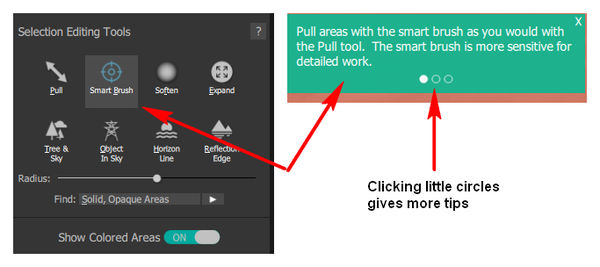A question about plug-ins
Nov 16, 2017 18:57:02 #
I am looking at Landscape Pro, and I see that it will function as a plug-in in Photoshop. Because it specifies Photoshop but does not say Lightroom, I’m assuming it does not function as a plug-in for Lightroom. My usual workflow is to open an image in Lightroom, and if necessary use Photoshop as a plug-in. If I open an image that way, can I go from Photoshop into another plug-in like Landscape Pro? Or will I have to start out in Photoshop in order to use a plug-in?
Thanks!
Thanks!
Nov 16, 2017 19:24:41 #
i could not access Landscape Pro from within Lightroom. But, the Landscape Pro web site says you can add it as an external editor from withing Lightroom. That being said, I prefer to work with LsP in Photoshop as a separate layer so I have more control over the final result.
Nov 16, 2017 19:36:46 #
rgrenaderphoto wrote:
i could not access Landscape Pro from within Lightroom. But, the Landscape Pro web site says you can add it as an external editor from withing Lightroom. That being said, I prefer to work with LsP in Photoshop as a separate layer so I have more control over the final result.
That’s useful; thank you.
Nov 17, 2017 18:26:16 #
Rab-Eye
If you are using the free trial, it will not work as plugin.
I'm trying it myself and sent them an email asking about that. The reply they sent below
If you are using the free trial, it will not work as plugin.
I'm trying it myself and sent them an email asking about that. The reply they sent below
Quote:
The free trial is only the Standard edition of the software which does not offer RAW and plugin support.
For more details please visit http://www.landscapepro.pics/editions/
The free trial is only the Standard edition of the software which does not offer RAW and plugin support.
For more details please visit http://www.landscapepro.pics/editions/
Nov 17, 2017 20:32:52 #
Thanks, Dannac. Looks like I'll have to convert some raw files to test it out. What format are you using with the trial version?
Nov 18, 2017 10:50:18 #
Rab-Eye wrote:
What format are you using with the trial version?
Used a jpg with sky and tree branches ... difficult for any selection program to get cleanly.
I agree their tutorials could be better.
Though whenever you choose a tool, it gives you tips on how to use it. (see image below)
I put one "sky" label in the blue area and one "tree" label over the green area then hit continue.
After it's initial selection, used items in the tools dialog to try and fine tune.
It does a descent job. Also depends on the sky you choose as replacement.
There also may be better ways to fine tune the selections I have not learned yet.
Fun to play with though ... and when it works, it works quickly.
Nov 18, 2017 13:27:54 #
dannac wrote:
Used a jpg with sky and tree branches ... difficul... (show quote)
This is the best information I have seen yet. Thank you for going to all this trouble!
If you want to reply, then register here. Registration is free and your account is created instantly, so you can post right away.