Backup
Nov 15, 2017 16:51:10 #
I am currently using two Seagate Backup Plus 5TB Portable External Hard Drive USB 3.0. And one of them is running out of space. So I'm considering buying a one of these Seagate drives Or a Dorbo 5c. Which one would you buy?
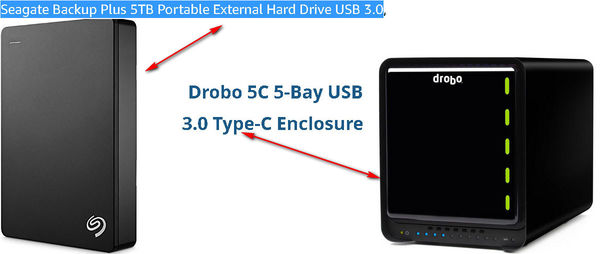
Nov 15, 2017 16:59:25 #
Umm reading the one on the right as just an enclosure that you then have to add hard drives to. No?
Nov 15, 2017 17:39:43 #
TomasV
Loc: Haddon Heights, NJ
I wouldn't get the Drobo. In my personal experience I use two Drobo b1200i in an enterprises environment. It sometimes has trouble with drive management. Out of the blue it sometimes displays a failed drive and indicates to replace it. After replacing it it basically does not allow access to it until it finishes rebuilding the array. This sometimes can take up to 24h or more.
If I were you and in search for a NAS would look into Synology or even Netgear devices. They haven't failed me so far.
If I were you and in search for a NAS would look into Synology or even Netgear devices. They haven't failed me so far.
Nov 16, 2017 09:08:47 #
Dairygoat wrote:
I am currently using two Seagate Backup Plus 5TB Portable External Hard Drive USB 3.0. And one of them is running out of space. So I'm considering buying a one of these Seagate drives Or a Dorbo 5c. Which one would you buy?
I have a Synology NAS, and it works fine for my limited uses. I like being able to access files from other computers, although I've never used it via Internet. I have two 3TB drives inside. Be sure they are top quality, enterprise drives.
https://www.amazon.com/Synology-DiskStation-Diskless-Network-Attached/dp/B005YW7OLM
Nov 16, 2017 10:24:52 #
jerryc41 wrote:
I have a Synology NAS, and it works fine for my limited uses. I like being able to access files from other computers, although I've never used it via Internet. I have two 3TB drives inside. Be sure they are top quality, enterprise drives.
https://www.amazon.com/Synology-DiskStation-Diskless-Network-Attached/dp/B005YW7OLM
https://www.amazon.com/Synology-DiskStation-Diskless-Network-Attached/dp/B005YW7OLM
Synology is absolutely the best way to go!



Lots of options, scalability, great software, excellent support, etc.
Nov 16, 2017 17:25:09 #
Dairygoat wrote:
I am currently using two Seagate Backup Plus 5TB Portable External Hard Drive USB 3.0. And one of them is running out of space. So I'm considering buying a one of these Seagate drives Or a Dorbo 5c. Which one would you buy?
Drobo. Ask Daniel J. Cox about Drobo gear.
http://naturalexposures.com/category/drobo/
his blog: http://naturalexposures.com/corkboard/
Nov 16, 2017 17:27:10 #
TomasV wrote:
I wouldn't get the Drobo. In my personal experienc... (show quote)
Netgear routers tend to allow direct network access to USB 3 drives plugged into them. I use mine as a media server for two Macs and a Samsung Smart TV.
Nov 16, 2017 20:39:00 #
TomasV
Loc: Haddon Heights, NJ
burkphoto wrote:
Netgear routers tend to allow direct network access to USB 3 drives plugged into them. I use mine as a media server for two Macs and a Samsung Smart TV.
What exactly do you mean. What way would you connect the NAS to it?
Nov 16, 2017 21:32:47 #
TomasV wrote:
What exactly do you mean. What way would you connect the NAS to it?
It has a USB 3 jack. You plug it in, go to the control panel (the router’s web page), and share the volume as the “/S” drive. You can share it locally, and over the Internet if you like.
Nov 17, 2017 05:52:14 #
TomasV
Loc: Haddon Heights, NJ
burkphoto wrote:
It has a USB 3 jack. You plug it in, go to the control panel (the router’s web page), and share the volume as the “/S” drive. You can share it locally, and over the Internet if you like.
Why wouldn't you connect it to your network via Ethernet? It's so much more comfortable this way.
Nov 17, 2017 14:02:47 #
TomasV wrote:
Why wouldn't you connect it to your network via Ethernet? It's so much more comfortable this way.
USB 3 is faster.
Nov 17, 2017 23:29:18 #
TomasV wrote:
Why wouldn't you connect it to your network via Ethernet? It's so much more comfortable this way.
Because you don’t need a NAS. The router attaches your storage to the network with USB3. You get gigabit Ethernet access for wired connections, and the fastest 5GHz access available over WiFi.
Nov 18, 2017 00:19:50 #
I use a 4TB Seagate hard drive and my computer tech advised me to look in to using an outside source too. He suggested using Carbonite.
If you want to reply, then register here. Registration is free and your account is created instantly, so you can post right away.


