Hell of a time with Lightroom
Nov 2, 2017 19:58:32 #
I need some input as I am ready to give up on moving all my photos from iPhoto collections to a new catalogue in LR. I follow the prompts and when the count get to about 28%, the thing stalls. I walked away for more than an hour and came back to the same tally. Out of frustration (having attempted this four times over the course of the afternoon), I hit the done button and it asked if I wanted to quit while some function was taking place. Normal, or something I need to know. Thanks gang!
BTW: iMac with a full complement of ram and nothing else running.
BTW: iMac with a full complement of ram and nothing else running.
Nov 2, 2017 20:07:18 #
Bernie,
You are not moving your photos. They stay in the same place they have always been. The new catalog just keeps track of them. The only reason I can think of for it stopping is that there is a bad file. But,since the catalog does not actually contain your images, I would delete the catalog you are working with and create a new one. I will guess that your disk is not full because that should have generated a message.
Good Luck
--
You are not moving your photos. They stay in the same place they have always been. The new catalog just keeps track of them. The only reason I can think of for it stopping is that there is a bad file. But,since the catalog does not actually contain your images, I would delete the catalog you are working with and create a new one. I will guess that your disk is not full because that should have generated a message.
Good Luck
--
Nov 2, 2017 20:13:11 #
I'm interested in this topic also. I Might buy PhotoShop since they have a reasonable subscription. Like once I read about going with PhotoShop because it has a better chance of being around for 10 more years. Consider GIMP. Will they be around 10 years from now or not?
Nov 2, 2017 20:33:22 #
Bill_de wrote:
Bernie,
You are not moving your photos. They stay in the same place they have always been. The new catalog just keeps track of them. The only reason I can think of for it stopping is that there is a bad file. But,since the catalog does not actually contain your images, I would delete the catalog you are working with and create a new one. I will guess that your disk is not full because that should have generated a message.
Good Luck
--
You are not moving your photos. They stay in the same place they have always been. The new catalog just keeps track of them. The only reason I can think of for it stopping is that there is a bad file. But,since the catalog does not actually contain your images, I would delete the catalog you are working with and create a new one. I will guess that your disk is not full because that should have generated a message.
Good Luck
--
Hi Bill. Of course, I misspoke about the actual action. I have deleted and re-tried three times with the same results. Truth be told, the program has been doing a few things the old version did not. The target is a newly formatted 3T drive.
Nov 2, 2017 21:04:37 #
Einreb92 - are you simply importing or other actions? This can be subtle and you might want to triple check the parameters. One I learned of recently was the building of previews. Do you have this set to minimal if there's not a "none" action? Definitely, have the develop settings and metadata to none. The goal being to minimize actions beyond import. Import only and don't move nor copy.
If these ideas don't apply, can you break the process into 25% steps and execute in pieces given the breakdown around 28%. Maybe drop to 20% and execute in 5 steps?
If these ideas don't apply, can you break the process into 25% steps and execute in pieces given the breakdown around 28%. Maybe drop to 20% and execute in 5 steps?
Nov 2, 2017 21:19:20 #
CHG_CANON wrote:
Einreb92 - are you simply importing or other actio... (show quote)
As far as I know, I haven’t added any other action. I checked the preview size and it is set for minimum. I have to figure out a way to divide the collection, if nothing else works. Hmmm. I just checked and most of the files have shown up. The % counter says 6% and it isn’t moving. I clicked done but when I select one, it says, “an unexpected error occurred.” The preview is all pixelated as well.
Nov 2, 2017 22:44:16 #
Einreb92 wrote:
As far as I know, I havenâÂÂt added any other action. I checked the preview size and it is set for minimum. I have to figure out a way to divide the collection, if nothing else works. Hmmm. I just checked and most of the files have shown up. The % counter says 6% and it isnâÂÂt moving. I clicked done but when I select one, it says, âÂÂan unexpected error occurred.â The preview is all pixelated as well.
It sounds like you could have a corrupted file (actually one or more and who knows why...this just means the program cannot read the file). I don't recall where iPhoto stores images (and you may need to sleuth this out) but one possibility is try again with a new catalog and use import. It also sounds like you have a new destination for the images and catalog, "The target is a newly formatted 3T drive." Locate the files on your hard drive where they currently reside and if all of the photos do not currently reside in one folder drag them into a single folder as this makes the organization a bit easier once imported. Open a new catalog on the destination drive. In the new catalog click import and import all of the new files using the "Move" option in the LR window as well as the By Original Folder option. I am assuming you know how to choose these options on the LR panels, both the left panel and the right panel. If not, you might want to click on the Help menu at the top of the program and look up importing and how to do it. If you do the process this way, I believe that your edited photos may not be transferred with their edits (assuming you have made any in the program). One way to ensure that your edited photos are transferred is to export them and then import them into LR. It is fairly easy to re-arrange folders and photos in LR after import, you can do this by dragging and dropping folders or photos as you need to. I like the Martin Evening book on LR. The most difficult module for most people when LR is the Library Module and this is where all of the organization of your photos takes place so it is good to read up on the Library Module prior to starting to import, again check out the LR Help Manual.
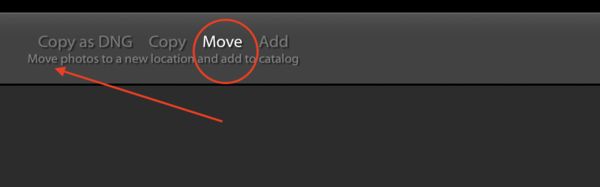
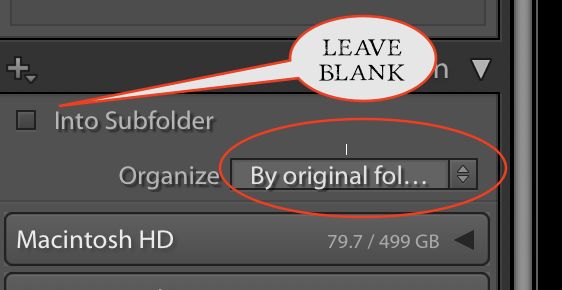
Nov 3, 2017 05:55:21 #
Einreb92 wrote:
I need some input as I am ready to give up on movi... (show quote)
When I move or copy lots of files, I do so in installments. I might do one folder, or just fifty images at a time. I would never try to move the thousands of pictures in the "My Pictures" folder in a single move.
I would copy the images a bit at a time and copy the LR catalogs over, too.
Nov 3, 2017 07:04:24 #
All this sounds complicated. I know I have to start somewhere with Photo editing...
Nov 3, 2017 08:19:39 #
GalaxyCat wrote:
All this sounds complicated. I know I have to start somewhere with Photo editing...
IMHO you need to get Photoshop and take some tutorials for beginners on Youtube or from the many other sources. The learning curve can be a bit long but worth the effort. You will NEVER learn everything about PS, but since you can do essentially anything you need to do to your images using PS and the included Adobe Camera Raw and file manager called Bridge, IMO you have no need to complicate your life with Lightroom. You only have to observe the number of pleas for help with Lightroom on this forum to realize that it is way more trouble than it is worth. Focus on learning PS and you will be one happy photographer.
Nov 3, 2017 08:24:49 #
Einreb92 wrote:
I need some input as I am ready to give up on movi... (show quote)
I recently imported 30,000 photos from a backup drive to LR Classic to use on a new laptop. Took about 15 minutes the 2nd time I tried it. First time, it got bogged down on some video files. Moved them out of the way to a different folder and the next try was a breeze.
Nov 3, 2017 08:35:20 #
dkguill wrote:
IMHO you need to get Photoshop and take some tutor... (show quote)
I wouldn't use requests for help on Lightroom nor the current blip on overall talk about LR to be an indicator of it's relative difficulty. If LR didn't exist, we'd simply see more questions about the next most popular product. LR is "different" in several fundamental ways as compared to other photography software and even software in general where you don't even "save" anything within LR. If you don't take any training, it will take a lot longer to "get it" where many of your learned PC best practices don't even apply with LR (ex: save frequently ....)
The topic in this post about a mass-load into a catalog is a somewhat unusual situation. Hopefully, our OP can resolve as the software and his equipment should be more than capable of loading his photography portfolio in-mass into a new LR catalog. The unusual aspect is the mass amount of data being processed rather than an organic growth process of images being added into LR in smaller amounts overtime as in: shot, load, and edit in a repeating cycle.
Nov 3, 2017 08:51:29 #
I would only note that my comment was a direct reply to Galaxycat's statement that she felt she had to start editing somewhere and the replies to her OP seemed complicated. IMO starting with PS is the most straight forward approach to PP. I think LR would add unnecessary complication for someone wanting to get into PP of images.
Nov 3, 2017 08:56:03 #
dkguill wrote:
I would only note that my comment was a direct reply to Galaxycat's statement that she felt she had to start editing somewhere and the replies to her OP seemed complicated. IMO starting with PS is the most straight forward approach to PP. I think LR would add unnecessary complication for someone wanting to get into PP of images.
Having used both as well as understanding LR was created by Adobe in recognition that most photographers don't need the complexity nor power of PS, I'm going to have to disagree with your opinion, your observations and your advice to a starter photo editor ...
Nov 3, 2017 09:17:21 #
We must agree to disagree then. I have tried to learn LR on a few occasions and failed to get it. My business doesn't seem to have suffered and I think my time was better used focusing on PS. That said I'm willing to accept that I might just be too old, dumb, and lacking in sophistication to grasp the benefits of what seems to me to be a redundant program containing cumbersome features, like the catalog, that I think creates more problems than it solves. Thus, I prefer to recommend that which has the most to offer. LR has a lot of followers, so it's possible I'm in error.
If you want to reply, then register here. Registration is free and your account is created instantly, so you can post right away.






