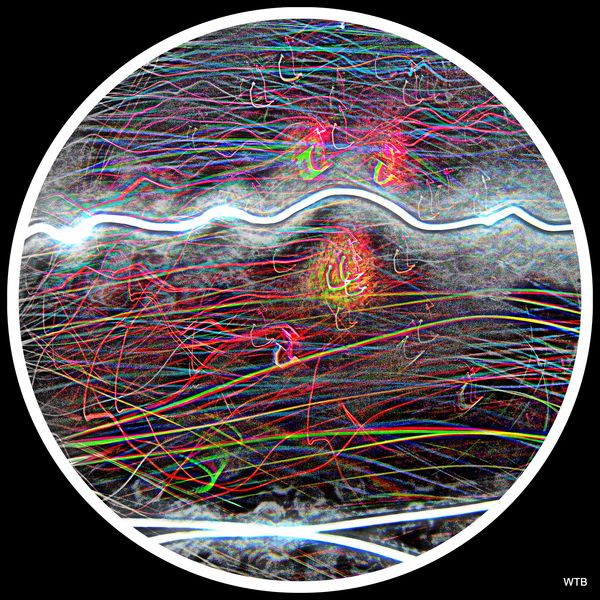Post Processing
Oct 27, 2017 22:14:45 #
kfoo
Loc: Arkansas
I am wanting to get onto post processing. I am not real a computer wizard. I am looking for something easy to learn and use, if that exists. I have been sooting about a year and and I am still learning. I have a Nikon D7100. Any suggestions or advice will be helpful. I have a Mac and have been using i photo a little. Thanks.
Oct 27, 2017 22:17:53 #
kfoo wrote:
I am wanting to get onto post processing. I am not real a computer wizard. I am looking for something easy to learn and use, if that exists. I have been sooting about a year and and I am still learning. I have a Nikon D7100. Any suggestions or advice will be helpful. I have a Mac and have been using i photo a little. Thanks.
find Picasa it's free and ...
the possible becomes/you

Bill
process becomes subjective with me
and keen to other ideas but I need ,
the other ideas, now/man/woman/my
concur to concur is the idea ... see/ya
Oct 27, 2017 22:33:29 #
kfoo wrote:
I am wanting to get onto post processing. I am not real a computer wizard. I am looking for something easy to learn and use, if that exists. I have been sooting about a year and and I am still learning. I have a Nikon D7100. Any suggestions or advice will be helpful. I have a Mac and have been using i photo a little. Thanks.
welcome to UHH, life will never be the same
you friend,

Bill
Oct 27, 2017 22:40:25 #
William wrote:
welcome to UHH, life will never be the same
you friend,
Bill
you friend,

Bill
I found the Nikon program confused to download
try Picasa (Google) and you have control/of/image
like basic contrast/color/texture/compositions/ideas
and it's not too complicated because I know about it
Oct 27, 2017 22:43:51 #
Oct 27, 2017 22:55:09 #
kfoo wrote:
I checked on Picasa and the site said that in was not supported anymore.
While Google no longer supports it I found several sites that offered it for download. However, I am not familiar with any of them. Personally, I would not trust any that I found.
Oct 27, 2017 22:56:10 #
kfoo wrote:
I am wanting to get onto post processing. I am not real a computer wizard. I am looking for something easy to learn and use,
May I suggest you consider Paint Shop Pro or Photoshop Elements. Unless you anticipate someday being a high priced Professional photographer that must have the most expensive ...everything, PSP will do everything you need. If there is a chance that you may become that future photographer, start on Elements as what you learn there will translate directly to Photoshop.
There is no reason to start out on a simplistic program that does most of the thinking for you as when you get better, and move up to either PSP or PS, you will have to learn the program all over.
Oct 27, 2017 23:22:44 #
Try before you buy! ON1 Photo RAW 2018 is currently in free public beta (#3 released just today!). It's got as much power and capability as the Adobe package. Yes, it's commercial, but you at least have a chance to try it out before you purchase.
There are also some other nifty programs for the Mac. As someone who's just starting, I'd probably recommend Fotor (http://www.fotor.com). It's amazingly powerful and easy to use at the same time! There are other free programs (Lightzone, Darktable, et al), but they all suffer from a steep learning curve. Same is true for cross-platform GIMP.
Once you get the hang of adjusting things like exposure, contrast, highlights, shadows, whites and blacks, you can "graduate" to buying something commercial (Lightroom, Photoshop, Aurora HDR, ON1, etc.).
There are also some other nifty programs for the Mac. As someone who's just starting, I'd probably recommend Fotor (http://www.fotor.com). It's amazingly powerful and easy to use at the same time! There are other free programs (Lightzone, Darktable, et al), but they all suffer from a steep learning curve. Same is true for cross-platform GIMP.
Once you get the hang of adjusting things like exposure, contrast, highlights, shadows, whites and blacks, you can "graduate" to buying something commercial (Lightroom, Photoshop, Aurora HDR, ON1, etc.).
Oct 27, 2017 23:29:22 #
SS319 wrote:
May I suggest you consider Paint Shop Pro or Photoshop Elements.
Paint Shop Pro is not available for the Mac. Elements is a $99 program. I suggest the try-then-buy approach (I think Elements allows this).
Oct 28, 2017 01:19:09 #
kfoo wrote:
Any suggestions or advice will be helpful. Thanks.
Shoot in RAW.
Oct 28, 2017 03:48:18 #
Google's brilliant photo manager and editor was loved by millions for its simplicity and its integration
with the Picasa Webb Albums online photo-storage and sharing service.
Sadly, in February 2016 Google announced it was axing Picasa, giving users on a month's notice.
It is no longer supported software, install it on your PC and you become vulnerable to Hackers.
If you are looking for a straightforward desktop photo manager, you could opt for IrfanView, but if
you used Picasa for its online features, the most seamless transition is to move to its successor, Google Photos
http://photos.google.com.
with the Picasa Webb Albums online photo-storage and sharing service.
Sadly, in February 2016 Google announced it was axing Picasa, giving users on a month's notice.
It is no longer supported software, install it on your PC and you become vulnerable to Hackers.
If you are looking for a straightforward desktop photo manager, you could opt for IrfanView, but if
you used Picasa for its online features, the most seamless transition is to move to its successor, Google Photos
http://photos.google.com.
Oct 28, 2017 07:00:26 #
Start off with Elements and the later move to full Photoshop will be a breeze... Don't be penny wise and dollar foolish. The cost is nominal for all you get... have one less burger a week and you are better off anyway.
Oct 28, 2017 07:00:29 #
Affinity Photo by Serif is another one to consider; available for PC, mac and iPad. Also MacPhun Luminar. Go to YouTube and look at video tutorials to get a sense of each program. Then, when you choose one spend the time viewing tutorials and learn the software.
Oct 28, 2017 09:27:49 #
Hi,
Welcome to UHH. I think you have to jump into the water, but not the deep end. Photoshop Elements 15 (PSE 15) has three levels, Quick, Guided and Expert. When I first went digital, 2000, I began with Picasa and then graduated to PSE. I can offer you a download for Picasa via my dropbox. There are download sites, but some contain malware and other threatening issues. One has to be careful. I suggest you play around with Picasa, then purchase PSE 15 for more advanced features. Eventually you may want to graduate to one of the more advanced editors - Photoshop, ACDsee, Affinity, ...
If you are interested in the Picasa download, send me a PM with your email address and I'll send you a link to my Dropbox. (to PM me - click on my name, then you'll see an option for sending a PM)
I have sent the same to others on UHH.
Good luck,
Mark
Welcome to UHH. I think you have to jump into the water, but not the deep end. Photoshop Elements 15 (PSE 15) has three levels, Quick, Guided and Expert. When I first went digital, 2000, I began with Picasa and then graduated to PSE. I can offer you a download for Picasa via my dropbox. There are download sites, but some contain malware and other threatening issues. One has to be careful. I suggest you play around with Picasa, then purchase PSE 15 for more advanced features. Eventually you may want to graduate to one of the more advanced editors - Photoshop, ACDsee, Affinity, ...
If you are interested in the Picasa download, send me a PM with your email address and I'll send you a link to my Dropbox. (to PM me - click on my name, then you'll see an option for sending a PM)
I have sent the same to others on UHH.
Good luck,
Mark
kfoo wrote:
I am wanting to get onto post processing. I am not real a computer wizard. I am looking for something easy to learn and use, if that exists. I have been sooting about a year and and I am still learning. I have a Nikon D7100. Any suggestions or advice will be helpful. I have a Mac and have been using i photo a little. Thanks.
Oct 28, 2017 10:17:27 #
Cletus
Loc: Mongolia
If you happen to be a Mac user, and are brand new to post-processing as it sounds like you are, I suggest you start out by exploring the Photos app that is built in to all recent Macs. It does not do everything the high-end programs do. But you may it perfect adequate for your needs. When I was still working and had a bigger income, I used Photoshop for years. Did I need layers? No. Did I ever make color separations for ink-on-paper printing presses? No. So why did I use Photoshop? Because I had more money than sense. Now that I'm a lower-income retiree with more time for photography, I use the OS X Photos app exclusively. It does everything I want post-processing software to do. Your needs may increase in the future, but it sounds like the Mac Photos app would make you very happy. PS: Sounds like you have an older Mac that may not accept the Photos app without upgrading the OS X system software, which may or may not be possible, depending on what Mac you have. In that case, earlier versions such as iPhoto are still worth exploring. The abundant free post-processing apps are worth taking a look as well. Even the cheaper pay apps, such as Photoshop Elements, give you far, far more capabilities than you are ever likely to use or to want.
If you want to reply, then register here. Registration is free and your account is created instantly, so you can post right away.