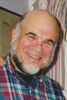Problem with RAW VS JPEG
Jul 1, 2012 16:28:55 #
I tried shooting same shot with Canon T3i and 55-250mm EF IS lens. First shot was JPEG 2nd shot was RAW. Both looks same to me. I was prepared for that from reading posts here on UHH. What I was surprised with was how much longer it took for camera to take shot using RAW than it did using JPEG. So what did I do wrong? The only change was JPEG to RAW. All other settings I left up to camera. I used Auto setting.
Zuzanne
Zuzanne


Jul 1, 2012 17:45:27 #
A raw file is larger than the equivalent JPEG because: Raw files contain more information (color depth), and they are not compressed like JPEGs.
Somewhere on UHH is a set of shots I made comparing JPEG out of the camera to those converted from raw using Nikon's software and Lightroom. There wasn't very much of a difference. The photos are also on my Flickr page.
Somewhere on UHH is a set of shots I made comparing JPEG out of the camera to those converted from raw using Nikon's software and Lightroom. There wasn't very much of a difference. The photos are also on my Flickr page.
Jul 1, 2012 19:45:57 #
They will look the same unless you start doing your own post-processing. With raw files, you have more information to work with. If you don' t plan on messing with the images and are happy with what the jpeg files give you, there is no benefit to shooting raw. Whether I shoot raw or jpeg depends on what I'm shooting. Just came from a bike race where I shot only jpeg. The buffer on my camera would fill up and slow it down had I been shooting raw.
Jul 1, 2012 20:26:57 #
zuzanne wrote:
I tried shooting same shot with Canon T3i and 55-250mm EF IS lens. First shot was JPEG 2nd shot was RAW. Both looks same to me. I was prepared for that from reading posts here on UHH. What I was surprised with was how much longer it took for camera to take shot using RAW than it did using JPEG. So what did I do wrong? The only change was JPEG to RAW. All other settings I left up to camera. I used Auto setting.
Zuzanne
Zuzanne
I have no idea why it took "much longer" for your camera to process a jpeg rather than a RAW image. Perhaps the memory card you are using is too slow to handle the additional information in the RAW file. The real problem is that you cannot see any difference in the two images you posted. There's an obvious greater range of greens and reds delivered in the RAW image. Photography is all about recording and taking advantage of those subtle differences. This is not to say that a jpeg is inferior to a RAW file, only that it is in this instance.
Jul 1, 2012 21:04:31 #
I see a difference.
Wish they were downloadable. Check 'Save as original' when posting, if you wish.
Raw images can look worse than the jpg. Until you process them.
Wish they were downloadable. Check 'Save as original' when posting, if you wish.
Raw images can look worse than the jpg. Until you process them.
Jul 1, 2012 22:00:03 #
The speed differential is because of the type of memory card you have in your camera. You need a high-speed, high-capacity card to best record high pixel-count raw images.
Read more here: http://www.adorama.com/alc/0008145/article/BUYING-GUIDE-Memory-Cards-
"Memory card speed refers to how fast the card can write (store) and read (play back) image files. In general, faster cards will allow you to capture images and play them back faster than possible with a slower card. But before you go out and buy the fastest card on the block, consider the kind of camera you have and what kind of pictures you take with it. Some cameras don't have the internal circuitry to take advantage of fast cards, and using a faster card in a slower camera is a waste. In those cases, it's better to save a few bucks and buy an average-speed card.
How can you tell what is fast and what is average? Some manufacturers use the "X" notation. It's the same standardized measurement method that's used to rate the throughput of CD and DVD writers, and works as follows: 150KB per second is "1X" and all other speeds are expressed as multiples of that standard. Therefore, 40X means a write/read speed of 6Mb/sec (150Kb X 40 = 6,000Kb or 6Mb). 40X is fast. 60X is faster.
Others simply list the actual specification. For example, the label might say that the card can write and read at 20MB per second. Cards that can sustain sequential read and write speeds of 20MB per second are the fastest in their class.
SD card users may be further confused by a "Class" system. Class 1 and 2 cards are slow but fine for low-end compact cameras. Class 4 is the minimum you should use if you're shooting VGA-quality video, but these cards go as high as Class 10, which is fast. You'll appreciate the difference if you have a lot of big files to download.
Compact Flash Cards are available in up to 600X speeds, but 40-90X is typical; the faster cards are designed for high-end pro cameras where super-fast burst rates need to be maintained, or when shooting full HD video. In compact cameras where performance isn't an issue, slower cards (which cost less) are fine."
Read more here: http://www.adorama.com/alc/0008145/article/BUYING-GUIDE-Memory-Cards-
"Memory card speed refers to how fast the card can write (store) and read (play back) image files. In general, faster cards will allow you to capture images and play them back faster than possible with a slower card. But before you go out and buy the fastest card on the block, consider the kind of camera you have and what kind of pictures you take with it. Some cameras don't have the internal circuitry to take advantage of fast cards, and using a faster card in a slower camera is a waste. In those cases, it's better to save a few bucks and buy an average-speed card.
How can you tell what is fast and what is average? Some manufacturers use the "X" notation. It's the same standardized measurement method that's used to rate the throughput of CD and DVD writers, and works as follows: 150KB per second is "1X" and all other speeds are expressed as multiples of that standard. Therefore, 40X means a write/read speed of 6Mb/sec (150Kb X 40 = 6,000Kb or 6Mb). 40X is fast. 60X is faster.
Others simply list the actual specification. For example, the label might say that the card can write and read at 20MB per second. Cards that can sustain sequential read and write speeds of 20MB per second are the fastest in their class.
SD card users may be further confused by a "Class" system. Class 1 and 2 cards are slow but fine for low-end compact cameras. Class 4 is the minimum you should use if you're shooting VGA-quality video, but these cards go as high as Class 10, which is fast. You'll appreciate the difference if you have a lot of big files to download.
Compact Flash Cards are available in up to 600X speeds, but 40-90X is typical; the faster cards are designed for high-end pro cameras where super-fast burst rates need to be maintained, or when shooting full HD video. In compact cameras where performance isn't an issue, slower cards (which cost less) are fine."
Jul 2, 2012 07:04:42 #
alf85
Loc: Northumberland, UK.
Hi Zuzanne, you say they both look the same to you, you may need too have your eye's tested as i can see the difference in them, and i am 74years old with two cateracts.
Regards,
Alf.
Regards,
Alf.
Jul 2, 2012 08:22:18 #
Jul 2, 2012 08:29:47 #
Gee, I see a definite difference. The second image is clearer, sharper. The second image is RAW, could there be more information on the second image than on the first, thus it would have taken longer to process? :wink:
Jul 2, 2012 08:38:10 #
As I look at the two together I can definitely see the RAW has more details in the shadows.
Why does it take longer when you take RAW? As has been mentioned, the memory card has a lot to do with that as does the camera's buffer and processor. Many of the higher end cameras have two processors in them. Some of the older cameras have slower processors. If your camera is set to take a JPEG and RAW together, this will also slow things down.
Why does it take longer when you take RAW? As has been mentioned, the memory card has a lot to do with that as does the camera's buffer and processor. Many of the higher end cameras have two processors in them. Some of the older cameras have slower processors. If your camera is set to take a JPEG and RAW together, this will also slow things down.
Jul 2, 2012 08:52:06 #
Jul 2, 2012 09:14:01 #
richardh76 wrote:
Gee, I see a definite difference. The second image is clearer, sharper. The second image is RAW, could there be more information on the second image than on the first, thus it would have taken longer to process? :wink:
This seems strange to me as a raw file is not as sharp and has a lower contrast which causes a washed out look. Both of these are jpeg files or we wouldn't be able to view them here. I can't view raw files on my computer from my camera without the proper software and UHH won't allow you to upload a raw type file. I see no comparison value in this particular instance.
Jul 2, 2012 09:22:50 #
jimni2001 wrote:
This seems strange to me as a raw file is not as sharp and has a lower contrast which causes a washed out look. Both of these are jpeg files or we wouldn't be able to view them here. I can't view raw files on my computer from my camera without the proper software and UHH won't allow you to upload a raw type file. I see no comparison value in this particular instance.
:thumbup:
This is correct; Both of these are JPEG.
Jul 2, 2012 10:00:59 #
So, are you saying that when a RAW file is JPEGed to show on the internet it will show no more data than a JPEG image of the same subject? Interesting.
Jul 2, 2012 10:05:40 #
richardh76 wrote:
So, are you saying that when a RAW file is JPEGed to show on the internet it will show no more data than a JPEG image of the same subject? Interesting.
Yes - a JPEG can only show so many colors. When you trim the stems off flowers to put them in a vase, you are shortening the plant. When you convert a raw file to a JPEG, you are decreasing the color depth of the image.
If you want to reply, then register here. Registration is free and your account is created instantly, so you can post right away.