Collage in PS: Two Problems
Oct 24, 2017 19:53:24 #
speters wrote:
One should always save a "mother/work"-file, containing all layers and edits, before creating a jpeg copy, so one can come back at any time and do changes to (whatever stage) is required/wanted! This can be a Tiff,or any appropriate file you chose!
Right, this is what got me in trouble. I tried to save as TIFF and PS balked because it was over 4 gigs.
Oct 24, 2017 21:06:34 #
LiamRowan wrote:
yes
That was a question . What was your canvas size and resolution before adding images ?
Oct 24, 2017 21:10:33 #
LiamRowan wrote:
yes
Lord, I'm dense. Canvas size was 20 x 30. I did not set the resolution, so it would have been whatever setting is the default. I do not know how to check that. (Not experience at PS, obviously)
Oct 24, 2017 21:19:24 #
LiamRowan wrote:
Lord, I'm dense. Canvas size was 20 x 30. I did not set the resolution, so it would have been whatever setting is the default. I do not know how to check that. (Not experience at PS, obviously)

Will test tomorrow in Photoshop.
Oct 25, 2017 05:07:53 #
LiamRowan wrote:
Canvas size was 20 x 30. I did not set the resolution, so it would have been whatever setting is the default. I do not know how to check that.
You can check size under the Image menu - Image Size or Ctrl-Alt-I is the shortcut
An accidental extra 0 for resolution would greatly increase size.
May not be the answer though.
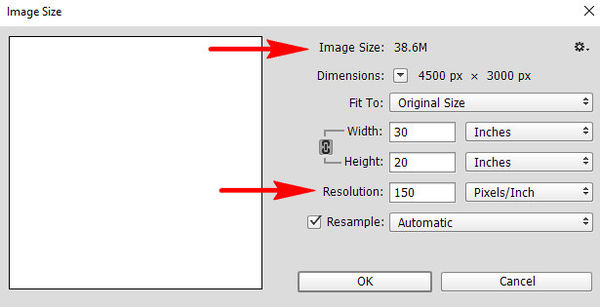
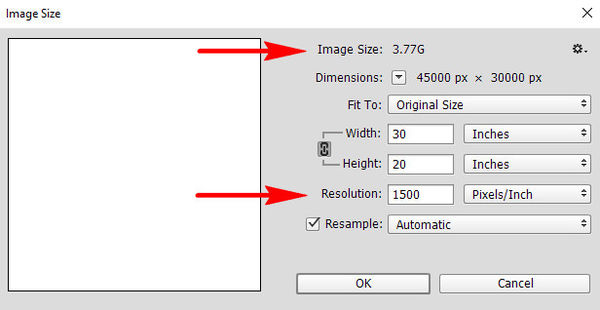
Oct 26, 2017 19:17:51 #
Thanks to Jerry (jerryc41) for mentioning my PhotoSpills software again. I don't post collages here very often, but I try to put 3 or 4 on InstaGram each week. There are 200+ collages for viewing at --
https://www.instagram.com/photospillscollages
I try to post often and keep things looking fresh, so some of the collages get a bit weird.
The software doesn't give a whole lot of control to the user... it's basically "pick your photos and pick a design", but there are options to help customize your product. Some new features are in the pipe to give more control to the user, but development has been slow. It's probably just an age thing... or did I mention I post often to InstaGram??
I hope some folks can find PhotoSpills useful. It's still free.
http://www.photospills.com
https://www.instagram.com/photospillscollages
I try to post often and keep things looking fresh, so some of the collages get a bit weird.
The software doesn't give a whole lot of control to the user... it's basically "pick your photos and pick a design", but there are options to help customize your product. Some new features are in the pipe to give more control to the user, but development has been slow. It's probably just an age thing... or did I mention I post often to InstaGram??
I hope some folks can find PhotoSpills useful. It's still free.
http://www.photospills.com
If you want to reply, then register here. Registration is free and your account is created instantly, so you can post right away.


