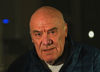Check out Commercial and Industrial Photography section of our forum.
Fujifilm X-T2 data cable
Sep 20, 2017 11:10:02 #
Yesterday, I purchased a new Fujifilm X-T2 camera. It did not come with a data cable like my Nikons did. I would like to use a cable to move my images from the X-T2 to my computer. I don't dare use my Nikon cable for fear of damaging something. I know I can simply take the memory card out of the camera and insert it into computer but I prefer a cable. Does anyone have any suggestions ?? I could not find anything in the Fuji website.
Thanks, ~FiddleMaker
Thanks, ~FiddleMaker
Sep 20, 2017 12:02:49 #
I ordered a Fuji-style USB cable from Hunt's Photo And Video (large New England regional chain) - I dealt with their store in Manchester, NH. The cable was shipped promptly and proved to be of very high quality. /Ralph
Sep 20, 2017 17:13:33 #
Just find a USB 3.x cable with the appropriate plug on both ends. You do not have to go through the hassle of buying a probably overpriced Fuji branded cable. And an after market cable will not hurt anything.
Check out Traditional Street and Architectural Photography section of our forum.
Sep 20, 2017 18:22:30 #
rjaywallace wrote:
I ordered a Fuji-style USB cable from Hunt's Photo And Video (large New England regional chain) - I dealt with their store in Manchester, NH. The cable was shipped promptly and proved to be of very high quality. /Ralph
Hi Ralph, Alan at Hunt's in Melrose suggested a memory card reader. They have a large variety in Melrose. I never thot of a card reader. To be honest it is no big deal to simply remove the card from the camera body and insert into to the computer's card slot. ~FiddleMaker (Skip)
Sep 20, 2017 18:39:49 #
FiddleMaker wrote:
Yesterday, I purchased a new Fujifilm X-T2 camera. It did not come with a data cable like my Nikons did. I would like to use a cable to move my images from the X-T2 to my computer. I don't dare use my Nikon cable for fear of damaging something. I know I can simply take the memory card out of the camera and insert it into computer but I prefer a cable. Does anyone have any suggestions ?? I could not find anything in the Fuji website.
Thanks, ~FiddleMaker
Thanks, ~FiddleMaker
FiddleMaker - devil's advocate from the UK - seems like eons ago (not sure quite when !) I went for a Lexar USB 3 card reader - I was using Nikon CF cards, but it also had an SD card port. Forgive me, but you're an "old timer" and they have a tendency to get set in their ways ! I got interested in Fuji X-Series in 2013, got an X-E1, but held onto my Nikon D700 for a couple more years. Went totally Fuji with an X-T1, loved it, and then an X-Pro2 ...... but I really loved more the T1 shape and style, sold the Pro2 recently and now have a T2.
Why is a cable so necessary for you? I still use my Lexar card reader to download pics.
They say "old habits die hard". But new habits ain't THAT difficult to acquire. Depends on you !
Sep 20, 2017 20:52:43 #
FiddleMaker wrote:
Hi Ralph, Alan at Hunt's in Melrose suggested a memory card reader. They have a large variety in Melrose. I never thot of a card reader. To be honest it is no big deal to simply remove the card from the camera body and insert into to the computer's card slot. ~FiddleMaker (Skip)
The cable I purchased was not from Fuji. It was a 3rd-party cable and it works great. The USB slot on Fuji cameras (and the slots provided by numerous other camera makers) are frequently unique in their design - that's why I suggested being sure the cable will fit/function for your Fuji camera. Folks who believe all USB plugs and mini-plugs are all uniformly alike are not correct.
Sep 20, 2017 21:18:50 #
FiddleMaker wrote:
Yesterday, I purchased a new Fujifilm X-T2 camera. It did not come with a data cable like my Nikons did. I would like to use a cable to move my images from the X-T2 to my computer. I don't dare use my Nikon cable for fear of damaging something. I know I can simply take the memory card out of the camera and insert it into computer but I prefer a cable. Does anyone have any suggestions ?? I could not find anything in the Fuji website.
Thanks, ~FiddleMaker
Thanks, ~FiddleMaker
I downloaded the app for WiFi for my XE2s. Works for me. Other than that, I could use the card reader I used for my Nikon....
Check out Smartphone Photography section of our forum.
Sep 21, 2017 06:03:52 #
Sep 21, 2017 08:45:14 #
craggycrossers wrote:
FiddleMaker - devil's advocate from the UK - seems... (show quote)
You are absolutely correct - don't need the cable. I need to return to the camera store to get a spare battery for the Fuji XT2 and so I will get me a card reader. For now I simply remove the memory card and insert it into the card reader opening in my crappy Dell computer. That works just fine.
I traded all of my Nikon crop sensor gear and one of my full-frame Nikkor lenses for the Fuji X-T2. No regrets at all - so far. I really like the hand feel of this new 24MP Fuji. I am keeping my Nikon D750 as I just shelled out about $1,300 USD for a Tamron 24-70 G2 with VC to go with the D750. A fantastic lens. Build quality far better than my sub-par Nikon 28-300. ~FiddleMaker
Sep 21, 2017 09:04:38 #
Like others have said, you don't have to have a "Fuji" cable to connect your XT-2 to your computer, just any third party Micro USB 3.0 or 2.0 cable. And while you would probably want to use a card reader to download your photos to your computer, Fuji has just announced its new "X Raw Studio" which requires a cable connection between camera and computer. This program converts Fuji's RAW images to JPGs using the camera's own X Processor Pro instead of the computer's CPU. While Fuji's RAW converter is superior to Adobe's RAW converter, I don't see the advantage to this, as you then have only a JPG to work with. But for those who want to batch process Fuji's RAW files to JPGs, I guess this has some merit.
FYI, I carry a third party USB cable with me when I travel just in case my card reader malfunctions. It happened once, and I was stuck in the middle of nowhere with all my cards full.
FYI, I carry a third party USB cable with me when I travel just in case my card reader malfunctions. It happened once, and I was stuck in the middle of nowhere with all my cards full.
Sep 21, 2017 10:30:51 #
The other reason to get a USB3 cable is that the X-T2 can do in-camera charging of batteries in a pinch. Connect the other end of the cable to a charger or your laptop and the battery in the camera will charger as long as the camera is turned off. Any off-shelf USB3 cable (like the kind that comes with external drives) work just fine. You can also use a micro-usb cable in a pinch as the connectors are compatible.
Check out Advice from the Pros section of our forum.
Sep 21, 2017 12:04:08 #
Sep 21, 2017 12:55:27 #
SteveLew wrote:
A standard 3d cable works fine. I also use a card reader for my XT2.
Thanks for the tip. I have received many tips from many UHH readers.
So far I really like my new XT2. I got it to replace my Nikon D7000 and the DX lenses. I have arthritis in my hands/wrists and this XT2 is far more "friendly" in these aging hands.
Sep 21, 2017 14:59:35 #
I find using a "card reader" works well and there is no extra cable to misplace and not find when you need it (my usual problem, not necessarily yours!)
If you want to reply, then register here. Registration is free and your account is created instantly, so you can post right away.
Check out Commercial and Industrial Photography section of our forum.