Nikon DX-40
Sep 17, 2017 13:53:57 #
I have an old DX-40 and recently decided to resurrect it without reading the user manual. In doing so, I got an overlay screen
in white letters on my view picture screen. Can't seem to clear it and can't seem to find it anywhere in my manual. It doesn't
affect the photos on the SD card, only the viewing screen. Anyone have any ideas ?
Thanks
Spike
in white letters on my view picture screen. Can't seem to clear it and can't seem to find it anywhere in my manual. It doesn't
affect the photos on the SD card, only the viewing screen. Anyone have any ideas ?
Thanks
Spike
Sep 17, 2017 13:58:21 #
Sep 17, 2017 14:01:18 #
Since you said you couldn't find it in the manual, try this.
The multi selector on the right rear of the camera gives info options. Try up, down, right , and left to see what each position does.
--
The multi selector on the right rear of the camera gives info options. Try up, down, right , and left to see what each position does.
--
Sep 17, 2017 14:02:59 #
Spike19 wrote:
I have an old DX-40 and recently decided to resurrect it without reading the user manual. In doing so, I got an overlay screen
in white letters on my view picture screen. Can't seem to clear it and can't seem to find it anywhere in my manual. It doesn't
affect the photos on the SD card, only the viewing screen. Anyone have any ideas ?
Thanks
Spike
in white letters on my view picture screen. Can't seem to clear it and can't seem to find it anywhere in my manual. It doesn't
affect the photos on the SD card, only the viewing screen. Anyone have any ideas ?
Thanks
Spike
Read the manual. Simple?
What is next? 'I try to use a camera w/o opening the box, How do I do that?'
If you do not have a manual D/L from the Nikon web site.
Sep 17, 2017 14:09:45 #
Nobody reads anymore, not even all the words in the original post. But everybody has an answer. 
--

--
Sep 17, 2017 14:32:56 #
Sep 17, 2017 14:35:19 #
Sep 17, 2017 16:13:31 #
donald4u
Loc: California
Try the arrow buttons on the back. But first thing. Find the manual and read it. You might be looking at the historgam. Do you still have the charger. If it has been sitting for a long time. It needs charging. You can call Nikon customer service and get advice too. Good luck.
Sep 17, 2017 16:37:18 #
From the original post:
"can't seem to find it anywhere in my manual."
Seems to me the OP indicated he has the manual.
OP said white letters which doesn't sound like a histogram.
My guess is that he said exactly what he meant, but I could be wrong.
I never had a D40, but it could be it has an info button that brings up something like this, if it is not the multi- selector.
"can't seem to find it anywhere in my manual."
Seems to me the OP indicated he has the manual.
OP said white letters which doesn't sound like a histogram.
My guess is that he said exactly what he meant, but I could be wrong.
I never had a D40, but it could be it has an info button that brings up something like this, if it is not the multi- selector.
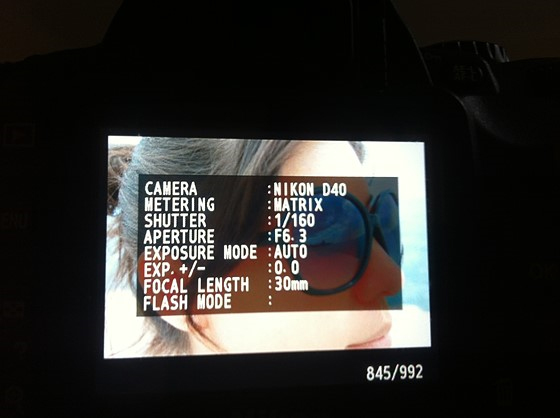
Sep 17, 2017 18:29:03 #
Thanks Bill. That was it. It's always something simple. I haven't used this camera for a long time so pushing buttons seemed
like the right thing to do. :)
Spike
like the right thing to do. :)
Spike
Sep 17, 2017 18:33:50 #
Sep 18, 2017 06:30:54 #
Bill_de wrote:
From the original post:
"can't seem to find it anywhere in my manual."
Seems to me the OP indicated he has the manual.
OP said white letters which doesn't sound like a histogram.
My guess is that he said exactly what he meant, but I could be wrong.
I never had a D40, but it could be it has an info button that brings up something like this, if it is not the multi- selector.
"can't seem to find it anywhere in my manual."
Seems to me the OP indicated he has the manual.
OP said white letters which doesn't sound like a histogram.
My guess is that he said exactly what he meant, but I could be wrong.
I never had a D40, but it could be it has an info button that brings up something like this, if it is not the multi- selector.

Sep 18, 2017 12:49:46 #
leftj
Loc: Texas
Rongnongno wrote:
Read the manual. Simple?
What is next? 'I try to use a camera w/o opening the box, How do I do that?'
If you do not have a manual D/L from the Nikon web site.
What is next? 'I try to use a camera w/o opening the box, How do I do that?'
If you do not have a manual D/L from the Nikon web site.
What part of "can't seem to find it anywhere in my manual" do you not understand?
Sep 18, 2017 13:13:24 #
Spike19 wrote:
Can't seem to clear it and can't seem to find it anywhere in my manual.
Manuals can be challenging.
If you want to reply, then register here. Registration is free and your account is created instantly, so you can post right away.



