Affinity Menus Part 2
Aug 29, 2017 13:13:15 #
For me familiar with PSPro X-9 and PSE 13 the New-to-Me concept of Affinity "Persona" and the Menus contained there in keeps me from planning my trip to modifying a photo. Second nature in PSPro. Rather than fight the Affinity New, I go back to the Old shoes [PSPro] with the comfort of knowing where what is.
Having a printed set of pages with Menus, with my favorite ploys yellow highlighted, by analogy will tell my how to get from South Phoenix to North Phoenix thru the mountains rather than looking at the map while driving. With out planning our trips after becoming familiar with the menus we will revert to the Old Shoes PSE, PS, PSPro etc.
PLEASE ADD KNOWLEDGE YOU HAVE.... SHARE. Google Affinity Tutorials and there are many... both Mac and Windows. I am a Windows Guy but both are similar. Never mix this power house with the older so-so programs produced by Serif Labs; Affinity is a beast that will eventually eat Adobe Photoshop for lunch. The free upgrade added many new functions and improved on many. $50 you can not go wrong.
I suggest you download and print to become familiar with the edit Mapping of Menus:
[LAST MENU OCIO IS IN THE NEW LAYER... I DID NOT KNOW WHAT IT WAS:
Learn how to use Photo's OpenColorIO adjustment layer to move between colour spaces within one document, allowing you to composite layers with different source colour spaces.
Breakdown (what this video covers):
VIDEO @ https://vimeo.com/192599596
* Compositing multiple OpenEXR layers with different source colour spaces.
* Using OCIO Adjustment layers between the pixel layers to move between colour spaces.
Having a printed set of pages with Menus, with my favorite ploys yellow highlighted, by analogy will tell my how to get from South Phoenix to North Phoenix thru the mountains rather than looking at the map while driving. With out planning our trips after becoming familiar with the menus we will revert to the Old Shoes PSE, PS, PSPro etc.
PLEASE ADD KNOWLEDGE YOU HAVE.... SHARE. Google Affinity Tutorials and there are many... both Mac and Windows. I am a Windows Guy but both are similar. Never mix this power house with the older so-so programs produced by Serif Labs; Affinity is a beast that will eventually eat Adobe Photoshop for lunch. The free upgrade added many new functions and improved on many. $50 you can not go wrong.
I suggest you download and print to become familiar with the edit Mapping of Menus:
[LAST MENU OCIO IS IN THE NEW LAYER... I DID NOT KNOW WHAT IT WAS:
Learn how to use Photo's OpenColorIO adjustment layer to move between colour spaces within one document, allowing you to composite layers with different source colour spaces.
Breakdown (what this video covers):
VIDEO @ https://vimeo.com/192599596
* Compositing multiple OpenEXR layers with different source colour spaces.
* Using OCIO Adjustment layers between the pixel layers to move between colour spaces.
FILTER / NOISE
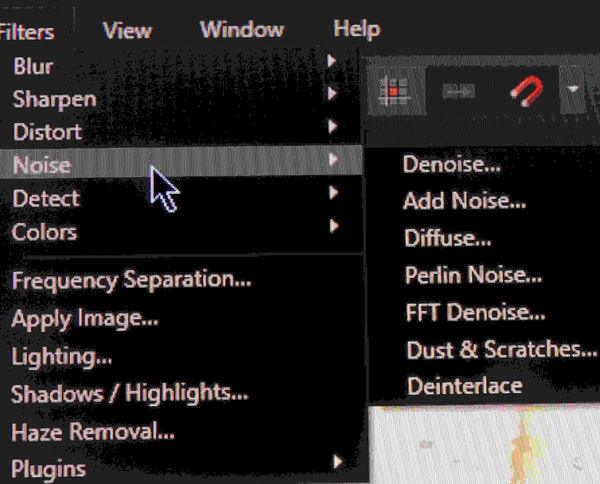
(Download)
FILTER / BLUR
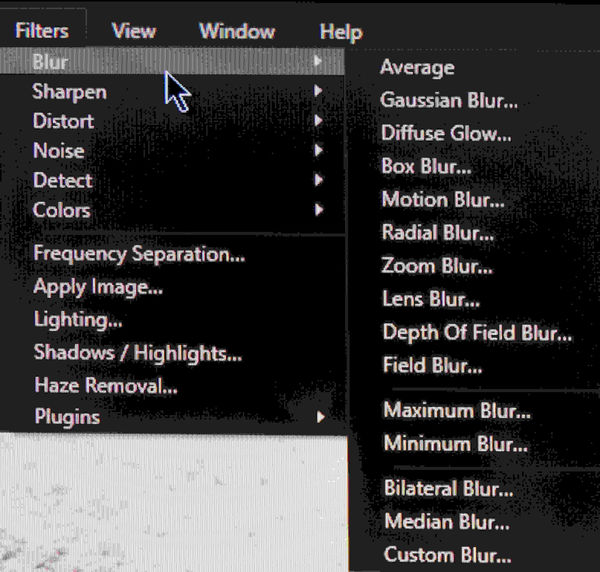
(Download)
FILTER/ COLORS
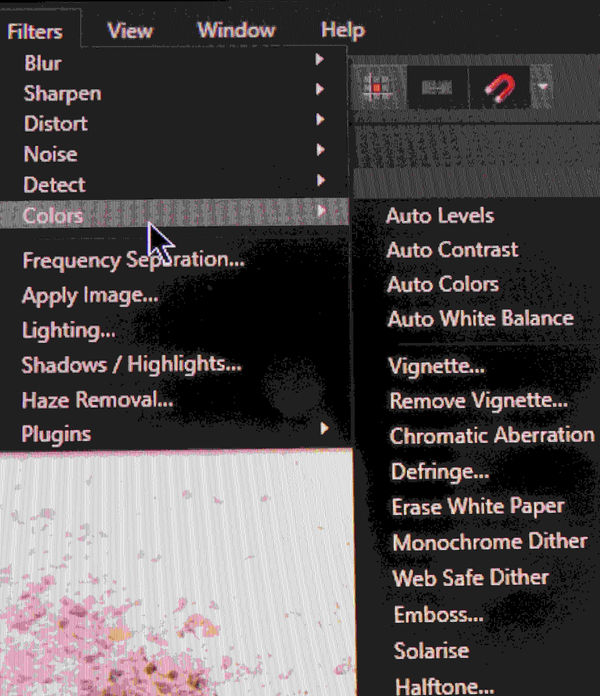
(Download)
FILTER/ PLUG IN
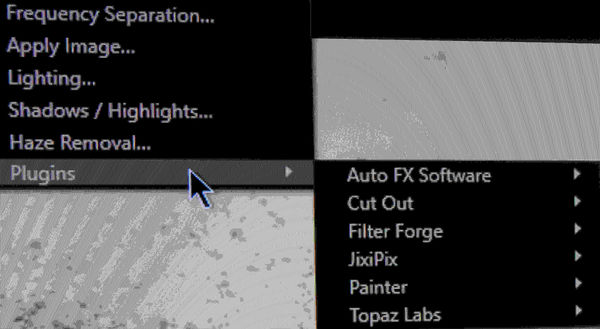
(Download)
LAYERS NEW ADJUSTMENT
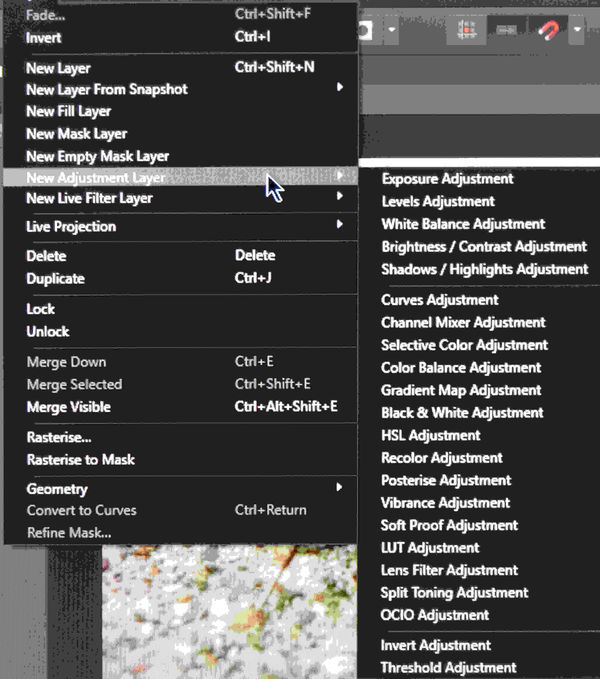
(Download)
Aug 29, 2017 13:30:43 #
lsupremo
Loc: Palm Desert, CA
How do you compare Affinity and Lightroom? Please be specific, like what does one do, or not do. What problems,or hard to does, do each have?
Thanks for your trusted experience.
Thanks for your trusted experience.
Aug 29, 2017 20:07:49 #
The live lighting filter works well for enhancing windows.
Bob
Bob
Aug 30, 2017 06:37:59 #
lsupremo wrote:
How do you compare Affinity and Lightroom? Please be specific, like what does one do, or not do. What problems,or hard to does, do each have? Thanks for your trusted experience.
lsupremo you sound as tho you have Adobe stock and are fearing a crash; will Adobe be smart enough to consider Affinity as a threat, Perhaps.... or will it Laugh like GM when the first small cars [VW] arrived at the USA Ports ? ! Such a comparison as you asked it truly a Masters Thesis level project. Many confuse LtRoom with photo edit programs... the focus is different as would be the difference in LtRoom and Affinity.
The difference discussed by an expert:
http://www.photocrati.com/i-have-lightroom-do-i-need-photoshop/
Ten reasons why if you have LtRoom you need Photoshop [or Affinity.]
https://laurashoe.com/2012/05/09/ten-reasons-why-some-lightroom-users-may-want-to-buy-photoshop/
Obviously, as stated, I do not have experience in Affinity, or Lightroom and do most of my work in PSPro with Topaz suite. More the art type of photo enhancement person... painted years ago... never as good as Baby Bush is, tho I would have made a better President! Certain no war to assure a second term that has lasted 16 years!!
There is a world of comparisons if you Google just what you asked, "Compare Affinity and Lightroom".. Affinity for Mac has been there quite a while but with the intro of [5 years in development Windows Affinity] both have been written with new code from scratch. No, Scratch is not a computer code... scratch = like new. There has been a recent free update which has added a lot... including Macros for automation. [PS calls them actions others call them scripts]
One big comparison is that Affinity can be purchased for $50 vs the ransomware loaned to you monthly for a fee by Adobe. $120+ per year.
I will add, Affinity has a paint program "Affinity Designer" $50 program which fits in the Affinity family and has a $40 thick hard cover "workbook"! Also Affinity has just added Affinity for iPads which will addict the young iPhone/pad photographers. Young will not spend $ for Adobe... and will say "My Grandpa use Adobe Stuff, old fashion stuff." Nor will many spend big $ for DSLR when all they want fits in their back pocket.
https://affinity.serif.com/en-us/
......................................
Thank you Bob for your example. Just the type of interaction UHH should have and will help us all learn.
Aug 30, 2017 11:10:53 #
Heather Iles
Loc: UK, Somerset
wolfman wrote:
The live lighting filter works well for enhancing windows.
Bob
Bob
Thanks Bob. Please show us more examples, as I am one who don't like Lightroom and I struggle with it. I think the problem is that it is not modern and have not moved with the times and I am retired, so what does the younger generation must think of it if I think that it is lagging behind.
I have purchased Affinity and is looking forward to learning it, so any tips would be helpful. That is what UHH is all about learning and showing other members what can be done.
Aug 30, 2017 11:45:00 #
Aug 30, 2017 11:58:48 #
Heather Iles wrote:
Thanks Bob. Please show us more examples, as I am one who don't like Lightroom and I struggle with it. I think the problem is that it is not modern and have not moved with the times and I am retired, so what does the younger generation must think of it if I think that it is lagging behind.
I have purchased Affinity and is looking forward to learning it, so any tips would be helpful. That is what UHH is all about learning and showing other members what can be done.
I have purchased Affinity and is looking forward to learning it, so any tips would be helpful. That is what UHH is all about learning and showing other members what can be done.
Your welcome.
I use LR 5.7 along with Affinity. From the welcome screen, just click on view tutorials and it will bring up over 200 videos on different features of Affinity, a great way to learn.
Bob
Aug 30, 2017 12:18:32 #
Aug 30, 2017 12:46:10 #
lsupremo
Loc: Palm Desert, CA
Thanks Bob,
I blow have both Lightroom and Affinity to drive me up a tree, but I'll try to unravel it all. However if if I will have to adsorb lots of OCIO level videos I really will find myself in that tree.
I blow have both Lightroom and Affinity to drive me up a tree, but I'll try to unravel it all. However if if I will have to adsorb lots of OCIO level videos I really will find myself in that tree.
Aug 30, 2017 15:12:31 #
Bob, I really like, and appreciate your fog. We need to keep such coming to break away from Adobe Ransomware.
lsupremo, you and Heather and a whole lot of people are struggling with the prone to failure high learning curve Adobe Products. Myself, I keep thing as simple as I can and learn what I need to get the job done often by prure chance.. In play time I take a photo and try a few clicks of this or that... at least it is not like spice in food and I have to eat it.... with photos I can hit un-do.
Often the world is filled with Serendipity....great for dipping photos in to spice them up. Photo art is often a pinball machine... combining skill and chance.
Be sure to get Topaz FREE, Studio. I played and got the photo below. It was the "new Topaz Clarity that got me working with it." <If you do not have Clarity it is an update price... like an intro for $40 and Free update if you already have Clarity> Again the base program Studio has some power built in for free. The full package of tools cost $100, what few years ago we payed $400+ As Bob Dylan said... Times they are a changin
d/p
lsupremo, you and Heather and a whole lot of people are struggling with the prone to failure high learning curve Adobe Products. Myself, I keep thing as simple as I can and learn what I need to get the job done often by prure chance.. In play time I take a photo and try a few clicks of this or that... at least it is not like spice in food and I have to eat it.... with photos I can hit un-do.
Often the world is filled with Serendipity....great for dipping photos in to spice them up. Photo art is often a pinball machine... combining skill and chance.
Be sure to get Topaz FREE, Studio. I played and got the photo below. It was the "new Topaz Clarity that got me working with it." <If you do not have Clarity it is an update price... like an intro for $40 and Free update if you already have Clarity> Again the base program Studio has some power built in for free. The full package of tools cost $100, what few years ago we payed $400+ As Bob Dylan said... Times they are a changin
d/p
Aug 30, 2017 15:37:41 #
Heather Iles
Loc: UK, Somerset
wolfman wrote:
Your welcome.
I use LR 5.7 along with Affinity. From the welcome screen, just click on view tutorials and it will bring up over 200 videos on different features of Affinity, a great way to learn.
Bob
I use LR 5.7 along with Affinity. From the welcome screen, just click on view tutorials and it will bring up over 200 videos on different features of Affinity, a great way to learn.
Bob
Thanks for the tip. I will have a look.
Aug 30, 2017 15:43:29 #
Heather Iles
Loc: UK, Somerset
wolfman wrote:
Used the gradient tool and paint brush tool.
Bob
Bob
I love these Bob.
Am I allowed to ask do you do this for a living? If not you should.
Aug 30, 2017 16:35:47 #
dpullum wrote:
Bob, I really like, and appreciate your fog. We ne... (show quote)
Thanks, d/p.
If I was a "pro" making tons of money off my photography, which I'm not, $10/mo. would be acceptable. Therefore, LR5.7 and Affinity do all the things that I need to do.
I can see Affinity challenging Adobe in the near future.
Almost forgot to mention that Serif's customer service is excellent. I had a technical question, and within an hour, they responded.
Bob
Aug 30, 2017 16:40:54 #
Heather Iles wrote:
I love these Bob.
Am I allowed to ask do you do this for a living? If not you should.
Am I allowed to ask do you do this for a living? If not you should.
Thank you, Heather.
No I do not do this for a living, but if you shoot in raw you need to learn some PP skills.
Aug 30, 2017 16:53:31 #
Heather Iles
Loc: UK, Somerset
wolfman wrote:
Thank you, Heather.
No I do not do this for a living, but if you shoot in raw you need to learn some PP skills.
No I do not do this for a living, but if you shoot in raw you need to learn some PP skills.
Bob, thanks for your response.
Yes, I do shoot in both RAW & JPEG and at times the JPEGS are so good these days that I don't do anything to them.
I have got a little PP skills, but not as much as I would like. Hopefully, I will get on with learning more during the winter months when there isn't any gardening to be done.
Have a good day, Bob and keep showing us what can be done with Affinity. I hope other members would too. Now come on members, where are you?
If you want to reply, then register here. Registration is free and your account is created instantly, so you can post right away.






