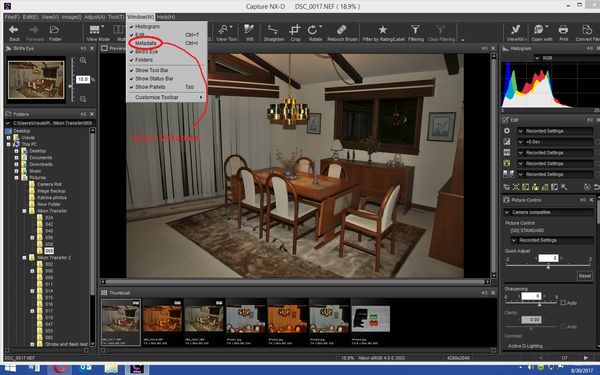Nikon 7100 flash information -
Aug 29, 2017 06:51:27 #
I have checked out in search ,but got lost ...so sorry for asking.
I sometimes play with built in flash compensation. Reviewing camera data, I can see what flash compensation I have used .....BUT..... after loading (jpegs) into my computer, this info is lost - says just that flash was used.
Is there any way to see it together with other parameters like expo compensation , F , etc.
Thank you Miro
I sometimes play with built in flash compensation. Reviewing camera data, I can see what flash compensation I have used .....BUT..... after loading (jpegs) into my computer, this info is lost - says just that flash was used.
Is there any way to see it together with other parameters like expo compensation , F , etc.
Thank you Miro
Aug 29, 2017 06:55:32 #
MiroFoto wrote:
I have checked out in search ,but got lost ...so sorry for asking.
I sometimes play with built in flash compensation. Reviewing camera data, I can see what flash compensation I have used .....BUT..... after loading (jpegs) into my computer, this info is lost - says just that flash was used.
Is there any way to see it together with other parameters like expo compensation , F , etc.
Thank you Miro
I sometimes play with built in flash compensation. Reviewing camera data, I can see what flash compensation I have used .....BUT..... after loading (jpegs) into my computer, this info is lost - says just that flash was used.
Is there any way to see it together with other parameters like expo compensation , F , etc.
Thank you Miro
I'm a bit hazy on this, but isn't there a Menu choice about not uploading EXIF data? It seems you have some data, but not flash compensation. 'Tis a mystery.
Aug 29, 2017 09:16:03 #
What software are you using on your computer to view the EXIF data? Are you viewing the EXIF data in image files straight from the camera or after post processing? The software and / or the processing is the likely culprit.
Aug 29, 2017 20:39:47 #
Nikon Capture NX-D and View NX-i will show the metadata of the .JPEG files. I opened a .jpeg file in Capture NX-D. This is the metadata that it's showing.
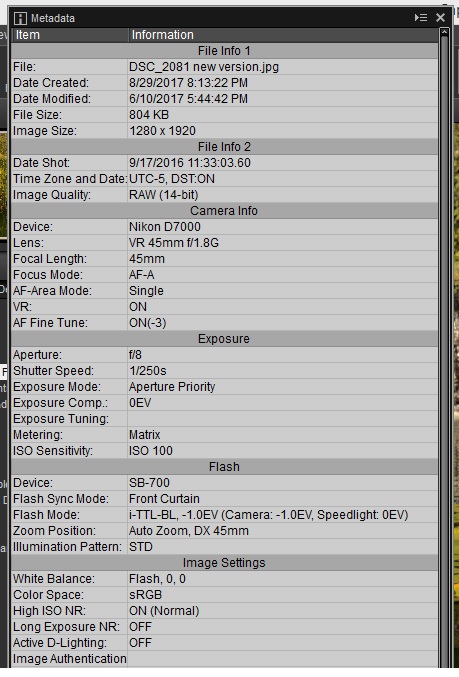
Aug 30, 2017 13:18:12 #
Thank you CO. I just download jpeg. Then click on the picture and r-click gives me to see Properties. There is flash comp missing. So I get it from camera review= pain of the rectum.
I must find somewhere NX-D .....Thank you Miro
I must find somewhere NX-D .....Thank you Miro
Aug 30, 2017 16:51:17 #
MiroFoto wrote:
Thank you CO. I just download jpeg. Then click on the picture and r-click gives me to see Properties. There is flash comp missing. So I get it from camera review= pain of the rectum.
I must find somewhere NX-D .....Thank you Miro
I must find somewhere NX-D .....Thank you Miro
I did some print screen shots that show where to find it in NX-D. When the window appears it will be on the far right and sometimes part of it will be cut off. You can then undock the window and move it around.
Aug 30, 2017 21:57:39 #
Thank you very much . I have to find now the software. I do not have fancy stuff...yet.
Miro
Miro
Aug 31, 2017 05:50:21 #
MiroFoto wrote:
Thank you very much . I have to find now the software. I do not have fancy stuff...yet.
Miro
Miro
Those are free downloads from Nikon's website. I would download Capture NX-D and View NX-i. View NX-i has a good transfer function. It creates a new folder for you when it transfers your photos from the camera or card reader to your computer. It keeps track of the folder numbers and numbers the folders sequentially. Another nice feature is that the software can show the focus points used for the photo.
Aug 31, 2017 19:24:52 #
If you want to reply, then register here. Registration is free and your account is created instantly, so you can post right away.