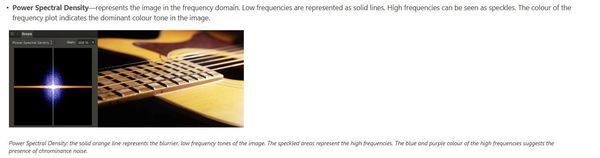Affinity Menus part 1
Aug 27, 2017 16:23:38 #
The menu photographs were taken by photographing my monitor. The quality is not Portrait quality... rather they are functional... so that we can know what where is in the menus of Affinity 5.2. I will post them 5 at a time. If I missed finding them on the net... then please tell us all with the URL
If there is response to these I will add more later
If there is response to these I will add more later

(Download)
COLOR PROFILES
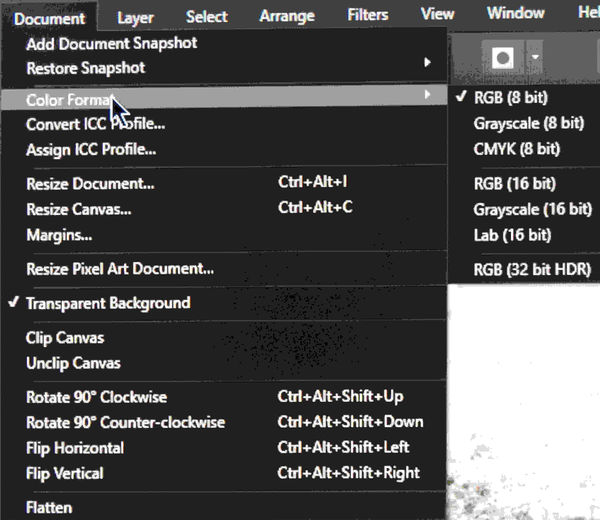
(Download)
LAYERS NEW ADJUSTMENT
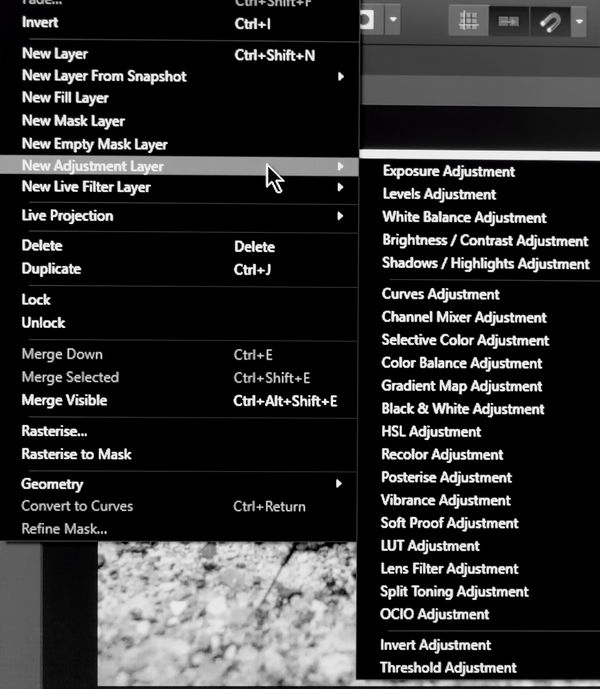
(Download)
EDIT DEFAULTS
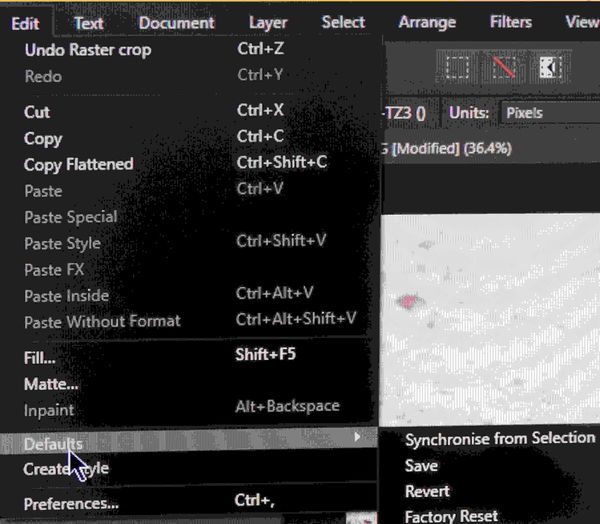
(Download)
FILTER DETECT
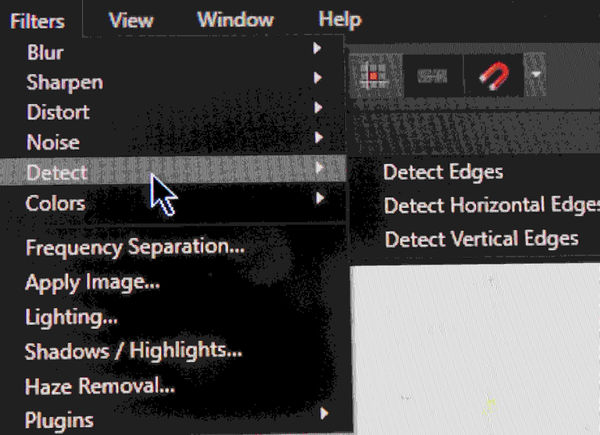
(Download)
Aug 27, 2017 17:02:42 #
Nice to see. Do you know if it is available for Windows yet? Before it was just for Mac.
Aug 27, 2017 18:16:41 #
dragonswing wrote:
Do you know if it is available for Windows yet?
Yes.
Aug 27, 2017 18:16:58 #
Yes, it is for Windows 64 bit, they have issued 5.2 a free upgrade. I will be uploading more menu photos in Part 2 etc
https://affinity.serif.com/en-us/
https://affinity.serif.com/en-us/
Aug 27, 2017 18:35:21 #
Aug 28, 2017 04:44:40 #
WHY PRINT? HAVING A ROAD MAP ON PAPER HELPS PLAN THE TRIP. AFFINITY HAS TOOLS I DID NOT KNOW I NEEDED, CERTAINLY NOT WHERE I WOULD EXPECT THEM.
PLEASE FEEL FREE TO ADD TO THIS DISCUSSION OF AFFINITY
Some may ask why I feel that these and other photos of the drop down menus are useful at least to me. Well I have been a Paintshop Pro/PSE user gleaning the best of both. While I sensed that Affinity was an excellent editing program, but I could never quickly find my way quickly... where is a particular function located ... certainly not where it is in PSPro... and does the function exist. If I am editing a photo, that is exactly when I do not want to take the time to search. In a program like PSPro, I automatically know where the function is; my work flow is not interrupted.
I did contract engineering for 5 years, profitable but you move to different towns to live. This requires knowing the streets, and, yep, a map sure helps. Study the map and know where and how to get to the place. Like wise, having a print out of the Affinity map on paper allows me to know the territory before hand. I can glance when I have a moment and my mind will record the menus and know how to navigate when not editing.
-------------------------------------------------------------
PERSONA.. WHAT???
Affinity Photo has currently five Personas available (look at the five icons right below the traffic lights on the top left of Affinity interface):
- the first "Photo [edit] Persona" is where image is enhanced.
- the second "Liquify Persona" specializes in distortions and warping effects.
- the third - "Develop Persona" is for development of raw images
- the fourth "Tone Mapping Persona" HDR and subtle tone adjustments
- the fifth is the Export Persona evidenced by name, but includes things like history of editing and slices... not your normal export
PLEASE FEEL FREE TO ADD TO THIS DISCUSSION OF AFFINITY
Some may ask why I feel that these and other photos of the drop down menus are useful at least to me. Well I have been a Paintshop Pro/PSE user gleaning the best of both. While I sensed that Affinity was an excellent editing program, but I could never quickly find my way quickly... where is a particular function located ... certainly not where it is in PSPro... and does the function exist. If I am editing a photo, that is exactly when I do not want to take the time to search. In a program like PSPro, I automatically know where the function is; my work flow is not interrupted.
I did contract engineering for 5 years, profitable but you move to different towns to live. This requires knowing the streets, and, yep, a map sure helps. Study the map and know where and how to get to the place. Like wise, having a print out of the Affinity map on paper allows me to know the territory before hand. I can glance when I have a moment and my mind will record the menus and know how to navigate when not editing.
-------------------------------------------------------------
PERSONA.. WHAT???
Affinity Photo has currently five Personas available (look at the five icons right below the traffic lights on the top left of Affinity interface):
- the first "Photo [edit] Persona" is where image is enhanced.
- the second "Liquify Persona" specializes in distortions and warping effects.
- the third - "Develop Persona" is for development of raw images
- the fourth "Tone Mapping Persona" HDR and subtle tone adjustments
- the fifth is the Export Persona evidenced by name, but includes things like history of editing and slices... not your normal export
PERSONA

Aug 28, 2017 06:47:30 #
Linary
Loc: UK
dpullum wrote:
WHY PRINT? HAVING A ROAD MAP ON PAPER HELPS PLAN T... (show quote)
I am trying very hard to get to grips with Affinity Photo - am struggling. I have been using Photoshop- since the 1990's and got used to the tool locations and their effects on images. Many of the tools in Affinity work somewhat differently to those in Photoshop even though they have the same names. The blend modes seem "coarser" and one intriguing item is the "Blend Options" panel. I' don't yet know what it does or it's purpose. the Scope panels attached to the Histogram are certainly entertaining, and the graph "Power Spectral Density" is worthy of a whole debate if anyone knew what it is for (the official Help videos actually ask the viewers if they they can think of a use for it!).
Keep it coming Dpullen, Affinity is probably going to be a great piece of software, one day.
Aug 28, 2017 07:40:30 #
Linary wrote:
... Histogram are certainly entertaining, and the graph "Power Spectral Density" is worthy of a whole debate if anyone knew what it is for (the official Help videos actually ask the viewers if they they can think of a use for it!). ... Affinity is probably going to be a great piece of software, one day.
I came up with this on Power Spectral Density
https://www.photrio.com/forum/index.php?threads/using-densitometer-to-check-print-accuracy.153238/#post-1985036
which mentions a very detailed info site deals with color space:
http://www.brucelindbloom.com/
The info section gets heavy into science of color space. I have a 500 pg book on color related to games. In that book it gives examples of how we preceive colors when near other colors. Our eyes/brains/&light-spectra deceive us. Good by SOOC boys.
Aug 28, 2017 08:13:52 #
Linary
Loc: UK
Here is the most simplistic explanation I found: Power spectral density describes the signal power distribution over the frequency.
Now, anybody got any ideas how to use this in Photographic Post Processing?
Now, anybody got any ideas how to use this in Photographic Post Processing?
Aug 28, 2017 09:47:42 #
In a sense Power spectral density is a bit tangent. A good one tho, i photography, especially diff in radiated as in monitors and print.... but color is what we deal with... take you pick... colors interact
https://www.photo.net/discuss/threads/digital-negatives-and-spectral-density.261319/
color interaction to confuse the eye/mind
https://www.uxmatters.com/mt/archives/2006/01/color-theory-for-digital-displays-a-quick-reference-part-ii.php
" I have been working on digital negative making and have just stummbled upon the
indexed color mode. I enjoy this mode because it allows me to choose different
colors for my shadows and highlights. I was wondering if anyone had any ideas
on what colors are best for the shadows, midtone, and highlights. Plese keep in
mind that i will be printing on either the epson 2200 or the epson 7600 final
prints will definatly be done on the 7600. Any thoughts on the colors or
printier choice are most appreciated. Also if it helps i am contact printing
these onto the Ziatype
Any help much appreciated Jen Gioffre"
https://www.photo.net/discuss/threads/digital-negatives-and-spectral-density.261319/
https://www.photo.net/discuss/threads/digital-negatives-and-spectral-density.261319/
color interaction to confuse the eye/mind
https://www.uxmatters.com/mt/archives/2006/01/color-theory-for-digital-displays-a-quick-reference-part-ii.php
" I have been working on digital negative making and have just stummbled upon the
indexed color mode. I enjoy this mode because it allows me to choose different
colors for my shadows and highlights. I was wondering if anyone had any ideas
on what colors are best for the shadows, midtone, and highlights. Plese keep in
mind that i will be printing on either the epson 2200 or the epson 7600 final
prints will definatly be done on the 7600. Any thoughts on the colors or
printier choice are most appreciated. Also if it helps i am contact printing
these onto the Ziatype
Any help much appreciated Jen Gioffre"
https://www.photo.net/discuss/threads/digital-negatives-and-spectral-density.261319/
Aug 28, 2017 11:44:13 #
dpullum wrote:
The menu photographs were taken by photographing my monitor. The quality is not Portrait quality... rather they are functional... so that we can know what where is in the menus of Affinity 5.2. I will post them 5 at a time. If I missed finding them on the net... then please tell us all with the URL
If there is response to these I will add more later
If there is response to these I will add more later
Just starting to look at a trial version of Affinity. Thanks for your postings. I'm interested in anything you have to say about the program.
Aug 28, 2017 19:39:43 #
I think [??? my simple thoughts ???] that the power spectra is the area under the color curves in Histogram. The area under the curve is a measure of how much blue etc energy/power is there. How strong is the Blue, the Red, and Green. Sensors are not linear... I think more blue sensitive. also printers react differently.
Aug 28, 2017 20:20:53 #
Aug 29, 2017 07:57:06 #
Linary
Loc: UK
dpullum wrote:
I think [??? my simple thoughts ???] that the power spectra is the area under the color curves in Histogram. The area under the curve is a measure of how much blue etc energy/power is there. How strong is the Blue, the Red, and Green. Sensors are not linear... I think more blue sensitive. also printers react differently.
I found an answer in the Affinity Help - see image.
If you want to reply, then register here. Registration is free and your account is created instantly, so you can post right away.