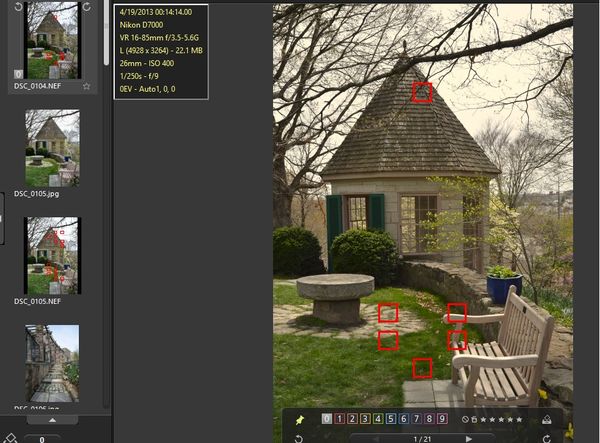bad focus case study
Aug 25, 2017 17:38:42 #
Got some feedback on prior photo sequence that I posted regarding obvious focus capture by the background and decided to investigate. As these shots were from one of my first outings using my first full frame camera (a D810), I thought a deeper look would be a benefit to future use. Image preview on the D810 shows the position of the active focus point in use. However, two of the 3 shots had no focus point displayed in image preview (I was shooting in continuous servo, single point AF using BBAF). Using Exiftool, I was able to get two data items related to the focus: the "active AF point" and the "AF point used." For all three shots, "active focus point" was C7. C7 was also the "AF point used" for the second shot in the sequence. However, the other two shots had this value set to "none." I would have liked to also retrieve focal distance from the EXIF data, but, though one EXIF parameter is called "focus distance," I didn't find that to be accurate. I also wanted to visually see the focus points during LR/PS post processing. I located a LR plugin (focuspointlrplugin) but didn't get it to work. So, I created a PS set of layers to use as overlays for the 51 point focus grid and the individual focus point. (This was a bit of work, but I now have it available for any future focus deep dives). I used red to indicate that the position of the primary focus point when it was used and black to indicate the primary focus point when it was not used.
Anyway, the image below of the three shot sequence clearly shows that I missed the target in the first and third shots. The sequence was shot at 58mm; F/2.8 resulting in a fairly shallow DOF. In the first shot, the subject seems acceptable even though EXIF data indicated focus was not successful. The camera setting for "focus tracking with lock on" was "3(normal)." So, actively focusing prior to shutter release probably kept the first shot in focus. Although focus was regained in the second shot, the subject area for the third shot is not in focus. My assumption, therefore, is that the camera projected the subject position beyond the lock on tolerance.
One lesson learned is to pay more attention to the focus point display via post shot image review.
Anyway, the image below of the three shot sequence clearly shows that I missed the target in the first and third shots. The sequence was shot at 58mm; F/2.8 resulting in a fairly shallow DOF. In the first shot, the subject seems acceptable even though EXIF data indicated focus was not successful. The camera setting for "focus tracking with lock on" was "3(normal)." So, actively focusing prior to shutter release probably kept the first shot in focus. Although focus was regained in the second shot, the subject area for the third shot is not in focus. My assumption, therefore, is that the camera projected the subject position beyond the lock on tolerance.
One lesson learned is to pay more attention to the focus point display via post shot image review.
Aug 25, 2017 17:54:53 #
So, if you're shooting single point, why does the the images have all of the red dots?
Aug 25, 2017 18:00:37 #
tradio wrote:
So, if you're shooting single point, why does the the images have all of the red dots?
The 51 red dots are the available focus points. They were not used in the single point focus - I just displayed them as an overlay to the images for context.
Aug 25, 2017 18:42:30 #
I think you would have been better off using 3D tracking mode. You initially put a focus point on the person. From then on, the camera will use all of the focus points to stay locked on the person. Auto-area AF is another good focusing mode to try with that type of photo but I think 3D tracking mode would have been best. I've used it to track birds in flight.
Nikon Capture NX-D and ViewNX-i will show the focus points that were used for the photo. I loaded a photo I took with my D7000. Auto-area AF was used. It's showing all of the focus points that were used.
Nikon Capture NX-D and ViewNX-i will show the focus points that were used for the photo. I loaded a photo I took with my D7000. Auto-area AF was used. It's showing all of the focus points that were used.
Aug 25, 2017 23:15:54 #
CO wrote:
I think you would have been better off using 3D tr... (show quote)
Thanks for the tip on Nikon ViewNX - I checked it out - it does allow you to selectively show the "AF points used" - including for the photos on the filmstrip - a nice feature. It doesn't display the "Primary AF Point," however, for images that did not achieve focus. I also have a D7000 - my first DSLR.
I've not done very much shooting of moving subjects. Its an area that I need to work on. I have been through the Steve Perry ebook - "Secrets of the Nikon Autofocus System." - I echo recommendations that it has widely received on this forum. From what I've read about 3D tracking mode (including from Steve Perry's book), I think it is better suited to more dynamic and erratic subject movement than the very slow moving "jump in the pool sequence" that I shot. Other available options (e.g., one of the dynamic area modes or group mode) would probably help, but working on improving my focusing technique (e.g., actually panning with a moving subject) is probably what's most needed. Its also worth noting that, from the camera's vantage point, the the focus distance did not significantly vary during the shot sequence.
Aug 26, 2017 06:38:33 #
billnikon
Loc: Pennsylvania/Ohio/Florida/Maui/Oregon/Vermont
rfcoakley wrote:
Got some feedback on prior photo sequence that I p... (show quote)
For moving subjects I use GROUP AUTO FOCUS and use the center spot. Then Nikon puts four spots around that one. As long as one of the five spots are ON YOUR SUBJECT the image will be in perfect focus. I use this system for birds in flight and my keep rate is almost 98%. Good luck and keep on shooting until the end.
Aug 26, 2017 08:44:34 #
rfcoakley wrote:
The 51 red dots are the available focus points. They were not used in the single point focus - I just displayed them as an overlay to the images for context.
Sometimes I use single point focus and wish I did not. In this shot I'd like to have all the birds in focus taken across the street where the crazy bird lady feeds them. She also is a crazy cat lady with dozens of cats then there are the dogs...

Aug 26, 2017 09:09:14 #
billnikon wrote:
For moving subjects I use GROUP AUTO FOCUS and use the center spot. Then Nikon puts four spots around that one. As long as one of the five spots are ON YOUR SUBJECT the image will be in perfect focus. I use this system for birds in flight and my keep rate is almost 98%. Good luck and keep on shooting until the end.
Agree that Group AF would help. Even so, not panning could still result in focus failure. Had I chosen the middle AF point, the active focus point would have been C6 (1 position to the right of of the highlighted focus point in my attached image sequence). Group AF would add helper focus points to left and right and top and bottom of the center. In the last shot of my sequence, there may be some splash within the region, but the subject is well below it.
Aug 26, 2017 09:15:40 #
rfcoakley wrote:
Agree that Group AF would help. Even so, not panning could still result in focus failure. Had I chosen the middle AF point, the active focus point would have been C6 (1 position to the right of of the highlighted focus point in my attached image sequence). Group AF would add helper focus points to left and right and top and bottom of the center. In the last shot of my sequence, there may be some splash within the region, but the subject is well below it.
correction - center point (C6) is one position to the left of the active focus point displayed in the shot sequence.
Aug 26, 2017 09:47:12 #
jccash wrote:
Sometimes I use single point focus and wish I did not. In this shot I'd like to have all the birds in focus taken across the street where the crazy bird lady feeds them. She also is a crazy cat lady with dozens of cats then there are the dogs...
It seems you did a good job with the focusing of this photo. Because of limited depth of field you couldn't have all of the birds in focus. It would have looked odd if the birds across the street were in focus and the one close to the camera was not in focus.
Aug 26, 2017 09:53:03 #
CO wrote:
It seems you did a good job with the focusing of this photo. Because of limited depth of field you couldn't have all of the birds in focus. It would have looked odd if the birds across the street were in focus and the one close to the camera was not in focus.
Thank you, I do think it's discusting that she feeds them. There are times there are 40 or more birds and poop is all over her front yard and house roof. But I practice on them. Caught this one the other day when I came home from work.

Aug 26, 2017 22:08:42 #
rfcoakley wrote:
One lesson learned is to pay more attention to the focus point display via post shot image review.
One lesson learned is to pay more attention to the focus point display via post shot image review.
Street and sports photographers, especially those who shoot football and soccer, use a technique called 'zone focusing' to have their short focal length lens/body ready to shoot if, for example, a player starts coming directly toward them. The idea is to set the camera to fixed focus at a specific distance / depth of field. That way, they can grab that body and shoot with acceptable sharpness quickly without the camera seeking focus for each individual frame. If you don't preset a focus point, the camera will hunt for focus for each frame. Here's a link that speaks to this, including photographing your kids. http://www.youtube.com/watch?v=MHvR14w4q6k
Aug 27, 2017 11:02:27 #
lurker wrote:
Street and sports photographers, especially those ... (show quote)
I checked out your link - thanks for the info. While it does limit aperture and focal length options, its worth considering as an option. I'll have to give it a try. I'll do some continuous release shots with my young granddaughter running towards the camera and across the camera using this technique vs various autofocus control options.
If you want to reply, then register here. Registration is free and your account is created instantly, so you can post right away.