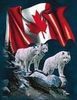Converting from Raw to JPEG
Jun 25, 2012 11:01:25 #
Once I upload my files to Camera Raw and edit and then open in Photoshop Elements 10 How do I save my files as a JPEG once I am done Editing in Elements? I only have the option of TIFF, Photoshop PDF, Photoshop RAW, PNG, Photo Project Format, and Photoshop(PSD, PDD).
Jun 25, 2012 11:15:14 #
If Elements works like Photoshop CS, change the depth from 16-bit to 8-bit, then JPEG will be available.
Image -> Mode -> 8 Bits/Channel
Image -> Mode -> 8 Bits/Channel
Jun 25, 2012 11:16:03 #
Jun 25, 2012 11:17:56 #
Jennifers1969 wrote:
Yes I know how to do that but I thought it was better to keep it the 16 bits..
Well, it is, but JPEGs are 8-bit files.
Jun 25, 2012 11:23:21 #
Jun 25, 2012 11:28:21 #
Jun 25, 2012 11:50:46 #
Truthfully, I really don't think you will see much difference between an 8-bit and a 16-bit file.
I'm not sure if this will work because of the file sizes, but are 8-bit and 16-bit PNG versions of the same image.
If not, the Flickr set is at http://www.flickr.com/photos/cmwrenn3/sets/72157630282827588/
I'm not sure if this will work because of the file sizes, but are 8-bit and 16-bit PNG versions of the same image.
If not, the Flickr set is at http://www.flickr.com/photos/cmwrenn3/sets/72157630282827588/


Jun 25, 2012 11:55:12 #
Jun 25, 2012 11:57:08 #
I assume it is best to do the edits in 16 bit then change to 8 bits and open in Elements?
Jun 25, 2012 12:08:01 #
Jennifers1969 wrote:
I assume it is best to do the edits in 16 bit then change to 8 bits and open in Elements?
Yes. I edit and save my 12- or 16-bit files in Lightroom or CS4. After they have been saved, I'll change those to be printed or posted online to 8-bit (within LR or CS4) and save as JPEG.
You could try printing in PNG format - I don't know how widely accepted they are for printing. 16-bit may make a difference in printing, but doesn't really do anything for screens. Obviously, PNGs can be viewed on screen over the web but the file size could be an issue on some sites - these are 4.6MB of the 8-bit and 21.4MB for the 16-bit.
BTW, the 8-bit file is the top one, the 16-bit is the bottom one.
Jun 26, 2012 06:53:54 #
Jennifers1969 wrote:
Once I upload my files to Camera Raw and edit and then open in Photoshop Elements 10 How do I save my files as a JPEG once I am done Editing in Elements? I only have the option of TIFF, Photoshop PDF, Photoshop RAW, PNG, Photo Project Format, and Photoshop(PSD, PDD).
File: Save as
Jun 26, 2012 08:32:48 #
Save directly from Cameraw RAW, no need to go to element. Down the bottom left corner you have a "save as" button. This will give you all sorts of formats to save as including jpg. And your original still remains the same with its non destrutive changes you may have made to it.
Jun 26, 2012 08:46:44 #
Why would you want to save the files as jpeg? It is a lossy format. Just save them as tiff (a lossless format). You can convert to jpeg for uploads if needed by converting to 8-bit and saving. You will then have a jpg copy and the tiff file.
Jun 26, 2012 08:54:29 #
Can you print the pictures when saved as a tiff file or do you have to convert them to JPEG first?
Jun 26, 2012 09:10:11 #
Jennifers1969 wrote:
Can you print the pictures when saved as a tiff file or do you have to convert them to JPEG first?
You can print them with no problem.
If you want to reply, then register here. Registration is free and your account is created instantly, so you can post right away.