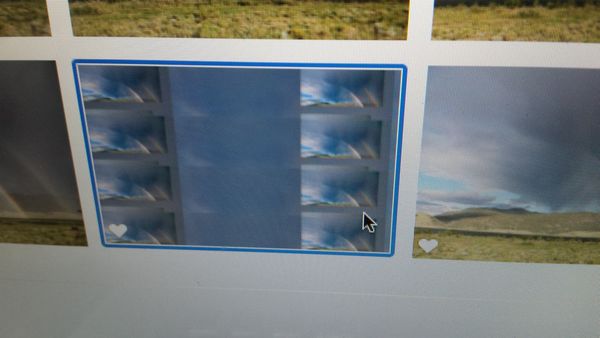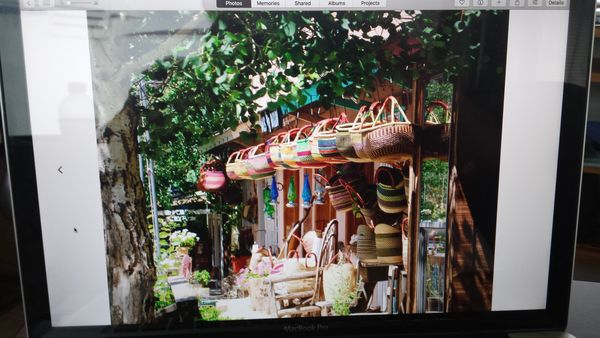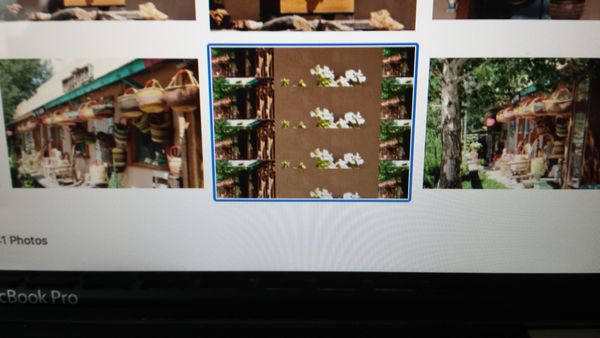Mac Photos Issue....Still
Jul 30, 2017 19:08:16 #
I thought I had my issue fixed by replacing the camera's data card but nope, that didn't help. So, here are 2 photos showing what they look like in the editing window of Apple Photo and then how they look in the Photos Album. That's also how they look when I export them. What do you think? Not sure I really understand on how to delete Photos and reinstall. Thanks.
Jul 30, 2017 19:33:43 #
I had this same problem with some of my photos a little while ago and they seemed to fix themselves after re-exporting a few times. I don't know how or why it glitches like that but I actually thought they looked pretty neat
Jul 30, 2017 19:37:26 #
My Camera is my Only Friend wrote:
I had this same problem with some of my photos a little while ago and they seemed to fix themselves after re-exporting a few times. I don't know how or why it glitches like that but I actually thought they looked pretty neat
Thanks for your insight. I will try exporting the affected file several times and see what happens.
Jul 31, 2017 07:54:36 #
I use Photos all the time, and I've never ever had a problem, so don't I know what to tell you. I'd guess that there's a computer glitch of some kind rather than a problem with the program.
Jul 31, 2017 09:46:26 #
Jul 31, 2017 10:03:54 #
jaymatt wrote:
I use Photos all the time, and I've never ever had a problem, so don't I know what to tell you. I'd guess that there's a computer glitch of some kind rather than a problem with the program.
I'm with you there. I've been using Macs since 1989 and this is the first technical glitch I've experienced with their photo programs.
Jul 31, 2017 10:32:42 #
I've had the problem and sometimes when I load the edit tools the picture comes up right but then when I save and export the exported picture will have areas of the picture that are just messed up. I deleted and reloaded the original file from my card and it usually does fine.
Jul 31, 2017 11:19:52 #
I recently had a problem with my Mac I couldn't figure out. Having had this computer since 2012 and my extended Tec warranty having run out I prepared to pay for assistances through apple. Much to my surprise when I called the tec support I was walked through my issues and never had to pay a cent.. Call Apple Support and give them a chance to help.....
Jul 31, 2017 12:52:46 #
Rbode
Loc: Ft lauderdale, Fla
Bud, >Form your question, >Go to Apple.com >support>communities >type Photos in question box>a selection of choices should appear> ask your question
Join the community, select email notification. Your answer for clean install of 'Photos' can also be asked.
Good luck, Bud.
Join the community, select email notification. Your answer for clean install of 'Photos' can also be asked.
Good luck, Bud.
If you want to reply, then register here. Registration is free and your account is created instantly, so you can post right away.