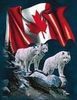CS6 or Lightroom4
Jun 22, 2012 17:22:25 #
I just purchased CS6 extended & received a 30 day trial for Lightroom4.
Does Lightroom4 have any features that CS6 doesn't have??
The main question is it worth downloading it??
In CS6 i still have to figure how to replace the sky in a photo. Thanks Bill
Does Lightroom4 have any features that CS6 doesn't have??
The main question is it worth downloading it??
In CS6 i still have to figure how to replace the sky in a photo. Thanks Bill
Jun 22, 2012 17:49:41 #
wsa111 wrote:
I just purchased CS6 extended & received a 30 day trial for Lightroom4.
Does Lightroom4 have any features that CS6 doesn't have??
The main question is it worth downloading it??
In CS6 i still have to figure how to replace the sky in a photo. Thanks Bill
Does Lightroom4 have any features that CS6 doesn't have??
The main question is it worth downloading it??
In CS6 i still have to figure how to replace the sky in a photo. Thanks Bill
Search for Lightroom 4 here on UHH. Seemingly hundreds of opinions. It all depends on what you need/want/like to do in post processing.
Both products overlap in many areas (both by Adobe and share a lot of library code). Lightroom can access any plug in that CS6 can use.
LR4 is more for serious photographer's PP tasks and CS6 really shines in serious and creative editing of individual photographs, special effects and artfully composing images. Both have an essential role.
Again, it all depends on what YOU need/want/like to do in post processing.
Jun 22, 2012 19:07:00 #
I depends what you need. Camera RAW inside PS and the develop module of LR is the same thing. LR does have a outstanding cataloging system and a few other features. I use both. I do the basics in LR and send to PS for more intense work. The work flow between the two is seamless.
Jun 22, 2012 19:36:00 #
CS6 has Camera RAW 7.1 which is nearly identical to LightRoom 4.1
Personally, I have tried both (camera RAW and LightRoom) and I prefer Camera RAW by a long shot. If you didn't already have CS6 that might be a different story but Camera RAW is free with CS6....so no reason to purchase LR4 IMO.
Personally, I have tried both (camera RAW and LightRoom) and I prefer Camera RAW by a long shot. If you didn't already have CS6 that might be a different story but Camera RAW is free with CS6....so no reason to purchase LR4 IMO.
Jun 22, 2012 19:46:27 #
RavRob wrote:
CS6 has Camera RAW 7.1 which is nearly identical to LightRoom 4.1
Personally, I have tried both (camera RAW and LightRoom) and I prefer Camera RAW by a long shot. If you didn't already have CS6 that might be a different story but Camera RAW is free with CS6....so no reason to purchase LR4 IMO.
Personally, I have tried both (camera RAW and LightRoom) and I prefer Camera RAW by a long shot. If you didn't already have CS6 that might be a different story but Camera RAW is free with CS6....so no reason to purchase LR4 IMO.
I thought I eliminate the need for Photoshop (CS5) by switching over to Lightroom (4.1). Now I have CS6 and Lightroom 4.1 on the computer and I find that one compliments the other. I find that Lightroom has a more intuitive workflow and I can often finish my post processing without ever having to go into Photoshop. I still love Photoshop for cleaning up details and because it utilizes layers and has far greater artistic capability. Lightroom is fantastic for organizing your photos and is a very fast very competent data base. In short, the two pieces of software overlap but serve different purposes. I like having both.
Jun 22, 2012 20:20:57 #
lesdmd wrote:
I thought I eliminate the need for Photoshop (CS5)... (show quote)
I guess it is what one gets used to. I feel the same about Camera RAW. I tried LightRoom 4.1 and didn't like it at all. Eventhough both have very similar menus, tabs and sliders, just in slightly different places. I find clicking done in CR7.1 instead of exporting my file (LR4.1) is much easier. And navigating to what ever file I want to work with using Adobe Bridge is much easier than creating catalog every time I want to get to a new folder or file.
But as said above, it depends what you get used to first. I started CR7.1 and only decided to try LR4.1 when everyone were saying how great it was.....I didn't like it but my guess is that it was only because I wasn't used to it.
Jun 22, 2012 22:30:46 #
RavRob wrote:
quote=lesdmd I thought I eliminate the need for P... (show quote)
What program do you use for cataloging, indexing?
Jun 22, 2012 23:00:13 #
Since its a n/c trial i may check it out.
Will i purchase it, probably not unless i'm really impressed.
Thanks for for everybody's response. Bill
Will i purchase it, probably not unless i'm really impressed.
Thanks for for everybody's response. Bill
Jun 23, 2012 06:40:26 #
lesdmd wrote:
quote=RavRob CS6 has Camera RAW 7.1 which is near... (show quote)
I agree I catalog and do my initial post processing in LR 4 and use PS 6 for those photos that need some extra touch up. PS 6 clone and contents aware is much better than LR
Jun 23, 2012 07:09:20 #
Festina Lente wrote:
quote=RavRob quote=lesdmd I thought I eliminate ... (show quote)
No cataloguing or indexing with CR7.....just like your file explorer in windows, you browse to the file or folder with bridge and load the file in CR7 or CS6 from there.
Jun 23, 2012 07:17:58 #
Get Lightroom and photoshop Elements 10,If you you asked this question you don't need CS6 yet !
Jun 23, 2012 07:28:01 #
wsa111 wrote:
I just purchased CS6 extended & received a 30 day trial for Lightroom4.
Does Lightroom4 have any features that CS6 doesn't have??
The main question is it worth downloading it??
In CS6 i still have to figure how to replace the sky in a photo. Thanks Bill
Does Lightroom4 have any features that CS6 doesn't have??
The main question is it worth downloading it??
In CS6 i still have to figure how to replace the sky in a photo. Thanks Bill
Do you make your living taking pictures? If yes - LR4 is a great resource for file mgt and basic enhancements - often sufficient without having to roundtrip to CS6 and back.
If you aren't - Bridge and CS6 can serve as your file mgt program and serve your post needs just find.
Jun 23, 2012 08:30:58 #
wsa111 wrote:
Since its a n/c trial i may check it out.
Will i purchase it, probably not unless i'm really impressed.
Thanks for for everybody's response. Bill
Will i purchase it, probably not unless i'm really impressed.
Thanks for for everybody's response. Bill
You have the right idea. Since you can get it as a free for 30 days get it and try it out. You like it buy it.
I have cs5 and lt3 I use both. Not all the time. Mostly CS5 with raw. Some time Lt3 import to PS.
Jun 23, 2012 09:35:37 #
Much like Ford or Chevy, Canon or Nikon, PC or Mac, what is important here is not what others think, but what you think. What are you most at home using, what fits your needs, your skill level, and so on. In this instance, you have an opportunity for a free test drive, albeit, after your purchase. But you can determine--for yourself--if lightroom fits your needs and dovetails with your needs and wishes, acurrent software, and ultimately, that's what is important. Given proven, established products as in all the examples cited above, it doesn't matter what someone else likes.
Jun 23, 2012 09:36:13 #
To add a new background to your subject:
- Open images of the same size and color space etc.
- Use quick selection tool to select the background around the part you want to keep
- Select - Inverse
- double-click background layer to convert it to an ordinary layer (layer 0)
- click on add layer mask button
- open the new background image from Bridge
- select the image with the select tool, hold the shift key and drag on top of the image with the selection
- Drag that layer beneath the first image layer
- close the background image since it in not needed
- if you want to blur the background to give it the DOF as shot from a camera, go to filter - blur - box blur and increase
pixels until the desired result on background layer
- now to refine the mask
- Select - refine mask
- Smart Radius checked
- Radius about 20
- Smooth about 3
- Feather about 1.4
- Contrast about 25
- Shift Edge about -10
- then select brush and brush over hair or loose feathers to refine detail
- check Decontaminate Colors about 65 on the slider and Output to New Layer with Layer Mask
- check Remember Settings
- Open images of the same size and color space etc.
- Use quick selection tool to select the background around the part you want to keep
- Select - Inverse
- double-click background layer to convert it to an ordinary layer (layer 0)
- click on add layer mask button
- open the new background image from Bridge
- select the image with the select tool, hold the shift key and drag on top of the image with the selection
- Drag that layer beneath the first image layer
- close the background image since it in not needed
- if you want to blur the background to give it the DOF as shot from a camera, go to filter - blur - box blur and increase
pixels until the desired result on background layer
- now to refine the mask
- Select - refine mask
- Smart Radius checked
- Radius about 20
- Smooth about 3
- Feather about 1.4
- Contrast about 25
- Shift Edge about -10
- then select brush and brush over hair or loose feathers to refine detail
- check Decontaminate Colors about 65 on the slider and Output to New Layer with Layer Mask
- check Remember Settings
wsa111 wrote:
I just purchased CS6 extended & received a 30 day trial for Lightroom4.
Does Lightroom4 have any features that CS6 doesn't have??
The main question is it worth downloading it??
In CS6 i still have to figure how to replace the sky in a photo. Thanks Bill
Does Lightroom4 have any features that CS6 doesn't have??
The main question is it worth downloading it??
In CS6 i still have to figure how to replace the sky in a photo. Thanks Bill
If you want to reply, then register here. Registration is free and your account is created instantly, so you can post right away.