Metadata
Jul 26, 2017 06:55:40 #
How do I have the option to see what the ISO, shutter speed and aperture were used when I take a picture and display it in Lightroom.
Thank you
Thank you
Jul 26, 2017 07:39:57 #
Hi,
This should work for you: Select one or more photos in the Grid view of the Library module and choose Metadata > Save Metadata To File(s), or press Ctrl+S (Windows) or Command+S (Mac OS). You may also click a photo in Library-Mode, then click Metadata - top menu and select "show menu for target photo only"
Hope this helps.
Mark
This should work for you: Select one or more photos in the Grid view of the Library module and choose Metadata > Save Metadata To File(s), or press Ctrl+S (Windows) or Command+S (Mac OS). You may also click a photo in Library-Mode, then click Metadata - top menu and select "show menu for target photo only"
Hope this helps.
Mark
Mary Kate wrote:
How do I have the option to see what the ISO, shutter speed and aperture were used when I take a picture and display it in Lightroom.
Thank you
Thank you
Jul 26, 2017 07:41:06 #
In Lightroom, when the image is selected, in the right hand column, there is a selection for Metadata. Click that and all of the information stored with your picture is available for view including ISO, SS and Aperture.
Jul 26, 2017 07:57:40 #
Mary Kate - For a quicker look: Go into Lightroom and display any photo using either the Library or the Develop module. On your keyboard, press "I" and you will see some metadata info regarding the size of the photo overlaying the photo itself. Press "I" again and you will see a second metadata screen showing the date, the nominal lens size (not the crop factor), the aperture, the shutter speed and the ISO. Press "I" once more and the display will go away. As others have indicated there is a way for you to input additional metadata info manually which Lightroom can record. /Ralph
Jul 26, 2017 08:33:11 #
Jul 27, 2017 06:45:48 #
Jul 27, 2017 07:33:32 #
Mary Kate wrote:
How do I have the option to see what the ISO, shutter speed and aperture were used when I take a picture and display it in Lightroom.
Thank you
Thank you
In View Menu under Loupe View, you can select what you want to see presented and by pressing the I key can cycle through the data
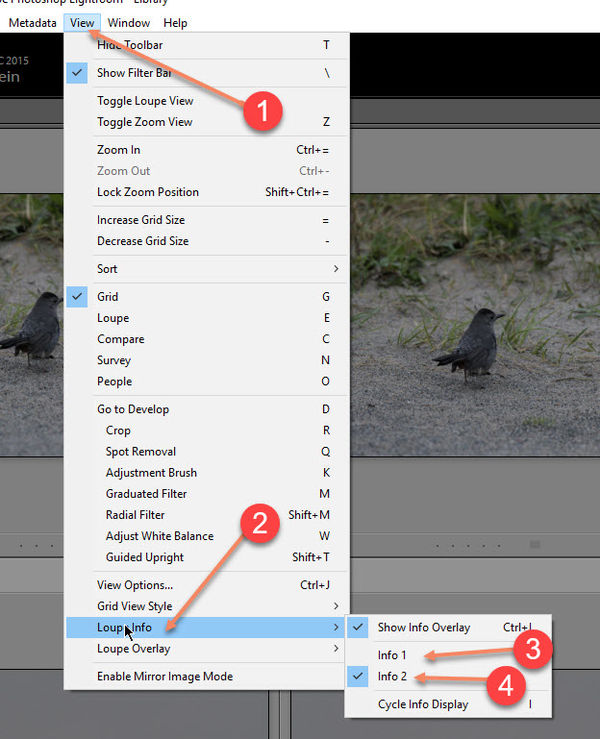
Jul 27, 2017 08:02:37 #
If you want to reply, then register here. Registration is free and your account is created instantly, so you can post right away.




