In camera noise reduction
Jul 5, 2017 00:24:59 #
CarsonSmitty
Loc: Carson City Nevada
My Canon 70D camera offers some settings for high ISO noise reduction. What is this? And when should I use it? I was shooting today in deep forest, and depending on the subject, I had to go to 4000-6000 on ISO to allow a little depth of field. Should I have upped my noise reduction too? Or can I do that in post? Or should I give up on DOF?
Jul 5, 2017 13:17:17 #
I'd turn it off. High ISO noise reduction adds additional in camera image processing, and delays writing to the buffer. I learned this one night at 10,000 ft in the White Mountains of California.
Your 7D should be able to shoot north of ISO 3200 without any issues of excessive noise.
Your 7D should be able to shoot north of ISO 3200 without any issues of excessive noise.
Jul 6, 2017 05:48:25 #
In-camera High ISO noise reduction takes a second image for the same length of time as the original. If you use this I would have the camera/lens on a tripod
Jul 6, 2017 07:00:51 #
StanRP
Loc: Ontario Canada
mborn wrote:
In-camera High ISO noise reduction takes a second image for the same length of time as the original. If you use this I would have the camera/lens on a tripod
Hi,
The second exposure is with the shutter closed, only having noise. The camera then inverts and adds this noise to the first exposure to cancel the noise. This is sensor digital signal so the noise reduction should apply to both RAW and JPEG.
While having a tripod for long exposures is needed, it really only applies to the first exposure when the shutter is open.
StanRP
Jul 6, 2017 07:01:50 #
CarsonSmitty wrote:
My Canon 70D camera offers some settings for high ISO noise reduction. What is this? And when should I use it? I was shooting today in deep forest, and depending on the subject, I had to go to 4000-6000 on ISO to allow a little depth of field. Should I have upped my noise reduction too? Or can I do that in post? Or should I give up on DOF?
Like rgrenaderphoto, most people in the know recommend against that because of the considerable time delay.
Jul 6, 2017 07:15:29 #
jerryc41 wrote:
Like rgrenaderphoto, most people in the know recommend against that because of the considerable time delay.
Does this eliminate the possibility of rapid fire, or is there just a delay between each shot? Is the delay like one second, half a second, or longer? I imagine this would defeat the purpose of rapid fire, except that the finger would remain on the shutter button, resulting in an as-rapid-as-possible series of shots.
Jul 6, 2017 08:28:15 #
salmander wrote:
Does this eliminate the possibility of rapid fire, or is there just a delay between each shot? Is the delay like one second, half a second, or longer? I imagine this would defeat the purpose of rapid fire, except that the finger would remain on the shutter button, resulting in an as-rapid-as-possible series of shots.
No rapid fire. The delay is as long as the original exposure.
http://gizmodo.com/turn-off-your-cameras-noise-reduction-1633706147
From the D750 manual -
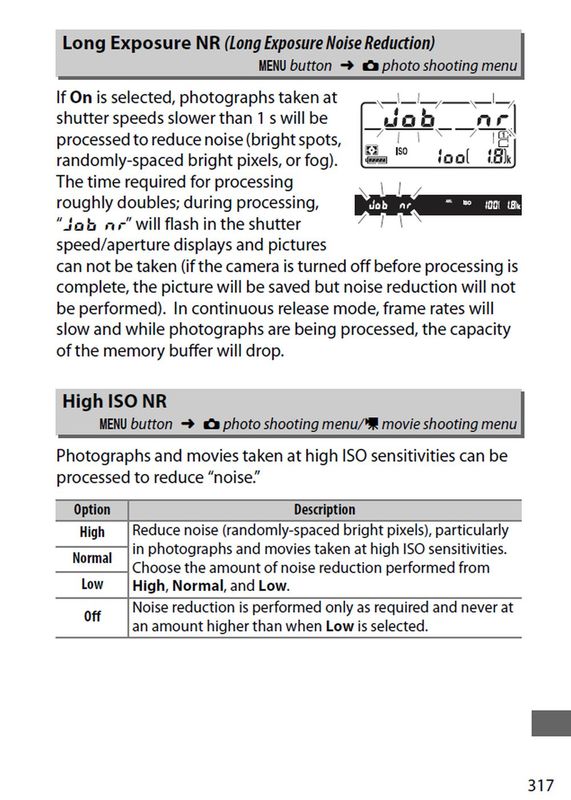
Jul 6, 2017 08:41:42 #
My personal opinion on this is that you should reduce noise in post with one of the many noise reduction softwares. I keep noise reduction in camera to low and when necessary I use Topaz Denoise to control noise.
Jul 6, 2017 09:13:52 #
jerryc41 wrote:
No rapid fire. The delay is as long as the original exposure.
http://gizmodo.com/turn-off-your-cameras-noise-reduction-1633706147
From the D750 manual -
http://gizmodo.com/turn-off-your-cameras-noise-reduction-1633706147
From the D750 manual -
So, at a rate of 6fps, you could still get 2 or 3 frames per second? Still looks like relatively rapid fire, just not the original.
Jul 6, 2017 09:41:15 #
Jul 6, 2017 09:59:11 #
CarsonSmitty wrote:
My Canon 70D camera offers some settings for high ISO noise reduction. What is this? And when should I use it? I was shooting today in deep forest, and depending on the subject, I had to go to 4000-6000 on ISO to allow a little depth of field. Should I have upped my noise reduction too? Or can I do that in post? Or should I give up on DOF?
I never use in camera processing like this because I can do a better job of it in post. But if you only shoot jpg images, you might consider using it. The only problem with using the in camera noise reduction is that it takes your camera twice as long to shoot a picture. If you use a 1 second shutter speed, it takes the camera an additional second to do noise reduction. So now it takes 2 seconds. But like I said, use it if you don't like to process your images. Yes, you would use it when you ISO goes above 800 or higher. (or I would)
Jul 6, 2017 11:15:53 #
amfoto1
Loc: San Jose, Calif. USA
mborn wrote:
In-camera High ISO noise reduction takes a second image for the same length of time as the original. If you use this I would have the camera/lens on a tripod
There are actually two different forms of NR in Canon cameras.
You're referring to Long Exposure Noise Reduction which, when it's enabled, will only kick in with exposures of 1 second or longer. It does as you describe... after the first shot is taken, a second "blank" exposure of the same duration is made with the shutter closed. That's used to identify the noise, which is in turn "subtracted" from the first exposure. Because of the way this is done, any image takes twice as long to make as the shutter speed that's been set. For example, if you set a 5 second exposure, it's going to actually take approx. 10 seconds. Or, if you set a 30 second exposure, it's going to take a full minute (approx.).
BUT... remember that LENR only works on 1-seocond and longer exposures. And, by default it's turned off and needs to be enabled. Finally, LENR is a little tricky in that if you forget what the camera is doing and cancel the second exposure. That also makes the camera delete the first exposure! So you end up with nothing! The second exposure might be cancelled by accidentally or deliberately turning the camera off or removing it's battery or some other actions... or if a low battery has insufficient charge to complete the exposure.
There's a separate High ISO NR that also can be turned on or off and set to different strengths and works on any image regardless of shutter speed, plus doesn't increase the length of the exposure at all (there's no second "blank" shot being made). By default, I think it's enabled and is set to low or medium. I know High ISO NR varies a bit from model to model, with what's considered "high ISO" or "medium strength". It's basically "tuned" for the particular camera model, it's sensor and other hardware. Not sure how the 70D handles it. There may be more info online that can be Googled.
If you're shooting JPEGs, the NR is applied in-camera.
If you are shooting RAW, converting images via Canon's own Digital Photo Pro software and allow it to do so (such as by using the "As Shot" setting), NR will be applied the same way in post-processing.
If you're shooting RAW and using a third party conversion software (i.e. Photoshop, Lightroom, Elements), High ISO NR will not be recognized and applied. Most image editing and RAW conversion software has some form of NR of it's own built in, and/or there are more advanced plug-in and stand-alone NR programs available.
With older versions of Photoshop and Lightroom, I found the NR in Canon DPP worked better and used that on my highest ISO images. But ever since PS CS5 and LR 5, both those programs have had much improved NR built in that works well with most of my images (I'm now using LR6 and PS CS6). Plus I now use a Imagenomic Noiseware plug-in in Photoshop to finish images made at very high ISOs. These all work well with 7D Mark II that I use up to ISO 3200 and 6400 quite often.... and even to ISO 12800 or 16000 occasionally. (7D Mk II use a 20MP sensor that's a little newer, but similar to 70D's. Noiseware is also available as a stand-alone software, if not using Photoshop.)
Jul 6, 2017 11:44:17 #
My personal preference is to let the camera handle exposure through the settings I make. I'll take care of the rest in post.
--Bob
--Bob
CarsonSmitty wrote:
My Canon 70D camera offers some settings for high ISO noise reduction. What is this? And when should I use it? I was shooting today in deep forest, and depending on the subject, I had to go to 4000-6000 on ISO to allow a little depth of field. Should I have upped my noise reduction too? Or can I do that in post? Or should I give up on DOF?
Jul 6, 2017 12:27:57 #
StanRP wrote:
Hi,
The second exposure is with the shutter closed, only having noise. The camera then inverts and adds this noise to the first exposure to cancel the noise. This is sensor digital signal so the noise reduction should apply to both RAW and JPEG.
While having a tripod for long exposures is needed, it really only applies to the first exposure when the shutter is open.
StanRP
The second exposure is with the shutter closed, only having noise. The camera then inverts and adds this noise to the first exposure to cancel the noise. This is sensor digital signal so the noise reduction should apply to both RAW and JPEG.
While having a tripod for long exposures is needed, it really only applies to the first exposure when the shutter is open.
StanRP
It does not add the noise, it subtracts the noise from the image!!!!!
Jul 6, 2017 15:27:56 #
mborn wrote:
In-camera High ISO noise reduction takes a second image for the same length of time as the original. If you use this I would have the camera/lens on a tripod
No. That is how it does long exposure noise reduction.
If you want to reply, then register here. Registration is free and your account is created instantly, so you can post right away.





