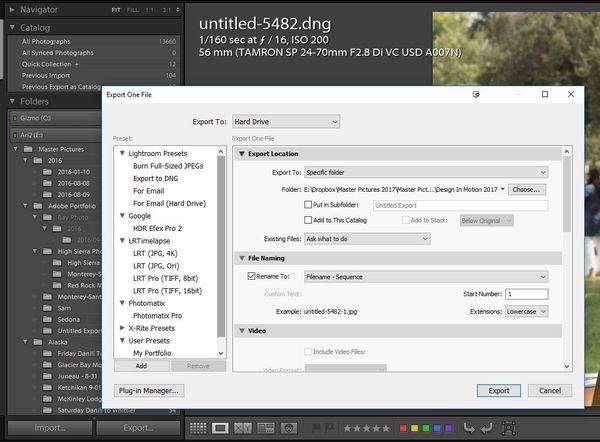Resizing Photos for sale forums
Jun 16, 2017 15:39:01 #
I took photos today of a small firearm part using my Nikon D800 and a Nikon 105mm Micro lens. I was never able to upload the photos to the sale site because the photos were too large. Can someone please explain to me two questions:
1. How do I take photos so they will not be over 1 MB?
2. How can I crop or what can I do to make the photos smaller and then be able to publish?
Dennis
1. How do I take photos so they will not be over 1 MB?
2. How can I crop or what can I do to make the photos smaller and then be able to publish?
Dennis
Jun 16, 2017 15:43:50 #
If you are using Lightroom, when you export to jpeg, there is a setting where you can limit the megapixels.
If you are not using LR, but are using Photoshop, then in the image menu click on image size. Then select the dimensions. Let's say you want to send a 9 wide by 6 high (this is still 3x2 format). In the drop down box you have the option of selecting pixels, inches , millimeters,etc. Select inches and then 9 for the width. Make sure you have resample selected and put in your resolution. Click ok. Now do file save as and select jpeg. When the jpeg options drop down comes up select preview. Use the file size slider and make sure your size is less than 1 mb.
Bud
If you are not using LR, but are using Photoshop, then in the image menu click on image size. Then select the dimensions. Let's say you want to send a 9 wide by 6 high (this is still 3x2 format). In the drop down box you have the option of selecting pixels, inches , millimeters,etc. Select inches and then 9 for the width. Make sure you have resample selected and put in your resolution. Click ok. Now do file save as and select jpeg. When the jpeg options drop down comes up select preview. Use the file size slider and make sure your size is less than 1 mb.
Bud
Jun 16, 2017 15:55:20 #
WF2B wrote:
When you export to jpeg, there is a setting where you can limit the megapixels.
I see nothing where I export to jpeg. I am using a MacBook Pro and simply put the photos into an outgoing file on my desktop. When I click on the outgoing photo, prompted by the site itself I double click on the photo and it goes where it is supposed to go (if not too big).
Dennis
Jun 16, 2017 15:59:09 #
WF2B wrote:
When you export to jpeg, there is a setting where you can limit the megapixels.
Do you do this, IN CAMERA or POST PROCESSING. Sorry I am a rookie, especially when it comes to any photo processing, I have a Chromebook 15 laptop and most programs require Windows or Mac computers to accomplish and run most Processing programs. I do have a program on my laptop, but do not even know how to us it properly.
Jun 16, 2017 16:02:18 #
Silverman wrote:
Do you do this, IN CAMERA or POST PROCESSING. Sorry I am a rookie, especially when it comes to any photo processing, I have a Chromebook 15 laptop and most programs require Windows or Mac computers to accomplish and run most Processing programs. I do have a program on my laptop, but do not even know how to us it properly.
All I have done is take the photo and download it to my Mac by putting the SD card into the side of the computer. Normally I have no problem with resizing when taking photos of people or landscapes. But these is a small part taken with the micro lens so I am guessing that is why the files are so large. Possibly I may have to retake them using another lens but I hate to do that.
Dennis
Jun 16, 2017 16:04:08 #
Dennis there is a freebie programme called faststone image viewer that has a resize option in it,dead easy to use as well.
Jim
Jim
Jun 16, 2017 16:05:44 #
angler wrote:
Dennis there is a freebie programme called fastsone image viewer that has a resize option in it,dead easy to use as well.
Jim
Jim
I will look into that one. Thanks. It is frustrating not knowing some of these things that I use from time to time.
Dennis
Jun 16, 2017 20:28:10 #
Silverman wrote:
Do you do this, IN CAMERA or POST PROCESSING. Sorry I am a rookie, especially when it comes to any photo processing, I have a Chromebook 15 laptop and most programs require Windows or Mac computers to accomplish and run most Processing programs. I do have a program on my laptop, but do not even know how to us it properly.
See att screen shot. It is from Lightroom for Windows, but the radio button is in the same location for the iOS product
Here's a youtube tutorial:
https://www.youtube.com/watch?v=cXICOOdZCP8
Jun 16, 2017 21:43:56 #
rgrenaderphoto wrote:
See att screen shot. It is from Lightroom for Windows, but the radio button is in the same location for the iOS product
Here's a youtube tutorial:
https://www.youtube.com/watch?v=cXICOOdZCP8
Here's a youtube tutorial:
https://www.youtube.com/watch?v=cXICOOdZCP8
Thanks so much. I will take a look at it, probably tomorrow.
Dennis
Jun 17, 2017 06:23:40 #
Faststone.org Their Resize program is free and excellent. People are so faithful to their Adobe-God called Lightroom and do not realize that it is really just a cumbersome Swiss Army Knife combined with a one size fits all sock.
Jun 17, 2017 07:05:53 #
dennis2146 wrote:
I took photos today of a small firearm part using my Nikon D800 and a Nikon 105mm Micro lens. I was never able to upload the photos to the sale site because the photos were too large. Can someone please explain to me two questions:
1. How do I take photos so they will not be over 1 MB?
2. How can I crop or what can I do to make the photos smaller and then be able to publish?
Dennis
1. How do I take photos so they will not be over 1 MB?
2. How can I crop or what can I do to make the photos smaller and then be able to publish?
Dennis
To answer your two questions:
1)You want to take the shots at full camera resolution and downsize - the correct term is downsample - in post processing. This way you have more options, and more control over the quality of the results.
There are two ways to do get small files.
Some cameras will allow you to select a jpg file size in mb and it will adjust the quality (compression) to get to the smaller size. Others will use the quality setting along with image size (in pixels) to get you to a smaller size.
You can take the picture, and in post processing do the same.
The cheapest (but not the simplest) way to get to what you want is to download a free copy of Faststone Image Viewer. Since you are on a Mac, you'll need to run it using Parallels, VM Ware Fusion or Virtual Box, since there is no Mac version of Faststone.
You would use the Batch Convert tool to do what you need. It will convert a batch of one or an entire folder of images. You can adjust the quality setting in Settings, and use Advanced Settings to resample the image to a different resolution (take a 6000x4000 image and make it 2000x1333 for instance). Between the two you can arrive at a combination that gives you the necessary file size and desired pixel dimensions. It will take a little trial and error because you can't specify a file size and see the results until you convert.
But I am a little surprised that your sale site doesn't specify image dimensions (in pixels), because this will determine how large the image displays on a screen.
2)If you want to crop the image, then you will need to post process the image and use the crop tool, which will also reduce the number of pixels in the shot, and you will lose quality if you crop too much.
The easiest solution is to use Lightroom which allows you to do it all in one dialog screen - you can set the pixel size, resample, and indicate the maximum file size - without having to go back and forth between quality settings, image dimensions and checking file sizes in Faststone. It's always best to keep it simple.
Photoshop is a little more involved, but you can get there easily.
I suggest that you join a local photo club to help you get up to speed with some of these options. You will always photographers that are willing to share their knowledge and help you improve your skills.
Jun 17, 2017 07:07:16 #
dpullum wrote:
Faststone.org Their Resize program is free and excellent. People are so faithful to their Adobe-God called Lightroom and do not realize that it is really just a cumbersome Swiss Army Knife combined with a one size fits all sock.
He is on a Mac. Are you really suggesting that setting up a dual boot system and running a PC emulation software package so he can run Faststone is easier than running Lightroom to do this? SMH . . .
Jun 17, 2017 07:44:57 #
dennis2146 wrote:
I took photos today of a small firearm part using my Nikon D800 and a Nikon 105mm Micro lens. I was never able to upload the photos to the sale site because the photos were too large. Can someone please explain to me two questions:
1. How do I take photos so they will not be over 1 MB?
2. How can I crop or what can I do to make the photos smaller and then be able to publish?
Dennis
1. How do I take photos so they will not be over 1 MB?
2. How can I crop or what can I do to make the photos smaller and then be able to publish?
Dennis
Here is a program to resize if you run Windows ... http://www.bricelam.net/ImageResizer/
This is ultra simple to use. When it's installed, all you have to do is right click on the file you want to resize and all of the usual options come up, including the resize option ... it doesn't get easier than that.
Jun 17, 2017 08:54:28 #
Jun 17, 2017 09:15:25 #
Hi Dennis,
My wife and I use photography to illustrate our writing. When the words are headed for "print media" we need high-res jpg or tiff files but when it is planned for "on-line media" like e-book we have to downsize. The best way is to edit your file as you normally would then open it in Photoshop CC (or whatever you use) and "save the file for web." We use "medium jpg with 50% compression" for most of the files destine for on-line media. If the file is going to be published in a Kindle book (or equivalent) then we further reduce the file size through the Image>Edit>Image Size command. Good luck with your product-parts photography. By the way, if our customer wants both high-res and web-res files we usually use Drop Box to transfer them. Take care & ...
My wife and I use photography to illustrate our writing. When the words are headed for "print media" we need high-res jpg or tiff files but when it is planned for "on-line media" like e-book we have to downsize. The best way is to edit your file as you normally would then open it in Photoshop CC (or whatever you use) and "save the file for web." We use "medium jpg with 50% compression" for most of the files destine for on-line media. If the file is going to be published in a Kindle book (or equivalent) then we further reduce the file size through the Image>Edit>Image Size command. Good luck with your product-parts photography. By the way, if our customer wants both high-res and web-res files we usually use Drop Box to transfer them. Take care & ...
If you want to reply, then register here. Registration is free and your account is created instantly, so you can post right away.