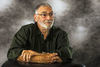Check out Printers and Color Printing Forum section of our forum.
Cannon 80D
Jun 15, 2017 14:30:16 #
Just picked up an 80D. It's a huge upgrade from my Rebel xti. I'm an electrician not a professional photographer so I'll take all the help I can get.
The len's I have are a Cannon 28-135 f-3.5-5.6 IS USM. and a new Sigma 150-600mm besides the 18-55 and 70-300 that came with the old xti. My main goal is shots of the kids track meets. the Sigma really saves a lot of walking around and still let's me get decent photos. That said, P L E A S E H E L P !!!!!!!!
I'm obviously doing something wrong so if anyone has a recipe of settings I can adopt I'd appreciate it.
The len's I have are a Cannon 28-135 f-3.5-5.6 IS USM. and a new Sigma 150-600mm besides the 18-55 and 70-300 that came with the old xti. My main goal is shots of the kids track meets. the Sigma really saves a lot of walking around and still let's me get decent photos. That said, P L E A S E H E L P !!!!!!!!
I'm obviously doing something wrong so if anyone has a recipe of settings I can adopt I'd appreciate it.
Jun 15, 2017 15:05:13 #
MannyD wrote:
Just picked up an 80D. It's a huge upgrade from my... (show quote)
Hi, Manny. All the recipes you need can be found in, or created from, the content of the 80D reference manual. It might take you 30 minutes per page to truly learn and absorb the material, between reading and translating Jenglish (Japanese translated badly into English), picking up the camera and locating the control they're talking about, trying out what it does, and so forth, but IF YOU DO THAT, you will learn your way around that camera better than you know your way around a delta-wye transformer.
There is no substitute for self-learning. A course or book or online video (or many) can help, but you have to apply what you read/see/hear, by using the camera.
That said, you can always pick up the camera, set it on 'P' or Full Auto (usually an 'A' in a green rectangle), and go. About 80% of the time, you'll get usable images.
Jun 15, 2017 15:08:18 #
MannyD wrote:
Just picked up an 80D. It's a huge upgrade from my... (show quote)
Get the latest Canon EF 70-300 II nano and you will be good to go for the track meets ....much easier to use than the 150-600 !
Check out Photo Critique Section section of our forum.
Jun 15, 2017 16:13:49 #
MannyD wrote:
Just picked up an 80D. It's a huge upgrade from my... (show quote)
Here is a page of one pro's setup for 80D, it will get you started.
Google "settings for Canon 80D" and you will get pages of articles and video tutorials.
Jun 16, 2017 08:18:21 #
robertjerl wrote:
Here is a page of one pro's setup for 80D, it will get you started.
Google "settings for Canon 80D" and you will get pages of articles and video tutorials.
Google "settings for Canon 80D" and you will get pages of articles and video tutorials.
Is the link missing?

Jun 16, 2017 08:22:50 #
Post an example 'problem' image and click 'store original' and explain the help you want. There's many who can look at the EXIF data in the image and can give you actionable suggestions to correct the deficiency.
Jun 16, 2017 09:42:39 #
Check out Photo Critique Section section of our forum.
Jun 16, 2017 13:14:18 #
Eblong wrote:
Is the link missing? 

Yep, sure was, I hit paste and send pretty quick so I guess it missed it.
http://www.the-digital-picture.com/News/News-Post.aspx?News=17918
Jun 16, 2017 14:22:22 #
I was cheated!! I have only 2 custom modes on my 80D (ref # 9 and 28-31 on your list) 

Jun 16, 2017 16:22:52 #
ajnorby wrote:
I was cheated!! I have only 2 custom modes on my 80D (ref # 9 and 28-31 on your list) 

Look at the list again, they are showing three settings to make on the Custom Modes, the pic of the camera plainly shows only two Custom Mode positions.
Yes in #9 he does have a C3, I am willing to make a bet it was a typo when cutting and pasting settings they have previously posted for the 7DII, 5D* and 1D*, all of which do have C1, C2 & C3. As to the link to the other article, read it, they discuss how many Custom Modes different models have. Following lists like this is helpful, but you really need to read everything and think a bit.
These people have setting lists for many models and often recommend the same setting for multiple models. Cutting and pasting from other articles/lists saves time. But you have to be careful about differences in models.
Dumb mistakes like this are very common in media and have become more common since the spell checker and grammar checker came along. That was when publishers started to economise by not having so many (or any) proof readers.
Jun 16, 2017 23:59:10 #
amfoto1
Loc: San Jose, Calif. USA
The 80D is an excellent camera for your purposes.
I think you'll find the 28-135mm and 70-300mm meet most of your needs shooting sporting events with an APS-C camera. No worries with the 28-135mm USM... it's sharp, fast focusing, has helpful IS, is reasonably close focusing and has a nice range of focal lengths. One thing, at the 135mm end of the focal length range it gets a little soft wide open... it helps to stop it down to f/8. All other focal lengths can be used wide open without concern.
Canon has made several different 70-300mm and you didn't specify which you have. Hopefully it's one of the "IS" and "USM" models. Image stabilization is even more helpful with longer focal lengths and ultrasonic focus drive is fast to acquire and good tracking moving subjects at sporting events.
Note: some folks are going to chime in and say you don't need IS when shooting sports because you'll be using faster shutter speeds that make stabilization unnecessary... I disagree. I've been using Canon IS lenses for fifteen years and find it very helpful because it also stabilizes the image seen in the viewfinder, which can be helpful too. IMO, it's great to have IS with longer focal lengths like 300mm or even 135mm. And not just because you may want to use slower shutter speeds at times.
Frankly, I think you'll find the 120-600mm to be a whole lot more lens than you need to shoot sporting events. I shoot all sorts of sports with 24-70, 28-135, 70-200, 300mm and 100-400mm lenses, rarely zooming the latter much beyond 300mm. The 120-600mm will be great if you go out shooting wildlife, especially birds and smaller critters.
AND, it's a mistake to just sit and shoot in one place... especially from up in the bleachers. Best to get down to the field level and work your way around as best you can. Notice where the pros are when they're shooting sporting events. Vary your location, depending upon the particular event, start/finish lines, corners where people will be isolated or in groups, etc., etc., etc.
Here are some basic setups for your camera:
1. Set autofocus to "AI Servo" mode. That gives you continuous focus to track moving subjects. One Shot mode focuses, then stops and locks... great for stationary subjects, but lousy if you or the subject or both are moving. The third mode... AI Focus... isn't really a focus mode at all. That's automation that's supposed to decide for you whether or not a subject is moving, then switch to use either AI Servo or One Shot, whichever is appropriate. Maybe it's better now on newer cameras... I wouldn't know because I tried it back when I was still shooting film with EOS-3 and found it to cause a delay or sometimes choose incorrectly.... Got too many missed focus shots with AI Focus... so I stopped using it. AI Servo (with BBF, see below) works for me most of the time.... Occasionally One Shot for stationary subjects. (Note: Maybe it's a clue... the most pro-oriented Canon don't even have AI focus. They only have AI Servo and One Shot modes.)
2. I'd also recommend you initially use the AF system as simply as possible... Single Point, manually selected. Usually the center point is the best to use. This puts you more fully in charge of where the camera and lens focus. Eventually you might experiment with the Zone focus patterns your 80D has... which can be useful in certain situations, but also can cause missed focus in a certain cases. If you use Single Point, it puts more responsibility on you... makes you work harder... but is the best way to get a very high percentage of your shots in focus. (I took 3000 shots at an event last Sunday and missed focus on perhaps 50 or 60 of them... and probably half those were my fault, not the camera's.)
3. Look into using Back Button Focusing. It's very popular with sports photographers, in particular. Give it a try sometime. BBF separates autofocus control from the shutter release button, also putting you more in control of when and where AF focuses. With 80D all you need to do is disable AF from the shutter release button, on the button assignment screen. You then can start and stop AF independent from the shutter release, using your thumb on the AF-On button on the rear of the camera. Simply hold pressure on that button for continuous focus.... release it to stop AF at any time. Takes a little practice to get accustomed to using BBF, but once you do you may never want to use any other method.
4. I use Auto White Balance most of the time and it works well in most situations, especially outdoors in the daytime. But I also shoot RAW, so I can easily change it if needed. Under some types of artificial lighting, you might want to set a Custom White Balance. So you'll want to learn to do that, too.
5. Be aware of the direction of light and try to keep it behind you as best possible. The worst time of day is high Noon, when there are heavy shadows. Somewhat overcast days are a great time to shoot.
6. Set your camera's metering system to Evaluative. That works very well most of the time. Eventually study up on and experiment with Spot and Partial, but initially use Evaluative. You also can improve things a lot by learning to use Exposure Compensation. Use your camera's histogram (part of the image playback display) to check exposure accuracy and make adjustments. Don't trust the image playback itself to tell you all that much. I just use it to check general composition and sometimes zoom into images to check focus.
7. Set your camera to it's fastest frame rate... 7 frames per second, I think. Still try to time your shots, but fire short bursts of two or three to increase the odds you'll get a well-times, usable shot. Eventually you might want to switch to single shots, once you learn to time the shutter release to "peak action". Shooting bursts fills up memory cards faster and makes for a lot more work post-processing images!
8. When lighting is steady, I'll use Manual (M) exposure mode and lock in everything. But that's often not possible when tracking moving subjects. As they move, the lighting on them changes. That can make it necessary to use some form of auto exposure. You can either use Av (Aperture Priority, where you choose the aperture and the camera selects what it measures to be an accurate shutter speed)... Or use Tv (Shutter Priority, where you select the shutter speed and the camera adjusts the aperture based upon it's light meter measurement). If you want to freeze action, eliminate or minimize subject motion blur, you'll need to use a fairly fast shutter speed... probably 1/500 or faster... 1/320 minimum. To be able to use a fast enough shutter speed, you may need to raise the ISO (increasing the sensitivity of the sensor). I would pretty freely use an 80D up to ISO 3200. Above that would require some noise reduction in post processing. The lens aperture determines depth of field in your images... you may want to use a larger aperture when photographing subjects in front of a busy background, to blur down whatever is behind them and help make the subject(s) stand out. With large aperture lenses you have to be careful not to get too shallow depth of field, especially when the subjects are close, but neither of your lenses have particularly large apertures so you can probably use them "wide open" without much concern.
9. If shooting "under the lights", be aware that some types of lighting actually cycle on and off at a very rapid rate (60 hertz... i.e., 120 times per second). We don't see it with our eyes, but it really messes with the metering systems of cameras, causing a lot of poor exposures. 80D (and other recent Canon) have a "Flicker Free" feature that does a pretty good job correcting for this by timing the shutter release to the peak output of the lighting. I find that with Flicker Free I only see a few badly missed exposures.... where without it it's common to see half or more of your images badly underexposed.
10. Go shoot... a lot! Practice is important and can make a big difference. Take lots of shots, try things, learn from your mistakes. You might want extra memory cards and a spare battery or two. I get approx. 1000 shots per charge per battery, using the same LP-E6N as you (tho I'm using 7D Mark II cameras with battery grips and dual batteries). I turn off automatic image review in my cameras... because the constant display of images on the rear LCD screen while shooting will drain batteries much more rapidly (I also never use built-in flashes, partly because they rely upon the camera's battery too and will rapidly drain it). Shooting RAW, I get about 1000 shots per 32GB memory card... You'll get a bit less since your camera is about 20% higher resolution than mine. Personally I prefer to use no bigger than 16GB or 32GB cards, would rather change them several times a day than put all my eggs in one basket (in case a card is lost or fails, tho that very rarely happens). Buy high speed memory cards for best camera performance. And always format your memory cards "in camera" whenever you install a fresh one (just be sure that you've copied any old images you want to keep off the card, before formatting it... once it's formatted, they'll be overwritten by new images).
Hope this helps! There are guide books available specifically for your camera, that you might find helpful in addition to the user manual. I found three or four quide books for 80D on Amazon.... one writer I'm familiar with and think does a good job is David Busch....Though the others seem to have good reviews too... Even the "Dummies" series (which I'm not a fan of... I found them pretty awfully basic). Bryan Peterson's "Understanding Exposure" is also excellent, a more general guide that should be required reading for anyone wanting to do better with their digital camera.
I think you'll find the 28-135mm and 70-300mm meet most of your needs shooting sporting events with an APS-C camera. No worries with the 28-135mm USM... it's sharp, fast focusing, has helpful IS, is reasonably close focusing and has a nice range of focal lengths. One thing, at the 135mm end of the focal length range it gets a little soft wide open... it helps to stop it down to f/8. All other focal lengths can be used wide open without concern.
Canon has made several different 70-300mm and you didn't specify which you have. Hopefully it's one of the "IS" and "USM" models. Image stabilization is even more helpful with longer focal lengths and ultrasonic focus drive is fast to acquire and good tracking moving subjects at sporting events.
Note: some folks are going to chime in and say you don't need IS when shooting sports because you'll be using faster shutter speeds that make stabilization unnecessary... I disagree. I've been using Canon IS lenses for fifteen years and find it very helpful because it also stabilizes the image seen in the viewfinder, which can be helpful too. IMO, it's great to have IS with longer focal lengths like 300mm or even 135mm. And not just because you may want to use slower shutter speeds at times.
Frankly, I think you'll find the 120-600mm to be a whole lot more lens than you need to shoot sporting events. I shoot all sorts of sports with 24-70, 28-135, 70-200, 300mm and 100-400mm lenses, rarely zooming the latter much beyond 300mm. The 120-600mm will be great if you go out shooting wildlife, especially birds and smaller critters.
AND, it's a mistake to just sit and shoot in one place... especially from up in the bleachers. Best to get down to the field level and work your way around as best you can. Notice where the pros are when they're shooting sporting events. Vary your location, depending upon the particular event, start/finish lines, corners where people will be isolated or in groups, etc., etc., etc.
Here are some basic setups for your camera:
1. Set autofocus to "AI Servo" mode. That gives you continuous focus to track moving subjects. One Shot mode focuses, then stops and locks... great for stationary subjects, but lousy if you or the subject or both are moving. The third mode... AI Focus... isn't really a focus mode at all. That's automation that's supposed to decide for you whether or not a subject is moving, then switch to use either AI Servo or One Shot, whichever is appropriate. Maybe it's better now on newer cameras... I wouldn't know because I tried it back when I was still shooting film with EOS-3 and found it to cause a delay or sometimes choose incorrectly.... Got too many missed focus shots with AI Focus... so I stopped using it. AI Servo (with BBF, see below) works for me most of the time.... Occasionally One Shot for stationary subjects. (Note: Maybe it's a clue... the most pro-oriented Canon don't even have AI focus. They only have AI Servo and One Shot modes.)
2. I'd also recommend you initially use the AF system as simply as possible... Single Point, manually selected. Usually the center point is the best to use. This puts you more fully in charge of where the camera and lens focus. Eventually you might experiment with the Zone focus patterns your 80D has... which can be useful in certain situations, but also can cause missed focus in a certain cases. If you use Single Point, it puts more responsibility on you... makes you work harder... but is the best way to get a very high percentage of your shots in focus. (I took 3000 shots at an event last Sunday and missed focus on perhaps 50 or 60 of them... and probably half those were my fault, not the camera's.)
3. Look into using Back Button Focusing. It's very popular with sports photographers, in particular. Give it a try sometime. BBF separates autofocus control from the shutter release button, also putting you more in control of when and where AF focuses. With 80D all you need to do is disable AF from the shutter release button, on the button assignment screen. You then can start and stop AF independent from the shutter release, using your thumb on the AF-On button on the rear of the camera. Simply hold pressure on that button for continuous focus.... release it to stop AF at any time. Takes a little practice to get accustomed to using BBF, but once you do you may never want to use any other method.
4. I use Auto White Balance most of the time and it works well in most situations, especially outdoors in the daytime. But I also shoot RAW, so I can easily change it if needed. Under some types of artificial lighting, you might want to set a Custom White Balance. So you'll want to learn to do that, too.
5. Be aware of the direction of light and try to keep it behind you as best possible. The worst time of day is high Noon, when there are heavy shadows. Somewhat overcast days are a great time to shoot.
6. Set your camera's metering system to Evaluative. That works very well most of the time. Eventually study up on and experiment with Spot and Partial, but initially use Evaluative. You also can improve things a lot by learning to use Exposure Compensation. Use your camera's histogram (part of the image playback display) to check exposure accuracy and make adjustments. Don't trust the image playback itself to tell you all that much. I just use it to check general composition and sometimes zoom into images to check focus.
7. Set your camera to it's fastest frame rate... 7 frames per second, I think. Still try to time your shots, but fire short bursts of two or three to increase the odds you'll get a well-times, usable shot. Eventually you might want to switch to single shots, once you learn to time the shutter release to "peak action". Shooting bursts fills up memory cards faster and makes for a lot more work post-processing images!
8. When lighting is steady, I'll use Manual (M) exposure mode and lock in everything. But that's often not possible when tracking moving subjects. As they move, the lighting on them changes. That can make it necessary to use some form of auto exposure. You can either use Av (Aperture Priority, where you choose the aperture and the camera selects what it measures to be an accurate shutter speed)... Or use Tv (Shutter Priority, where you select the shutter speed and the camera adjusts the aperture based upon it's light meter measurement). If you want to freeze action, eliminate or minimize subject motion blur, you'll need to use a fairly fast shutter speed... probably 1/500 or faster... 1/320 minimum. To be able to use a fast enough shutter speed, you may need to raise the ISO (increasing the sensitivity of the sensor). I would pretty freely use an 80D up to ISO 3200. Above that would require some noise reduction in post processing. The lens aperture determines depth of field in your images... you may want to use a larger aperture when photographing subjects in front of a busy background, to blur down whatever is behind them and help make the subject(s) stand out. With large aperture lenses you have to be careful not to get too shallow depth of field, especially when the subjects are close, but neither of your lenses have particularly large apertures so you can probably use them "wide open" without much concern.
9. If shooting "under the lights", be aware that some types of lighting actually cycle on and off at a very rapid rate (60 hertz... i.e., 120 times per second). We don't see it with our eyes, but it really messes with the metering systems of cameras, causing a lot of poor exposures. 80D (and other recent Canon) have a "Flicker Free" feature that does a pretty good job correcting for this by timing the shutter release to the peak output of the lighting. I find that with Flicker Free I only see a few badly missed exposures.... where without it it's common to see half or more of your images badly underexposed.
10. Go shoot... a lot! Practice is important and can make a big difference. Take lots of shots, try things, learn from your mistakes. You might want extra memory cards and a spare battery or two. I get approx. 1000 shots per charge per battery, using the same LP-E6N as you (tho I'm using 7D Mark II cameras with battery grips and dual batteries). I turn off automatic image review in my cameras... because the constant display of images on the rear LCD screen while shooting will drain batteries much more rapidly (I also never use built-in flashes, partly because they rely upon the camera's battery too and will rapidly drain it). Shooting RAW, I get about 1000 shots per 32GB memory card... You'll get a bit less since your camera is about 20% higher resolution than mine. Personally I prefer to use no bigger than 16GB or 32GB cards, would rather change them several times a day than put all my eggs in one basket (in case a card is lost or fails, tho that very rarely happens). Buy high speed memory cards for best camera performance. And always format your memory cards "in camera" whenever you install a fresh one (just be sure that you've copied any old images you want to keep off the card, before formatting it... once it's formatted, they'll be overwritten by new images).
Hope this helps! There are guide books available specifically for your camera, that you might find helpful in addition to the user manual. I found three or four quide books for 80D on Amazon.... one writer I'm familiar with and think does a good job is David Busch....Though the others seem to have good reviews too... Even the "Dummies" series (which I'm not a fan of... I found them pretty awfully basic). Bryan Peterson's "Understanding Exposure" is also excellent, a more general guide that should be required reading for anyone wanting to do better with their digital camera.
If you want to reply, then register here. Registration is free and your account is created instantly, so you can post right away.