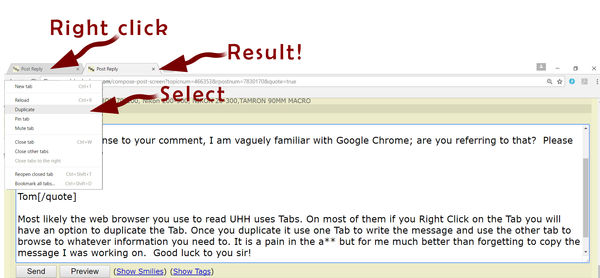Posting Replies
Jun 10, 2017 08:18:41 #
Tom G
Loc: Atlanta, GA
Att'n: Administrators,
When I begin to post a reply, to any given subject, and then need to look at another screen or leave my reply unfinished, I can never return to my reply and find it as I had left it. The reply screen never saves what I have started.
The only way I can prevent my partially finished reply to disappear is to "cut" it, do what I have to do, then return to a new blank reply screen and "paste" that which I have started on the new blank space.
This is very aggravating as I sometimes forget to "cut" & "paste" my beginning words. I must then start again, and frequently forget the salient points I intended to make.
Please correct this problem or tell me an easier way to save what I have stared without "cutting" and "pasting"
Thanks,
Tom G
When I begin to post a reply, to any given subject, and then need to look at another screen or leave my reply unfinished, I can never return to my reply and find it as I had left it. The reply screen never saves what I have started.
The only way I can prevent my partially finished reply to disappear is to "cut" it, do what I have to do, then return to a new blank reply screen and "paste" that which I have started on the new blank space.
This is very aggravating as I sometimes forget to "cut" & "paste" my beginning words. I must then start again, and frequently forget the salient points I intended to make.
Please correct this problem or tell me an easier way to save what I have stared without "cutting" and "pasting"
Thanks,
Tom G
Jun 10, 2017 08:45:53 #
I have the same issue. I usually have to review parts of the thread while relying to a message. I just duplicate the reply tab and use the duplicate tab for browsing the messages. In Chrome you can right click on a tab and select 'duplicate'.
Jun 10, 2017 08:53:32 #
Tom G wrote:
Att'n: Administrators, br br When I begin to post... (show quote)
I know, Tom, I'm not Admin, but like to answer anyway!
I used to have that same issue, I believe because I used the same tab in my browser to check on something-or-other, then used the back-arrow to come back to my partial message.
One day, instead of using the same tab, I actually went back to the link in my e-mail, which by clicking on it, opened a new tab. When I closed that, my partially written message was still there. Since then, I've never lost a partially written message again, always use a new tab (or other tab that's already there) to check on things, or even to read another message in the same thread.
Jun 10, 2017 08:54:03 #
Tom G
Loc: Atlanta, GA
stillducky wrote:
I have the same issue. I usually have to review parts of the thread while relying to a message. I just duplicate the reply tab and use the duplicate tab for browsing the messages. In Chrome you can right click on a tab and select 'duplicate'.
Well, Mr. S. Ducky,
I'm glad (not really) to hear someone else has the same problem. I hope the administration sees out posts, and provides a quick answer.
However, in response to your comment, I am vaguely familiar with Google Chrome; are you referring to that? Please enlighten me.
Thanks,
Tom
Jun 10, 2017 08:57:57 #
Tom G
Loc: Atlanta, GA
Morning Star wrote:
I know, Tom, I'm not Admin, but like to answer any... (show quote)
Thanks for the suggestion. I will definitely give it a try; makes sense.
Gotta go just now, but will report after I try it.
Thanks again,
Tom
Jun 10, 2017 14:12:13 #
Tom G wrote:
Well, Mr. S. Ducky,
I'm glad (not really) to hear someone else has the same problem. I hope the administration sees out posts, and provides a quick answer.
However, in response to your comment, I am vaguely familiar with Google Chrome; are you referring to that? Please enlighten me.
Thanks,
Tom
I'm glad (not really) to hear someone else has the same problem. I hope the administration sees out posts, and provides a quick answer.
However, in response to your comment, I am vaguely familiar with Google Chrome; are you referring to that? Please enlighten me.
Thanks,
Tom
Most likely the web browser you use to read UHH uses Tabs. On most of them if you Right Click on the Tab you will have an option to duplicate the Tab. Once you duplicate it use one Tab to write the message and use the other tab to browse to whatever information you need to. It is a pain in the a** but for me much better than forgetting to copy the message I was working on. Good luck to you sir!
Jun 11, 2017 11:45:13 #
Tom G wrote:
Att'n: Administrators, br br When I begin to post... (show quote)
Just open up UHH in a new instance of your web browser. Simple and Effective!
Jun 11, 2017 12:51:01 #
Morning Star wrote:
I know, Tom, I'm not Admin, but like to answer any... (show quote)
Using the duplicate tab does the same thing, but with only one click.
Jun 11, 2017 12:59:45 #
louparker wrote:
Using the duplicate tab does the same thing, but with only one click.
Hmmm.... Right click to bring down a menu, then left-click to select Duplicate... when I went to school that was two clicks.
Then: IF your browser gives you that option! Mine doesn't - or if it does, it is well hidden. (Firefox).
Jun 12, 2017 06:33:16 #
Tom G wrote:
Att'n: Administrators, br br When I begin to post... (show quote)
Before leaving the screen with your reply, copy your unfinished response and should you not be able to get back to your original reply, reply again to OP and paste in your response then continue to type. Especially useful if it's an enormous amount of typing.
Jun 12, 2017 06:41:33 #
Tom G
Loc: Atlanta, GA
Thanks. This exactly what I've been doing - most of the time.
However, age often prevents me from remembering to do it. My problem of course.
However, age often prevents me from remembering to do it. My problem of course.
Jun 12, 2017 10:09:54 #
Tom G wrote:
Thanks. This exactly what I've been doing - most of the time.
However, age often prevents me from remembering to do it. My problem of course.
However, age often prevents me from remembering to do it. My problem of course.
Boy I know that all to well Tom,
Doug
Jan 4, 2018 11:09:03 #
Use the back button on your browser.
Mark
Mark
Tom G wrote:
Att'n: Administrators, br br When I begin to post... (show quote)
Jan 4, 2018 11:25:12 #
Morning Star wrote:
Hmmm.... Right click to bring down a menu, then left-click to select Duplicate... when I went to school that was two clicks.
Then: IF your browser gives you that option! Mine doesn't - or if it does, it is well hidden. (Firefox).
Then: IF your browser gives you that option! Mine doesn't - or if it does, it is well hidden. (Firefox).
I use Firefox and Chrome interchangeably. They both give you the "duplicate tab" option when right-clicking on the tab. (Chrome just says "duplicate").
And two clicks is still fewer than opening a second instance of the browser and navigating to the thread in question.
If you want to reply, then register here. Registration is free and your account is created instantly, so you can post right away.