Trouble reading card
Jun 6, 2017 12:14:23 #
I have a Sandisk pro card. For some reason , I can't down load my photos on my computer It's not reading the card. Any advice. Thanks
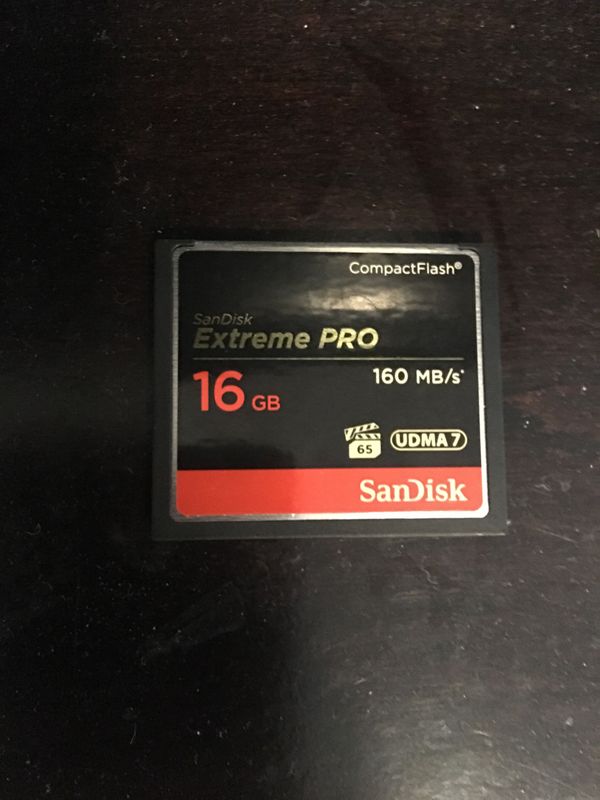
Jun 6, 2017 12:28:16 #
I would question the card reader before the card. If you have another card give it a try and see if that one works.
Jun 6, 2017 12:29:35 #
Make very sure the card is not locked. Lock it, then unlock it carefully and then try the download again.
Jun 6, 2017 12:43:37 #
[quote=rjaywallace]Make very sure the card is not locked. Lock it, then unlock it carefully and then try the download again.[/quote I'm not sure what you mean. How do I unlock it
Jun 6, 2017 13:25:20 #
[quote=brenz][quote=rjaywallace]Make very sure the card is not locked. Lock it, then unlock it carefully and then try the download again.[/quote I'm not sure what you mean. How do I unlock it[/quote]
On the left side of the card is a tab that slides up and down. Make sure it is up.
On the left side of the card is a tab that slides up and down. Make sure it is up.
Jun 6, 2017 13:37:29 #
As a user of SD cards, I stand corrected. Thought all cards had a locking device on the side, but I'm advised CF cards do not. Are you using a Card Reader device that UHH member "cmc65" refers to or are you inserting the card directly into your computer? I assume you have examined the card to see if the contacts are dirty or corroded. You may need to contact SanDisk support for assistance.
Jun 6, 2017 13:40:05 #
Mac wrote:
On the left side of the card is a tab that slides up and down. Make sure it is up.
Sorry, that is for SD cards. I looked on the sandisk web site and could not find a lock tab for CF cards.
Jun 6, 2017 14:05:37 #
Mac wrote:
Sorry, that is for SD cards. I looked on the sandisk web site and could not find a lock tab for CF cards.
Thank you for the update!
I spent ten minutes staring at an old one I still have around, thinking I could post a picture of the tab in context of the unit, and I couldn't find it anywhere!
Jun 6, 2017 14:14:11 #
rjaywallace wrote:
As a user of SD cards, I stand corrected. Thought all cards had a locking device on the side, but I'm advised CF cards do not. Are you using a Card Reader device that UHH member "cmc65" refers to or are you inserting the card directly into your computer? I assume you have examined the card to see if the contacts are dirty or corroded. You may need to contact SanDisk support for assistance.
Even if the op is inserting into computer slot it is still a card reader unit that have been known to fail and need to be replaced if that is the case then an option is to simply get and use an external reader that plugs into the USB drive.
Jun 6, 2017 14:24:56 #
The reason I have an old CF lying around is that I managed to ruin my old camera that used it; I inserted the card in an awkward manner, bent a pin in the camera, then completely ruined it trying to straighten the pin. For CF cards, I strongly recommend removing the card as seldom as possible, reading the card via the camera.
Jun 6, 2017 16:15:40 #
rehess wrote:
The reason I have an old CF lying around is that I managed to ruin my old camera that used it; I inserted the card in an awkward manner, bent a pin in the camera, then completely ruined it trying to straighten the pin. For CF cards, I strongly recommend removing the card as seldom as possible, reading the card via the camera.
Good advice! The same process that caused the problem for you likely is what caused the problem for this OP.
Jun 6, 2017 16:17:30 #
Linary
Loc: UK
I have my CF cards for many years, no failures at all. Get a magnifying glass and a decent lamp, look as best you can into the 50 sockets and try to see if there is broken pin still in one of the socket holes, or a piece of fluff.
Is the inserting correctly into the card reader? check the pins.
Insert the card into the camera, are the images readable?
If all is well, buy a card reader, not expensive.
Is the inserting correctly into the card reader? check the pins.
Insert the card into the camera, are the images readable?
If all is well, buy a card reader, not expensive.
Jun 7, 2017 05:51:25 #
Linary wrote:
I have my CF cards for many years, no failures at all. Get a magnifying glass and a decent lamp, look as best you can into the 50 sockets and try to see if there is broken pin still in one of the socket holes, or a piece of fluff.
Is the inserting correctly into the card reader? check the pins.
Insert the card into the camera, are the images readable?
If all is well, buy a card reader, not expensive.
Is the inserting correctly into the card reader? check the pins.
Insert the card into the camera, are the images readable?
If all is well, buy a card reader, not expensive.

Jun 7, 2017 06:28:00 #
If your camera has a USB connection, you might try to insert the card in the camera and then connect the camera to your computer. If your camera can read the card, then you should be able to transfer your pictures via the camera.
Jun 7, 2017 06:37:04 #
billnikon
Loc: Pennsylvania/Ohio/Florida/Maui/Oregon/Vermont
brenz wrote:
I have a Sandisk pro card. For some reason , I can't down load my photos on my computer It's not reading the card. Any advice. Thanks
If it works in your camera the fault lies somewhere else.
If you want to reply, then register here. Registration is free and your account is created instantly, so you can post right away.




