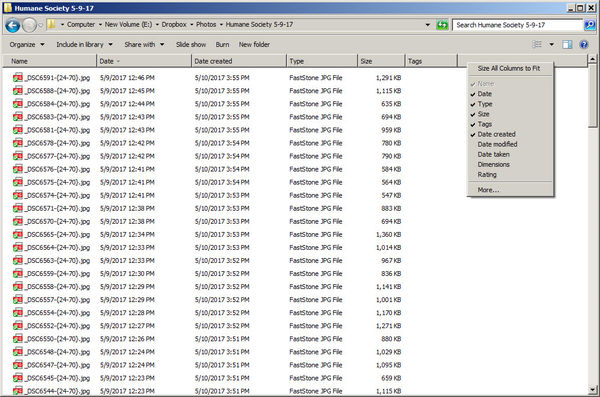Down loading or uploading photos in sequence
May 31, 2017 23:37:22 #
As of late for some reason if I upload photos from Lightroom to say Dropbox they are not in sequence as I shot them. In Dropbox, they are all out of order and make no sense. I am thankful for all your help with my problem....Thank You
I may get called on this. Today is my 48th wedding anniversary. How lucky is that guy??????
I may get called on this. Today is my 48th wedding anniversary. How lucky is that guy??????
Jun 1, 2017 00:18:35 #
What are you doing with the file names? Dropbox should keep them in filename order. My spouse is lucky for 48 years too!
Jun 1, 2017 07:00:53 #
Mary Kate wrote:
As of late for some reason if I upload photos from Lightroom to say Dropbox they are not in sequence as I shot them. In Dropbox, they are all out of order and make no sense. I am thankful for all your help with my problem....Thank You
I may get called on this. Today is my 48th wedding anniversary. How lucky is that guy??????
I may get called on this. Today is my 48th wedding anniversary. How lucky is that guy??????
As bsprague said, the name is the key. I wonder if there is an easy way to sort in DropBox. I never tried.
Jun 1, 2017 07:27:32 #
Mary Kate wrote:
As of late for some reason if I upload photos from Lightroom to say Dropbox they are not in sequence as I shot them. In Dropbox, they are all out of order and make no sense. I am thankful for all your help with my problem....Thank You
I may get called on this. Today is my 48th wedding anniversary. How lucky is that guy??????
I may get called on this. Today is my 48th wedding anniversary. How lucky is that guy??????
Happy Anniversary! To answer your question about luck, I'd say he's as lucky as your are!
On a PC, you can decide what fields to display, and sort by in any folder. On your computer Dropbox behaves exactly like every other folder. Right clicking in the column header area will bring up a flyout menu with column display options. If you include Date Created, you can sort on that field by clicking on the column header. Clicking it again will reverse the sort order for that column.
On a Mac the process is similar - you open your Dropbox folder in Finder, select View Options, and change the Sort By: option to Date Created.
The other alternative is to rename files in Lightroom. You can rename them on import, or you can rename them on export. Then Dropbox will sort by filename automatically, as will Finder or Windows Explorer.
Here is a screen view for Windows Explorer:
Jun 1, 2017 08:32:22 #
Helicon makes a product called TimeSync that might be useful to you. I think it's $15.00.
http://www.heliconsoft.com/heliconsoft-products/helicon-time-sync/
http://www.heliconsoft.com/heliconsoft-products/helicon-time-sync/
Jun 2, 2017 08:25:27 #
Gene51 wrote:
Happy Anniversary! To answer your question about l... (show quote)
Thank you for your help...Oh; Mr. Lucky agrees. He is lucky

Jun 2, 2017 08:34:06 #
Mary Kate wrote:
Thank you for your help...Oh; Mr. Lucky agrees. He is lucky 

Mr Lucky.

If you want to reply, then register here. Registration is free and your account is created instantly, so you can post right away.