Organizing photo files
May 23, 2017 21:30:19 #
lmTrying
Loc: WV Northern Panhandle
I fail at Google searches.
And it looks like I fail at uhh searches, because I could not find what I need to know, and I know others have asked this question before.
I have two laptops with photos on them. (I know, first mistake. But that is another topic.)
I am buying an external back up drive just for photos. I have tried different ways to organize my photos.
My question to all of you is; How do you organize your photos on the computer?
A lead to an older answer is good also.
Thanx.
And it looks like I fail at uhh searches, because I could not find what I need to know, and I know others have asked this question before.
I have two laptops with photos on them. (I know, first mistake. But that is another topic.)
I am buying an external back up drive just for photos. I have tried different ways to organize my photos.
My question to all of you is; How do you organize your photos on the computer?
A lead to an older answer is good also.
Thanx.
May 23, 2017 22:09:04 #
FYI for future reference (and this is NOT a criticism of your topic here) - the UHH search function tracks only titles of Topics, not the content text of the Topic. If the Topic title is poorly written or is like "Problem" (which tells us nothing), Search won't pull that Topic up regardless of how helpful and cogent the thread is. If the title is "Focusing problem -- 24-120mm lens and Nikon D610", that title gives Search something meaty to look for. I'm saying your search was not at fault if other members don't take time to word (and edit) their Topic titles very well.
May 23, 2017 22:13:27 #
In answer to your question, I happen to use Lightroom v5.7x (the non-CC version). Other folks like Elements or the PS/LR CC subscription version.
May 23, 2017 22:13:48 #
May 23, 2017 23:35:19 #
rjaywallace wrote:
FYI for future reference (and this is NOT a critic... (show quote)
Yes, the UHH search feature is terrible. Instead, you should use Google's Advanced Search to search the "www.uglyhedgehog.com" domain. Google will search all of the text, not just the title. Try it. very useful.
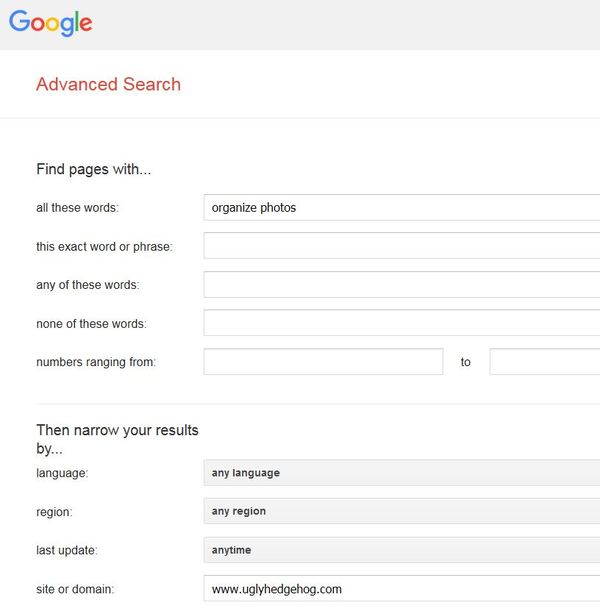
May 23, 2017 23:46:10 #
Math78 wrote:
Yes, the UHH search feature is terrible. Instead, you should use Google's Advanced Search to search the "www.uglyhedgehog.com" domain. Google will search all of the text, not just the title. Try it. very useful.
Now that is useful information - thanks!
May 24, 2017 00:08:51 #
Math78 wrote:
Yes, the UHH search feature is terrible. Instead, you should use Google's Advanced Search to search the "www.uglyhedgehog.com" domain. Google will search all of the text, not just the title. Try it. very useful.
Great suggestion, thank you very much Dave! /Ralph
May 24, 2017 00:44:27 #
I create folders on my computer, name them in a meaningful way, and copy my image files into these folders. I often use sub-folders as well. This has been my approach for many years, and it works well. Most importantly, no dependency on image organizing software!
May 24, 2017 03:18:51 #
lmTrying wrote:
I fail at Google searches. br And it looks like I ... (show quote)
A tip about searches...... Most older and/or simpler search engines are "case neutral" which is an old simplified way to explain that they may not respond to misplaced capitalization of a word. For instance, if your subject is "Wapiti elk", the engine may not find "Wapiti Elk" or "wapiti Elk", but it will find "wapiti elk". So if you are having difficulty with a search, try the parameters with all lower case letters. This is particularly helpful in finding image like "Image0021A.JPG"; try "image0021a.jpg".
And before someone has a fit, yes, I know "wapiti" and "elk" are synonymous.
May 24, 2017 06:39:14 #
lmTrying wrote:
I fail at Google searches. br And it looks like I ... (show quote)
Don't feel bad about the UHH search failure. Unless people use the correct words in their title, searching is useless.
All my pictures are in My Pictures. Inside that folder, I had Travel > China, England, Mars, etc. In the Cars folder, I have Antique, Foreign, etc. That works fine for me. Lightroom's keywords can help you find exactly what you want - provided you put keywords on your images when you import them.
Here are lots of links about organizing photos.
http://www.toptenreviews.com/software/multimedia/best-photo-organizing-software/
Basic ideas -
http://photography.tutsplus.com/articles/using-a-controlled-vocabulary-to-organize-digital-photographs--cms-23344
Lots for free -
https://www.digikam.org/
http://www.techsupportalert.com/best-free-digital-photo-organizer.htm
http://www.hongkiat.com/blog/10-free-photo-managing-software-you-should-at-least-know/
http://www.tomsguide.com/us/pictures-story/412-best-free-photo-management-software.html
May 24, 2017 07:01:38 #
I basically organize my directories by subject, then date. \Photos is off of the root directory so I don't have to drill down to get to them. I use YYYY-MM<-DD> as a prefix so they sort in chronological order. -DD if needed.
I know what places have seascapes, etc., so I don't group by that. The underscore prefix puts a directory up top, the z puts it at the end. This just works well for me.
I know what places have seascapes, etc., so I don't group by that. The underscore prefix puts a directory up top, the z puts it at the end. This just works well for me.
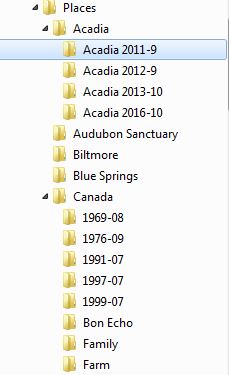
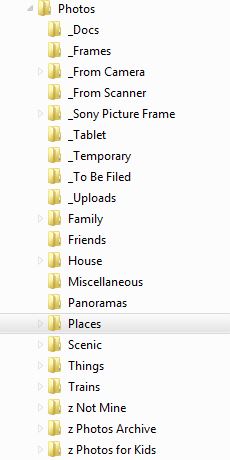
May 24, 2017 07:10:56 #
Like others here, within "My Pictures" I just create folders and subfolders as needed to segregate my photos into meaningful groups. Within reason, I give those folders useful names, often including at least the year they were taken. This method has served me well for many years. When I process my photos in Lightroom® and upload them to Flickr® I may choose to group some photos into different Albums, and even put some into more than one Album, but they stay on my computer the way they were taken and originally stored.
May 24, 2017 07:11:17 #
One suggestion that you often see, which I disagree with, is organizing based on date rather than topic. That requires that you remember WHEN you took a photo, and if you happen to have a recurring event - like your local fourth of july fireworks, then when you are looking for a particular image then you are looking in multiple places.
The problem with topic - is what do you do when you have an image that fits into different topics. That is where key wording shines, even with an old card catalog system - you file in the most obvious place, but then reference it in all other locations pointing back to the original. But much better with a tool like Lightroom that allows all the keywording you want attached to an image.
The problem with topic - is what do you do when you have an image that fits into different topics. That is where key wording shines, even with an old card catalog system - you file in the most obvious place, but then reference it in all other locations pointing back to the original. But much better with a tool like Lightroom that allows all the keywording you want attached to an image.
May 24, 2017 07:19:59 #
lmTrying wrote:
I fail at Google searches. br And it looks like I ... (show quote)
How to organize photos on the computer will vary according to the photographer's preferences. That means, whatever works for you!
You can choose to organize by topic. First you have the master folder [Photos, My Photos, etc.] Within that there will be sub-folders - which I call "topic folders". For instance, if you travel a lot, you might want a topic folder for each different destination. You might want a topic folder for people. Then within each topic folder, you can have sub-folders to designate such things as year, or individual places or people. This, in general, is how I organize.
From what I have heard, a lot of pro photographers will organize by photo shoots so they can keep each client's images separated.
You can choose to organize simply by year or month taken. The choices are many and varied about how to set it up. If using a program like LightRoom, you will be doing all the organizing from within the program, but the actual images are stored on your computer's hard drive. This has the advantage of being able not only to set up the organization format you want, but also to be able to search for images using keywords and the "rating" markers provided.
May 24, 2017 07:28:33 #
lmTrying wrote:
I fail at Google searches. br And it looks like I ... (show quote)
The one powerful feature of LR is it's search facility. Yes, there is a learning curve for the catalog concept and of course using the tool. The good part about LR is it does not dictate your directory structure. LR or not, you need to come up with a directory structure that works best for you. LR defaults to pure dates which I find not very useful. If I see a five year old date, I could not tell what pictures were there and so you need to store your pictures with lots of keywords. What works for me is a combination. My top directory might be 2015 or 2016.... each directory underneath is " Hawaii 2-2-15" and "Joes wedding 12-4-15" etc. I can often find what I want almost visually in the left panel of LR or even file explorer if not using LR. I can also add keywords with LR like volcano or oahu to the hawaii folder and nail my search in a heartbeat.
Only you know what structure works best for you. If you decide to use LR it simply lays on top. it creates a catalog of where you have your photos and saves them in a data base along with any keywords.
If you want to reply, then register here. Registration is free and your account is created instantly, so you can post right away.






