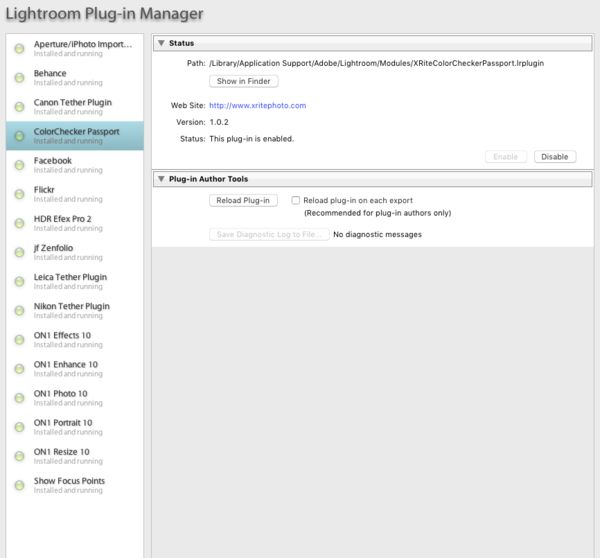Lightroom CC upgrade...Lost my ColorChecker Passport Profiles?
May 13, 2017 18:23:40 #
A couple days ago I got a notification that updates were available for my Lightroom and Photoshop CC software.
So I run the updates and everything seems fine until today I go to edit a couple files in the Develop module and realize the 4 or 5 Profiles I had added are not there any longer. But besides my Canon Camera ones there is the Adobe Standard and a couple ACR named ones. Has anyone had this issue with the recent update or is there just something I need to do that I have not and don't know about?
Thanks,
Todd Ferguson
So I run the updates and everything seems fine until today I go to edit a couple files in the Develop module and realize the 4 or 5 Profiles I had added are not there any longer. But besides my Canon Camera ones there is the Adobe Standard and a couple ACR named ones. Has anyone had this issue with the recent update or is there just something I need to do that I have not and don't know about?
Thanks,
Todd Ferguson
May 13, 2017 22:56:02 #
MichaelH
Loc: NorCal via Lansing, MI
Check this link:
http://xritephoto.com/ph_product_overview.aspx?ID=824&Action=Support&SupportID=5130
I have Adobe Standard but do not know when it appeared. And my ColorChecker Profiles are still available.
http://xritephoto.com/ph_product_overview.aspx?ID=824&Action=Support&SupportID=5130
I have Adobe Standard but do not know when it appeared. And my ColorChecker Profiles are still available.
May 14, 2017 10:32:13 #
May 14, 2017 13:57:43 #
Notorious T.O.D. wrote:
A couple days ago I got a notification that update... (show quote)
In Lightroom, go to file the file menu and open the "Plug in Manager" and you can reconnect your Color checker profiles there. See screen shot attachment:
May 14, 2017 16:40:29 #
Thanks everyone for your help with this question. I will keep a copy of these comments for future reference.
Now for the really strange thing...I opened up another file in the catalog and to my surprise the 4 profiles I had added earlier were now back and the two named ACRxx were no longer there. Why I am not sure but it seems to have fixed itself. I don't believe that I closed and restarted Lightroom since I discovered this issue but I may have and that may have had some thing to do with it. It would seem to me that it would go and read what profiles were active if the Lightroom program was restarted. At least thats how my former programmer mind sees it.
Thanks again,
Todd Ferguson
Now for the really strange thing...I opened up another file in the catalog and to my surprise the 4 profiles I had added earlier were now back and the two named ACRxx were no longer there. Why I am not sure but it seems to have fixed itself. I don't believe that I closed and restarted Lightroom since I discovered this issue but I may have and that may have had some thing to do with it. It would seem to me that it would go and read what profiles were active if the Lightroom program was restarted. At least thats how my former programmer mind sees it.
Thanks again,
Todd Ferguson
If you want to reply, then register here. Registration is free and your account is created instantly, so you can post right away.