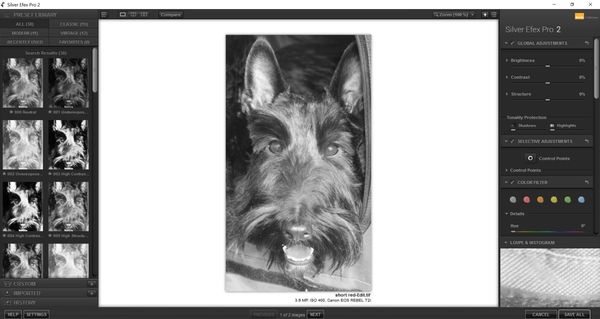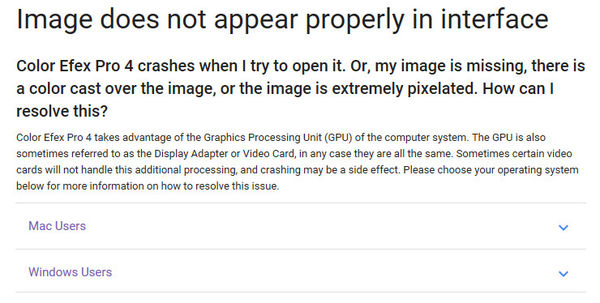NIK Silver Efex Pro II Panel and Thumbnail Size
May 7, 2017 15:08:42 #
Recently downloaded the NIK collection specifically to enhance my B&W photos. I use both LR and PS. The Silver EFX is properly sized in LR.
In PS the adjustment panel and thumbnail are so small.
My screen resolution is 3840 x 2160. Factory set for Win 10. Has anyone experienced this issue? I downloaded a screen print as I see it in PS.
I have spent a considerable amount of time researching this issues and have found no solutions.
Any super users who can assist?
In PS the adjustment panel and thumbnail are so small.
My screen resolution is 3840 x 2160. Factory set for Win 10. Has anyone experienced this issue? I downloaded a screen print as I see it in PS.
I have spent a considerable amount of time researching this issues and have found no solutions.
Any super users who can assist?
May 7, 2017 15:19:08 #
Here is the properly sized screen in LR on the same computer.
LR seems fine and properly sized for use. Only issue is with PS.
Thanks in advance
LR seems fine and properly sized for use. Only issue is with PS.
Thanks in advance
May 8, 2017 07:11:45 #
I opened a photo and clicked on Silver Efex 2 to see what it looked like on my PS CC 2017 . It looks pretty close to your 2nd photo from LR. I will play around in PS and see if I can get it to do what your photo shows in the 1st one , although my screen isn't as big as yours . Tommy
Update
I wasn't able to make my PS do what yours is doing when using Silver Efex , and like you couldn't fine answer on the web at this time . Sorry
Update
I wasn't able to make my PS do what yours is doing when using Silver Efex , and like you couldn't fine answer on the web at this time . Sorry
May 8, 2017 08:11:52 #
Though this is aimed at Color Efex it might have info that may help.
The top section is a summary ... then choose your operating system for detailed info.
Here's the link :
https://support.google.com/nikcollection/answer/3003105?hl=en
The top section is a summary ... then choose your operating system for detailed info.
Here's the link :
https://support.google.com/nikcollection/answer/3003105?hl=en
May 8, 2017 21:01:54 #
Folks.
I tied the suggestions in the attachment. None have changed the sizing of the panels.
The interesting fact is that the same program views correctly in LR but is extremely undersized in PS.
Thanks for providing the information.
Bob
I tied the suggestions in the attachment. None have changed the sizing of the panels.
The interesting fact is that the same program views correctly in LR but is extremely undersized in PS.
Thanks for providing the information.
Bob
May 9, 2017 09:19:34 #
You know, it does the same thing on mine. It immediately opens when I open PS and it's quite small. I don't see it when I'm in LR, so I can't say about it.
May 9, 2017 12:40:51 #
AzPickLady
Thanks for sharing. I don't have a work flow as I'm new to this program. Looks like working in LightRoom is the plan for me. If I find a solution I will share.
Thanks for sharing. I don't have a work flow as I'm new to this program. Looks like working in LightRoom is the plan for me. If I find a solution I will share.
May 9, 2017 16:27:47 #
Doowopa
Loc: Connecticut
try these solutions.https://www.google.com/search?q=nik+panels+too+small&rlz=1C1CHFX_enUS702US702&oq=nik+panels+too+small&aqs=chrome..69i57.14960j0j8&sourceid=chrome&ie=UTF-8
they spell it nix
they spell it nix
If you want to reply, then register here. Registration is free and your account is created instantly, so you can post right away.