Export a Category in Lightroom CC Question.
May 6, 2017 14:28:00 #
I am relatively new to Lightroom CC...about 2 months of using it with about 35,000 images in my main catalog.
I have question that I thought maybe the Hoggers using Lightroom CC can help me with regarding a Category.
I have a Category that has photos of a specific race car from a few different races and dates. That is good and I like they way it organizes them together virtually. The question is can I export this Category as a new Catalog and have it bring along copies of the RAW files so that I can put everything on a thumb drive and share it with the car owner for his use? Or do I have to export with only the ability to send JPEG or TIFF files? I did a test and it exported with JPEG files. That worked OK, but I rather be able to send the RAW files from my original shots.
Is this possible and how is it done?
Thanks,
Todd Ferguson
I have question that I thought maybe the Hoggers using Lightroom CC can help me with regarding a Category.
I have a Category that has photos of a specific race car from a few different races and dates. That is good and I like they way it organizes them together virtually. The question is can I export this Category as a new Catalog and have it bring along copies of the RAW files so that I can put everything on a thumb drive and share it with the car owner for his use? Or do I have to export with only the ability to send JPEG or TIFF files? I did a test and it exported with JPEG files. That worked OK, but I rather be able to send the RAW files from my original shots.
Is this possible and how is it done?
Thanks,
Todd Ferguson
May 6, 2017 15:42:41 #
Notorious T.O.D. wrote:
I am relatively new to Lightroom CC...about 2 mont... (show quote)
You can always export anything as the original file or one of several export versions.
In the export dialog just select the format under the file settings section.
Be aware, it will be the ORIGINAL file, minus edits.... if you look at the image in an Adobe product your edits will be there, if a product that does not understand Adobe's metadata, then edits will not show up.
For example, if I export an image cropped as an original image, if I view the image in an image viewer it is not cropped, if I open it in Photoshop then it IS cropped.
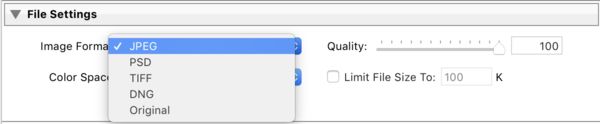
May 6, 2017 16:01:27 #
MichaelH
Loc: NorCal via Lansing, MI
Dngallagher wrote:
You can always export anything as the original file or one of several export versions.
The "Export Original" copies the camera's RAW file and the .xmp Lightroom file that contains the Lightroom adjustments to the folder you choose. But if you "Export As DNG" it will contain the adjustments from Lightroom and still have some/most of the latitude of RAW for re-editing if needed.
And a quick check showed that the .dng displayed in the FastStone viewer with corrections and when opened in Photoshop ACR recognized that I had upped the exposure by 4 stops and I was able just by moving the slider in ACR to get it back to the original exposure. So the DNG seems to embed the change in a "backwards friendly" way. {At least with Adobe software.}
May 6, 2017 16:11:04 #
MichaelH wrote:
The "Export Original" copies the camera's RAW file and the .xmp Lightroom file that contains the Lightroom adjustments to the folder you choose. But if you "Export As DNG" it will contain the adjustments from Lightroom and still have some/most of the latitude of RAW for re-editing if needed.
Exactly - I convert my raw NEF's to DNG on import, so Original & DNG on my system are the same - should have made that clearer.

May 6, 2017 16:21:10 #
MichaelH
Loc: NorCal via Lansing, MI
Dngallagher wrote:
...Original & DNG on my system...
And why the DNG on import? {Granted, there is very little cost to having the second file - Lightroom can do the work and space being cheap.}
May 6, 2017 16:28:34 #
MichaelH wrote:
And why the DNG on import? {Granted, there is very little cost to having the second file - Lightroom can do the work and space being cheap.}
I just did not like the sidecar files ;) DNG loses no info from NEF, and works for any editor I will be using for the foreseeable future. My cloud backup, Crashplan, only uploads the changed blocks of a file, so even an edited DNG is not re-uploaded for backup.
May 6, 2017 16:37:53 #
why do you want to give away your "negatives"? do your adjustments and give the guy the best files possible
May 6, 2017 16:39:31 #
MichaelH
Loc: NorCal via Lansing, MI
Dngallagher wrote:
... and works for any editor ...
So probably multiple non-virtual backups also. {I have contemplated a small hard drive in a safety deposit box - if it is destroyed by the same disaster that destroys my computer then my files are the least of my worries.}
And does the DNG get the edits from Lightroom and the NEF remains without a sidecar file? Sorry to be a pest.
May 6, 2017 16:55:09 #
MichaelH wrote:
So probably multiple non-virtual backups also. {I have contemplated a small hard drive in a safety deposit box - if it is destroyed by the same disaster that destroys my computer then my files are the least of my worries.}
And does the DNG get the edits from Lightroom and the NEF remains without a sidecar file? Sorry to be a pest.
And does the DNG get the edits from Lightroom and the NEF remains without a sidecar file? Sorry to be a pest.
Oh yes, my backups are:
Time machine - complete system plus my photo library backed up every hour incrementally
Crashplan - off site cloud backup, complete system, including photo library, continuous backup, checks every 15 minutes for need
Fireproof/Waterproof box - external drive, connected monthly for mirror copy of my photo library
After import and conversion from .nef to .dng the Nef's are gone and the DNG' become my originals
All my editing software handles .dng, and of course I can always export pretty much any format needed except .nef
For a short while I retained a copy of my NEF's made by Lightroom on import, but found I never needed to edit them, so eliminated that step and disk space
I do use Fastrawviewer to select non DOA raw files for import into Lightroom so I don't waste time converting obvious uneditable raw's into DNG's
May 6, 2017 17:22:13 #
MichaelH
Loc: NorCal via Lansing, MI
Dngallagher wrote:
Your backup scenario seems quite adequate. ... non DOA raw files ...

"non DOA raw files" are actually corrupt/not readable or just not worth keeping for other reasons.
Thank you for time and info.

May 6, 2017 17:44:25 #
MichaelH wrote:
Your backup scenario seems quite adequate. 
"non DOA raw files" are actually corrupt/not readable or just not worth keeping for other reasons.
Thank you for time and info.

"non DOA raw files" are actually corrupt/not readable or just not worth keeping for other reasons.
Thank you for time and info.

Exactly, an out of focus is considered doa to me and not worth converting/editing
May 6, 2017 22:48:27 #
Thanks for the information.
I think you have put me on the right track to accomplish what I want and need to do with these RAW files.
Best,
Todd Ferguson
I think you have put me on the right track to accomplish what I want and need to do with these RAW files.
Best,
Todd Ferguson
May 6, 2017 23:33:23 #
Notorious T.O.D. wrote:
I am relatively new to Lightroom CC...about 2 mont... (show quote)
Hi Todd,
Do you mean you have a Collection? There is only a Collection within a Catalog, no Category. Assuming you mean Collection, yes, you can export a Collection. I'm not sure why you want to share the RAW files since a RAW file will not have edits attached to it, the edits remain in the catalog and are only applied when you export, print, or you can export as a catalog which includes the RAW files and the edits and creates a new catalog. Wouldn't you just want to put tiffs or jpegs on the thumb drive? These will include the edits you made and the quality of the image for viewing will be just as good. Remember, RAW files are similar to a roll of unexposed film, so a negative. The finished product is usually output as a tif or jpg file. To export your Collection, right-click on it, click on export as a collection, and when the appropriate box comes up click yes to include originals. It will ask you what to name and where to put the new catalog, which will then include your original RAW files and the edits you did to them.
May 7, 2017 06:13:50 #
You are correct, I mean Collection. Sorry for the the wrong term. This is a special case and I may need to share a new catalog with the RAW images and my edits and many of the images will be unedited. We are still working out the details of how we want to work this project. I will try the suggested method this week and see how it goes. Basically I want to share a catalog of my collected photos of this subject, include my edits but also share the RAW files so the other party can have broad edit capabilities without the limits of baking in information as a JPEG would. In theory this new Collection Catalog can move back and forth between the other party and I if needed. Thanks for all your thoughts on this sort of niche request.
Best,
Todd Ferguson
Best,
Todd Ferguson
May 7, 2017 12:04:46 #
Notorious T.O.D. wrote:
You are correct, I mean Collection. Sorry for the... (show quote)
Hi Todd,
A little more specific information. The screen grab below shows what happens when you right click and the correct choice is circled. A box pops up: Save As-input your new catalog name and save it into the folder of your choice, be sure you know where this is. Note that at the bottom of the box you will see some info: Exporting a catalog with x photos. Be sure that you have Export negative files checked. It may actually be automatically checked along with Include available previews.
Click Export Catalog at bottom of box.
It will very quickly export the items as a new catalog and show up in a new folder wherever you put it. It will include both RAW images and the catalog edits.
You can do this with a folder as well, using the same process.
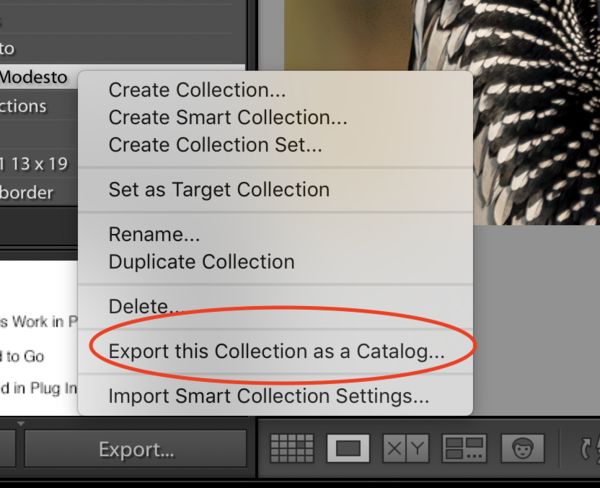
If you want to reply, then register here. Registration is free and your account is created instantly, so you can post right away.


