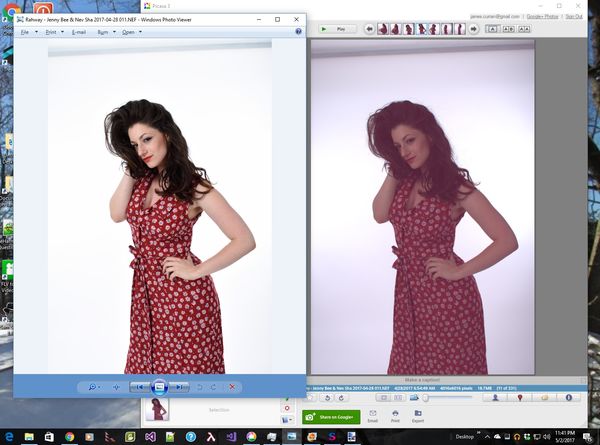What am I doing wrong with Picasa?
May 2, 2017 23:52:58 #
On the left in default Windows 10 Photo Viewer, on the right is the same file, in Picasa. I've done nothing but load the file into the respective apps. So, why does it look like crap in Picasa? What have I done wrong? (It is a Nikon Raw NEF file)
May 3, 2017 00:10:49 #
Here's my WAG:
Windows 10 Photo Viewer 'cooks' the image according to some unknown algorithm and Picasa doesn't. ALL raw files require adjustment.
Windows 10 Photo Viewer 'cooks' the image according to some unknown algorithm and Picasa doesn't. ALL raw files require adjustment.
May 3, 2017 02:38:35 #
When your camera captures a raw file it also embeds a little jpeg into the raw file. That jpeg file is what is displayed on the back of your camera. Also that jpeg file will be processed according to the settings on your camera, vivid, standard or whatever. It will also be sharpened to whatever settings are made on your camera. Is it possible that Windows Viewer is displaying the little jpeg file and not the raw file?
May 3, 2017 03:24:22 #
twowindsbear has a point here. However, Picasa is no longer supported and is discontinued, although the program
can still be downloaded from the net. There are not longer updates for this program making it vulnerable.
can still be downloaded from the net. There are not longer updates for this program making it vulnerable.
May 3, 2017 05:29:48 #
The image shown in Windows viewer is way too high resolution to be the embedded thumbnail.
I should note that I took that series with a borrowed camera, so this is the first time I've dealt with NEF files. I normally use Windows Live Photo Gallery (also a discounted product) to sort through and cull my photos, but that had trouble displaying these images (they would display for a second, then it would blank out, claiming lack of memory), so this is also the first time I'm using Picasa for any significant work.
I should note that I took that series with a borrowed camera, so this is the first time I've dealt with NEF files. I normally use Windows Live Photo Gallery (also a discounted product) to sort through and cull my photos, but that had trouble displaying these images (they would display for a second, then it would blank out, claiming lack of memory), so this is also the first time I'm using Picasa for any significant work.
May 3, 2017 11:41:47 #
James Curran, not necessarily, and if it is we could not tell. Screen resolution is only 72 pixels per inch.
That's why your printer will show things you just can't see on your monitor.
Cheers.
That's why your printer will show things you just can't see on your monitor.
Cheers.
May 3, 2017 12:56:04 #
That's like comparing apples and oranges. I don't use picassa, however it is more like organic fruit with refinements available, whereas Windows is like heavily sprayed and polluted fruit.
May 4, 2017 03:04:23 #
Clapperboard wrote:
James Curran, not necessarily, and if it is we could not tell. Screen resolution is only 72 pixels per inch.
Now, I understand. I was under the assumption that the embedded JPEG would be only as large the camera's viewer. Now, I've llok it up to discover that many camera's embed a full size jpg in their RAW files.
Now, when I uses my own Pentax, and shot RAW+Jpg where one would assume that any embedded jpg would be the same or lower quality as the stand-only jpg, and I view them using Windows Live Photo Gallery, the PEF looks definitely different/better than the JPG, so it's clear that app at least is using the actual data file.
May 4, 2017 03:28:23 #
James Curran you're a great guy!
Thank you so much for considering and checking into a suggestion made by someone else. Too many just think they know and don't listen.
We are ALL finding our way with digital. Even the camera manufacturers engineers. Hence the continual honing and detail alterations to camera specs.
Thank you so much for considering and checking into a suggestion made by someone else. Too many just think they know and don't listen.
We are ALL finding our way with digital. Even the camera manufacturers engineers. Hence the continual honing and detail alterations to camera specs.
If you want to reply, then register here. Registration is free and your account is created instantly, so you can post right away.