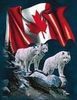Lightroom 4 Tip, Tricks and Techniques
Jun 11, 2012 17:01:41 #
So many of us UHHers use Lightroom that I thought it would be fun to start a series of posts with tips and techniques that we have found out about, through our training and experience, that might be helpful to others. So, Ill start out with three tips today and I am inviting all of you UHHers who use Lightroom 4.X to submit your tips to me by PM and I will include them in future posts and give you credit for suggesting them. I am doing it that way because that will allow me to vet them first for accuracy, edit them for spelling and terminology and to prevent multiple submissions of the same idea.
So here are my first three tips:
1. Lightroom 4.1 has been released and I highly recommend you upgrade to it. If you are using 4.0 you may have found that the sliders and the crop tool were very sluggish. I am happy to announce that they have solved that problem! There also had been an issue with some people losing the edits done with the Tone Curve Tool. That also has been corrected. The Develop module has really been upgraded from version 3 and it is well worth it to go with 4.1.
2. When using the Adjustment Brush, did you know that the letter O key toggles on and off the Adjustment Brush Overlay? With the overlay color on you can see exactly where your edits will take effect. The default color is Red but you can change it by cycling through Green, Black and White using [shift] O. That way, if what you are trying to adjust is red, you can change the overlay to green so you can see it.
3. When using the crop tool, ( And we already know that the letter R will get us the cRop tool from either the Library or the Develop Modules, right?) the letter X will change the orientation of the crop from vertical to horizontal. So if you clicked on 8 ½ x 11 and you wanted 11 x 8 ½ just hit X and it will change.
OK. Now its your turn. Send me you suggestions and Ill post new ones every day or so.
Birdpix
So here are my first three tips:
1. Lightroom 4.1 has been released and I highly recommend you upgrade to it. If you are using 4.0 you may have found that the sliders and the crop tool were very sluggish. I am happy to announce that they have solved that problem! There also had been an issue with some people losing the edits done with the Tone Curve Tool. That also has been corrected. The Develop module has really been upgraded from version 3 and it is well worth it to go with 4.1.
2. When using the Adjustment Brush, did you know that the letter O key toggles on and off the Adjustment Brush Overlay? With the overlay color on you can see exactly where your edits will take effect. The default color is Red but you can change it by cycling through Green, Black and White using [shift] O. That way, if what you are trying to adjust is red, you can change the overlay to green so you can see it.
3. When using the crop tool, ( And we already know that the letter R will get us the cRop tool from either the Library or the Develop Modules, right?) the letter X will change the orientation of the crop from vertical to horizontal. So if you clicked on 8 ½ x 11 and you wanted 11 x 8 ½ just hit X and it will change.
OK. Now its your turn. Send me you suggestions and Ill post new ones every day or so.
Birdpix
Jun 11, 2012 17:08:29 #
birdpix wrote:
So many of us UHHers use Lightroom that I thought... (show quote)
That #3 is a good one. I had wanted to know that for a long time but was too lazy to look into it. I just used the aspect tool and dragged vertically to get the crop I wanted. Only about a week ago, did I find out about using X.
Jun 11, 2012 17:15:49 #
I sure wish you didn't start this about Lightroom 4.1. Now I'll want to get it on my PC. LOL Good luck.
Jun 11, 2012 21:23:17 #
I started LR when it first came out. I went from LR 1 to 2 then to 4 and I know there will be may things I need to learn that I missed in 3 and the added improvements to 4. Looking forward to following this thread.
Jun 11, 2012 21:52:27 #
I'm still on 3.2. I figure that some time this summer, I'll invest the time to upgrade.
Jun 11, 2012 21:58:48 #
I use LR 4.1, but not well enough to offer tips, so I'll pay close attention to this thread as it developes....
Thanks birdpix!
Thanks birdpix!
Jun 12, 2012 03:34:20 #
The defringing tool actually works in 4.1 I just wish they had a slider for red also instead of having to dance around.
Jun 12, 2012 06:42:36 #
Gidgette wrote:
I sure wish you didn't start this about Lightroom 4.1. Now I'll want to get it on my PC. LOL Good luck.
Oh, you WILL want this software. Worth every penny, but along with it comes mini bouts of frustration, but these folks are good and will work you through it.
Once you get the hang of the startup process and see the results, folks you share with will be mighty impressed.
Let's hope these "tipsters" do not abandon their efforts to share anytime soon.
Jun 12, 2012 07:28:13 #
The big thing for me when I finally upgrade to 4, is having to convert my presets.
Jun 12, 2012 08:40:07 #
Day 3 using Lightroom 4. Looking to pick up as many tips as possible, so I'll be watching the posts closely. Keep up the good work!!
Jun 12, 2012 08:50:55 #
Jun 12, 2012 09:26:28 #
Note that all the edtiting tips and tricks also work with Adobe Camera RAW 7.1....same improvements to both piece of software.
Jun 12, 2012 14:44:00 #
Jun 12, 2012 17:52:54 #
RavRob wrote:
Note that all the edtiting tips and tricks also work with Adobe Camera RAW 7.1....same improvements to both piece of software.
As Matt Koskowsiki of LR killer tips has said the only difference in editing with camera RAW and LR is the control panel background color. Of course LR has other features Camera RAW doesnt, such as the cataloging system
Jun 12, 2012 19:35:27 #
Attended Matt's Adobe LR4 live seminar yesterday in DC. Excellent!
normsImages wrote:
As Matt Koskowsiki of LR killer tips has said the only difference in editing with camera RAW and LR is the control panel background color. Of course LR has other features Camera RAW doesnt, such as the cataloging system
RavRob wrote:
Note that all the edtiting tips and tricks also work with Adobe Camera RAW 7.1....same improvements to both piece of software.
As Matt Koskowsiki of LR killer tips has said the only difference in editing with camera RAW and LR is the control panel background color. Of course LR has other features Camera RAW doesnt, such as the cataloging system
If you want to reply, then register here. Registration is free and your account is created instantly, so you can post right away.