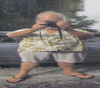Can anything be done with this foreground/background?
Apr 20, 2017 11:03:20 #
The picture was taken at a Regional Meeting - no thought was given to the foreground and this is the result. I have attached the original RAW file.
Is there any way to edit this photo in order to use it as a nice group shot? Perhaps someday to be included in a newsletter?
Maybe a vignette? Or blur the foreground and background?
Thanks
Chuck
Is there any way to edit this photo in order to use it as a nice group shot? Perhaps someday to be included in a newsletter?
Maybe a vignette? Or blur the foreground and background?
Thanks
Chuck
Apr 20, 2017 11:18:03 #
Affinity has a removal tool that may work on the drink bottles and the white cloth on the left. I would leave the name in the background, although that may be removed also. I'll try my hand at it when I get back to my computer if you would like.
Apr 20, 2017 11:21:25 #
Apr 20, 2017 12:29:15 #
I don't think you'll get much better than a crop and a darkening of the peripheral bits. The WB needed a fair bit of tweaking, probably due to the lighting.
-
-
Apr 20, 2017 13:20:29 #
R.G. wrote:
I don't think you'll get much better than a crop and a darkening of the peripheral bits. -
I just did an identical crop with Windows Clipping tool, and the results are pretty much the same. The Slanted Lens has a great video tutorial about professional Team shots:
https://www.youtube.com/watch?v=PMjzK-BiohA&t=313s
Apr 20, 2017 14:10:32 #
rgrenaderphoto wrote:
I just did an identical crop with Windows Clipping tool, and the results are pretty much the same. The Slanted Lens has a great video tutorial about professional Team shots:
https://www.youtube.com/watch?v=PMjzK-BiohA&t=313s
https://www.youtube.com/watch?v=PMjzK-BiohA&t=313s
The video shows that the extra-wide aspect ratio isn't a no-no.
Apr 20, 2017 14:25:49 #
amfoto1
Loc: San Jose, Calif. USA
hotzchw wrote:
The picture was taken at a Regional Meeting - no thought was given to the foreground and this is the result. I have attached the original RAW file.
Is there any way to edit this photo in order to use it as a nice group shot? Perhaps someday to be included in a newsletter?
Maybe a vignette? Or blur the foreground and background?
Thanks
Chuck
Is there any way to edit this photo in order to use it as a nice group shot? Perhaps someday to be included in a newsletter?
Maybe a vignette? Or blur the foreground and background?
Thanks
Chuck
Can anything be done? YES
Will it be easy? YES and NO.
The background behind the subjects would be pretty easily "fixed". It could be made all white, removing the beige walls, the wrinkles in the banner and the black object, so that all that remains is the company logo. Alternatively, the background could be converted to all beige, like the wall... even retaining the logo. Third possibility, making it all black, I wouldn't do because the company logo wouldn't show up well against it and that's probably important.
Some of the foreground can also be pretty easily corrected. The white object on the left hand table can be deleted by cloning the table, mostly, as well as the clothing of the people behind that object.
Both those can be done using cloning, copying and pasting, layers and masks... such as are possible in Photoshop or Adobe Elements (recent versions)... but not possible with Lightroom.
More difficult would be the bottles and other stuff on the table to the right. There you'd have to "fake" in some of the objects now hidden behind those objects. I'm not familiar with some of the "object removal" tools mentioned in other responses... those might or might not work well, I just can't say. I'd do it using the same cloning, copy/paste, layers and masks as with the others, but it would be a lot more difficult to do well manually.
No, a vignette wouldn't be helpful in any way. In fact it would look awful, IMO.
The crop others tried is an option... but still has some room for improvement. And, that crop makes for a fairly "tight" looking image.
Overall, this is a good example of how a little careful observation and a few minutes of prep before taking a photo can save an awful lot of time and effort in post-processing! You couldn't do much to fix the banner... certainly couldn't make it larger to cover the entire wall without buying a whole new banner. But maybe you could have removed the black object.
The stuff in front on the tables... Well, I'm sorry, but quite frankly there's no excuse for that! It would have taken you maybe 30 seconds to remove those things before taking the shot, saving yourself a whole heck of a lot of time and work later in post-processing!
Apr 20, 2017 15:56:45 #
amfoto1
Loc: San Jose, Calif. USA
Okay, so I was curious how difficult it would be, so tried a little quick and dirty editing of this image in Photoshop.
First I applied a fairly strong "LBB" cooling filter, the original has way, way too much yellow. Even after that, I ended up doing some more color balance adjustments, reducing yellow in the highlights and mid-tones, particularly, by adding blue. .
Next I selected much of the background and created a new layer from the selection.... then replaced that with a more uniform color close to that of the walls.
I then did some cloning on that layer to refine the replacement to some extent... soften it a bit right around people's faces and so forth. Then I burned in some shadows behind the people, since a completely even tonality didn't look natural. Most of the cloning and burning in was done on the left hand side of the image... The right hand side of the image shows how it looks before that's done, with the background only roughly replaced. It's all far from finished. Especially I am not happy with how those shadows look... would go back and do it differently and do some dodging too. Also, depending upon how large the image will be used, I'd want to add granularity to the replaced background, so that it better matches the tonalities of the walls what weren't replaced. I decided to use the beige wall color because making the background white to match the banner would be a lot more difficult to make look very natural and more areas would need to be replaced.
I also cloned out the objects on the table to the left... that was pretty easily done. I also removed the electrical outlet from the wall on the left.
The table on the right I only partially cloned away the objects. The remaining would need more careful work because of positioning of people right behind the clutter (soda bottles, laptops, etc.) I've left that unfinished to better show how the work was done.
This is just intended to give some idea of what could be done and how it might look. Hope this helps! I figure it would be around 2 to 3 hours work, at least, to bring it to a really high quality end-result, where the "Photoshopping" was as unnoticeable as possible.
It sure would have been a whole heck of a lot easier to fix a few things, removing objects from the tables or perhaps being more selective about what was sitting there before taking the shot!
First I applied a fairly strong "LBB" cooling filter, the original has way, way too much yellow. Even after that, I ended up doing some more color balance adjustments, reducing yellow in the highlights and mid-tones, particularly, by adding blue. .
Next I selected much of the background and created a new layer from the selection.... then replaced that with a more uniform color close to that of the walls.
I then did some cloning on that layer to refine the replacement to some extent... soften it a bit right around people's faces and so forth. Then I burned in some shadows behind the people, since a completely even tonality didn't look natural. Most of the cloning and burning in was done on the left hand side of the image... The right hand side of the image shows how it looks before that's done, with the background only roughly replaced. It's all far from finished. Especially I am not happy with how those shadows look... would go back and do it differently and do some dodging too. Also, depending upon how large the image will be used, I'd want to add granularity to the replaced background, so that it better matches the tonalities of the walls what weren't replaced. I decided to use the beige wall color because making the background white to match the banner would be a lot more difficult to make look very natural and more areas would need to be replaced.
I also cloned out the objects on the table to the left... that was pretty easily done. I also removed the electrical outlet from the wall on the left.
The table on the right I only partially cloned away the objects. The remaining would need more careful work because of positioning of people right behind the clutter (soda bottles, laptops, etc.) I've left that unfinished to better show how the work was done.
This is just intended to give some idea of what could be done and how it might look. Hope this helps! I figure it would be around 2 to 3 hours work, at least, to bring it to a really high quality end-result, where the "Photoshopping" was as unnoticeable as possible.
It sure would have been a whole heck of a lot easier to fix a few things, removing objects from the tables or perhaps being more selective about what was sitting there before taking the shot!
Apr 21, 2017 15:05:02 #
jjbrenner
Loc: San Angelo, TX
hotzchw wrote:
The picture was taken at a Regional Meeting - no thought was given to the foreground and this is the result. I have attached the original RAW file.
Is there any way to edit this photo in order to use it as a nice group shot? Perhaps someday to be included in a newsletter?
Maybe a vignette? Or blur the foreground and background?
Thanks
Chuck
Is there any way to edit this photo in order to use it as a nice group shot? Perhaps someday to be included in a newsletter?
Maybe a vignette? Or blur the foreground and background?
Thanks
Chuck
Chuck, I think I've improved the image, but don't know for sure how to send it to you. If you will PM me at janddgloss@suddenlink.net I'll send you my effort.
Jim
Apr 21, 2017 23:21:24 #
Apr 23, 2017 13:43:11 #
Wow, now everyone is an expert. Truth is light is a fickle creature and office light never seem to get into the corners of a room. Did not like or should I say love the redos; keep at it and I'm sure the talents you have will solve their own problems. Remember brightness only affects light and dark, and contrast works the mid-tones. See now I am an expert too!
If you want to reply, then register here. Registration is free and your account is created instantly, so you can post right away.