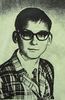About fed up with LR
Apr 18, 2017 18:29:30 #
I posted a few days ago about having question marks next to my files from my external HD. I have tried about everything to connect back to LR with no success. I did the locate routine and it worked till I closed LR and when I opened it back up all the question marks were back, and it won't let me do it again. One thing I was reading about was doing a right click on the folder and choose "Hide This Parent" then click on the external HD folder and choose "Hide This Parent". At some point everything will disappear from the folders panel. Then restart LR and everything should come back to normal. Anyone ever try this and had any success. Sounds a little scary to me but I'm getting desperate at this time.
What are the odds of calling Adobe and having any luck? Are they good to work with? I was also wondering if you can just start all over with LR and reload all my files from my external HD?
Any suggestions on something other than LR, I do have PS.
Any suggestions would be greatly appreciated.
Thanks,
What are the odds of calling Adobe and having any luck? Are they good to work with? I was also wondering if you can just start all over with LR and reload all my files from my external HD?
Any suggestions on something other than LR, I do have PS.
Any suggestions would be greatly appreciated.
Thanks,
Apr 18, 2017 18:51:06 #
1. read the manual
2. watch a video
3. call/chat with Adobe, I once had one of their techs on chat, phone and remote control of my laptop at once for aprx 45 minutes. He solved my problem, set up the solution, explained it.
2. watch a video
3. call/chat with Adobe, I once had one of their techs on chat, phone and remote control of my laptop at once for aprx 45 minutes. He solved my problem, set up the solution, explained it.
Apr 18, 2017 18:53:25 #
Did you disconnect/reconnect the external drive after starting LR or when the system booted? I think you need to take a Lightroom basic class someplace, or invest in an on line tutorial. I felt the same way until a 2 day Lighroom basic class at a local camera store where literally, a light bulb came on over my head and I finally "got it" about Lightroom and its capabilities.
Photoshop is great for digital editing, but it ain't Lightroom when it comes to digital photographs.
Photoshop is great for digital editing, but it ain't Lightroom when it comes to digital photographs.
Apr 18, 2017 18:59:53 #
Apr 18, 2017 19:14:39 #
ricardo7
Loc: Washington, DC - Santiago, Chile
Don't give up. When you get it under control you'll find LR a very good tool.
Apr 18, 2017 19:47:44 #
There is also a good and active Lightroom forum. If you are willing to answer the questions and post the screen shots, some serious forum members will get you back on track. I learn something there almost every day. https://forums.adobe.com/community/lightroom
Another marvelous Lightroom forum is in Britain and run by the Lightroom Queen, Victoria Brampton. There are lots of skilled folks there too. https://www.lightroomforums.net/
The unfortunate reality is that you are probably making a fundamental mistake or assumption about how LR works. There are too many millions of LR users that don't have the issue you do.
Another marvelous Lightroom forum is in Britain and run by the Lightroom Queen, Victoria Brampton. There are lots of skilled folks there too. https://www.lightroomforums.net/
The unfortunate reality is that you are probably making a fundamental mistake or assumption about how LR works. There are too many millions of LR users that don't have the issue you do.
Apr 18, 2017 20:28:58 #
Dbrogers wrote:
I posted a few days ago about having question mar... (show quote)
This might be of help for you: It is from Laura Shoe
Why Do I Have Question Marks on My Folders and Images in Lightroom?
Apr
01
2009
When you import images into the Lightroom Catalog, Lightroom keeps track of where those images live — in what folder, on what hard drive. This shows in the Folders panel in the Library Module.
Imagine moving the car while your family or friends are inside the convenience store. (I confess to having done this once !) When they walk out, you can imagine that they will be confused, since they weren’t around to see it happen. It is the same with Lightroom: if you move your files and folders while Lightroom isn’t looking, it loses track of them and gets confused. It communicates this problem to you by displaying question marks on your folders, and question marks (Lightroom 4 or earlier) or exclamation points (Lightroom 5) on your individual photo thumbnails. If you use Mac Finder, Windows Explorer or any other utility to move, rename or delete your files or folders, Lightroom can’t see that you have moved, renamed or deleted them.
The solution is simple: do any moving, renaming or deleting of files and folders within Lightroom. In the Folders panel you can click on a folder and drag it inside of another folder, on any hard drive that Lightroom is aware of. This physically moves your folders and images just like using Finder or Explorer would, but Lightroom is able to keep up with you. If you want to move selected images from one folder to another, click on the folder they currently are in so that they show up in Grid (thumbnail) view. Click on the thumbnail and drag the image to another folder in the Folders panel. To rename a folder, right-click on it and choose Rename.
If you do get a question mark on a folder, right-click (ctl-click on a one button Mac mouse) on it and choose “Find Missing Folder”. Unfortunately this doesn’t mean that Lightroom will find your missing folder — it means that you can find it, and click on it to show Lightroom where it now lives. Once you do this, the question mark will go away. If you get a question mark (or exclamation point in Lightroom 5) on an individual image, click on the question mark / exclamation point next to the thumbnail, and choose “Locate Missing File”. Point to the file in its new location. If you in fact deleted the file outside of Lightroom, then in Lightroom right-click on the image and choose Remove, to remove it from Lightroom’s catalog.
Apr 19, 2017 06:26:09 #
Apr 19, 2017 06:48:36 #
Take a class, read all you can find, watch videos. You can not do it by yourself. Start with simple functions and do not try to do the most complicated first . I started LR last December, spent about 30 minutes with a professional photographer/instructor on the telephone using Team Viewer and was up and running in less than a week.
Apr 19, 2017 07:56:23 #
Linary
Loc: UK
Dbrogers wrote:
I posted a few days ago about having question mar... (show quote)
Hiding and unhiding the parent folder should not cure the problem. I say should not, because I don't know the details of your set up.
It looks to me as though when you reconnected LR to the images, then shut down, the external drive lost its identity. If you are on a PC, open "computer" and see if the External Drive is showing up, if it is, make a note of its name, i.e Drive G or Drive K. Shut down, reboot and look again, has the Drive name changed?
The problem is Drive mapping, and on a Windows machine is easily rectified. See this link: http://www.howtogeek.com/96298/assign-a-static-drive-letter-to-a-usb-drive-in-windows-7/
If you are on a Mac, just ignore me, I do not know how they work.
Apr 19, 2017 08:32:33 #
jodo4138
Loc: Long Island NY
Go to a page called LightRoom Help Group. Join the group and ask away. There are very talented people there. I have had issues with LR and have gotten my problems resolved.
Apr 19, 2017 10:03:02 #
jodo4138 wrote:
Go to a page called LightRoom Help Group. Join the group and ask away. There are very talented people there. I have had issues with LR and have gotten my problems resolved.
This is a Facebook group. VERY helpful, non-judgemental.
Apr 19, 2017 10:12:28 #
Dont Be afraid to call tech support. I had a very positive experience while converting to CC. Everyone complains about call centers, but they were very patient and they solved my problem..
Apr 19, 2017 10:18:13 #
Martino
Loc: Northwest Florida
I struggled with LR for a long time until I 'read the book', in my case The Lightroom Queen. Then it all came together.
It is worth it, honestly.
It is worth it, honestly.
Apr 19, 2017 10:18:40 #
If you want to reply, then register here. Registration is free and your account is created instantly, so you can post right away.