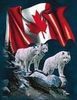Check out Street Photography section of our forum.
LR4 and PS6 Deactivate
Jun 10, 2012 10:58:09 #
My computer picked up a virus or something last night, and I can barely keep it running before Windows shuts down. Before I reformat, I want to deactivate my Adobe products. I did see a Deactivate option ein LR, and I clicked on it. I don't think it worked because the computer rebooted itself within a few seconds. Now, when I go back and restart LR, I don't see a Deactivate option. Then the machine restarts Win.
If I cannot deativate any programs, can Adobe support do that? I know I am allowed two installations, but I'd rather start fresh with both of them available.
If I cannot deativate any programs, can Adobe support do that? I know I am allowed two installations, but I'd rather start fresh with both of them available.
Jun 10, 2012 11:01:35 #
Have you tried a system restore back to a few days before you caught the virus. Some viruses are clever and infect the restore points but it's worth a try before a format
Jun 10, 2012 11:09:04 #
Izza1967 wrote:
Have you tried a system restore back to a few days before you caught the virus. Some viruses are clever and infect the restore points but it's worth a try before a format
System Restore was deactivated was deactivated and there are no previous Restore points, so I cannot run that. The virus also deactivated MS Security Essentials, so I had to uninstall and then reinstall it. I am still getting constant pop up windows from Avira and MSE telling me that they detected a problem. After a couple of minutes, Windows reboots.
I'm afraid I'll just have to reformat.
Check out AI Artistry and Creation section of our forum.
Jun 10, 2012 11:12:48 #
Jun 10, 2012 15:23:46 #
Izza1967 wrote:
Oh dear I am sorry I have no other ideas
I might have gotten them deactivated. The drive has been formatted, so now I have get everything working and install the programs.
Jun 10, 2012 17:40:16 #
Try Trendmicro Housecall. It will scan for viruses online (if you can stay online that long). It's free...
http://housecall.trendmicro.com/
http://housecall.trendmicro.com/
Jun 10, 2012 17:51:18 #
If you have your order #, invoice #, or lic# you have no problems. Format if you can not clean. Format , load with/from DVD or go to adobe and get new download.
If you don't have #s, contact Adobe over web and they have #s but takes more work.
I have never seen a "deactivation" button. Not aging there isn't. I have Reloaded lots of software
If you don't have #s, contact Adobe over web and they have #s but takes more work.
I have never seen a "deactivation" button. Not aging there isn't. I have Reloaded lots of software
Jun 10, 2012 18:26:55 #
I had to phone to reactivate windows once after a hard drive crash and just had to give them a few numbers so hopefully Adobe are equally as efficient.
Jun 11, 2012 06:23:16 #
jerryc41 wrote:
quote=Izza1967 Have you tried a system restore ba... (show quote)
Have you currently updated either Firefox or Explorer? The fact you mentioned popups... If the popups are for anti viral software or security issues...a script has run and changed the security setting within Firefox...(not sure if it does this in Explore being I don't use it) This has happened to me and my daughter a couple times when Firefox had been updated. I called my IT go to guy, he had me change a few settings in options and all was good. BTW, before the changes, I couldn't run ESET (my security software) update, restore...thought I to had a virus...just a few settings was all. If you haven't formatted your drive yet...let me know and I'll contact my guy for what the settings were...to long ago to remember.
Jun 11, 2012 06:36:33 #
Lightroom does not require activation/deactivation but PS and PSE do. If you are the licensed owner of the software and have your keys you can call Adobe and they will deactivate the product on their system so it can be activated on a new computer installation. PS and PSE allow two installations per license. LR apopears to be unrestricted.
Jun 11, 2012 06:42:55 #
OnDSnap wrote:
quote=jerryc41 quote=Izza1967 Have you tried a s... (show quote)
The pop-ups I mentioned were windows for antivirus programs telling me there was a problem. I reformatted yestrday, and now I have to go through the lengthy set-up process again - installing programs. I think Windows has already installed about 80 updates (Vista).
Check out Smartphone Photography section of our forum.
Jun 11, 2012 06:43:48 #
actigner wrote:
Lightroom does not require activation/deactivation but PS and PSE do. If you are the licensed owner of the software and have your keys you can call Adobe and they will deactivate the product on their system so it can be activated on a new computer installation. PS and PSE allow two installations per license. LR apopears to be unrestricted.
I'll find out when I try to install both of them later today.
Jun 11, 2012 06:45:05 #
tulsimm wrote:
If you have your order #, invoice #, or lic# you have no problems. Format if you can not clean. Format , load with/from DVD or go to adobe and get new download.
If you don't have #s, contact Adobe over web and they have #s but takes more work.
I have never seen a "deactivation" button. Not aging there isn't. I have Reloaded lots of software
If you don't have #s, contact Adobe over web and they have #s but takes more work.
I have never seen a "deactivation" button. Not aging there isn't. I have Reloaded lots of software
I have the numbers, and both programs were installed only once, so I'm safe either way. I'd like to have both installations available, though - just in case.
Jun 11, 2012 07:05:12 #
jerryc41 wrote:
quote=OnDSnap quote=jerryc41 quote=Izza1967 Hav... (show quote)
Sorry I didn't get to you sooner....it's exactly what I had...fortunately my IT person knew what it was and I avoided that dreadful task of formatting and reinstalling all my software. Good iuck
Jun 11, 2012 07:13:38 #
OnDSnap wrote:
quote=jerryc41 quote=OnDSnap quote=jerryc41 qu... (show quote)
I had a trojan called TR/ATRAPS.Gen2. Apparently, it's a baddie. I'm thinking about getting a new Dell, since this one is almost three years old.
If you want to reply, then register here. Registration is free and your account is created instantly, so you can post right away.
Check out Smartphone Photography section of our forum.