Film shots made digital? How?
Jun 9, 2012 15:50:24 #
I have decided to reserect my Canon T70 system with it's two zoom lenses, 28-80mm and 70-300mm plus my 2x extender. I would like to compare photos taken with my digital cameras to ones taken on film. Here's the big question. Should I just have prints made and scan them in myself or should I let the developer
(Walmart) put them on a CD for me? I'd like to be able to share them with other members on the site and get their feed back.
(Walmart) put them on a CD for me? I'd like to be able to share them with other members on the site and get their feed back.
Jun 9, 2012 15:54:06 #
FilmFanatic
Loc: Waikato, New Zealand
If you do that the film photos will probably look awful, minilab scanners are set up to crank the contrast and saturation through the roof. The problem here is that your two choices both involve the same scanning - does not matter if they print or make a cd, it starts out with a scan as almost all minilabs now are digital. So that leaves another option - scan them yourself, which means you need a scanner.
Jun 9, 2012 16:06:22 #
Sadly I cannot agree at all with FilmFanatic.
IMHO, depends on who actually processes the film and if you can find good quality film now days. The art of film processing is lost in most retail stores. What I would suggest is find a local professional lab. They can produce both 35mm negative and scan them in for you at a high resolution.
If you do print them DO NOT scan them afterwards. It will not do it justice. Scan the negative.
IMHO, depends on who actually processes the film and if you can find good quality film now days. The art of film processing is lost in most retail stores. What I would suggest is find a local professional lab. They can produce both 35mm negative and scan them in for you at a high resolution.
If you do print them DO NOT scan them afterwards. It will not do it justice. Scan the negative.
Jun 9, 2012 16:09:03 #
FilmFanatic
Loc: Waikato, New Zealand
aram535 wrote:
Sadly I cannot agree at all with FilmFanatic.
IMHO, depends on who actually processes the film and if you can find good quality film now days. The art of film processing is lost in most retail stores. What I would suggest is find a local professional lab. They can produce both 35mm negative and scan them in for you at a high resolution.
If you do print them DO NOT scan them afterwards. It will not do it justice. Scan the negative.
IMHO, depends on who actually processes the film and if you can find good quality film now days. The art of film processing is lost in most retail stores. What I would suggest is find a local professional lab. They can produce both 35mm negative and scan them in for you at a high resolution.
If you do print them DO NOT scan them afterwards. It will not do it justice. Scan the negative.
Fine, but he did say Walmart
Jun 9, 2012 16:16:27 #
Jun 9, 2012 16:17:26 #
This is a good question. When I lived in Mexico I would have me film processed, printed & put on a CD. Then rework what I wanted - grant you this did not happen very long as I moved into digital at that time and it was 10 yrs ago.
I still have slide/negative scanner and play with "Old" stuff I find in storage.
I still have slide/negative scanner and play with "Old" stuff I find in storage.
Jun 9, 2012 16:23:34 #
Harvey wrote:
This is a good question. When I lived in Mexico I would have me film processed, printed & put on a CD. Then rework what I wanted - grant you this did not happen very long as I moved into digital at that time and it was 10 yrs ago.
I still have slide/negative scanner and play with "Old" stuff I find in storage.
I still have slide/negative scanner and play with "Old" stuff I find in storage.
What's the procedure for scanning negatives? Never done that?
Jun 9, 2012 16:29:49 #
My scanner ha a frame that holds a strip of negatives and you just move it through the scanner one shot at a time.
jerryc41 wrote:
What's the procedure for scanning negatives? Never done that?
Harvey wrote:
This is a good question. When I lived in Mexico I would have me film processed, printed & put on a CD. Then rework what I wanted - grant you this did not happen very long as I moved into digital at that time and it was 10 yrs ago.
I still have slide/negative scanner and play with "Old" stuff I find in storage.
I still have slide/negative scanner and play with "Old" stuff I find in storage.
What's the procedure for scanning negatives? Never done that?
Jun 9, 2012 16:37:29 #
Thanks for the advice. I do have a scanner that is capable of scanning negatives or positive prints so that's no problem.
Jun 9, 2012 16:43:26 #
I like your idea but what software do you use for pp? I have the same scanner setup for negs.
Jun 9, 2012 16:55:09 #
FilmFanatic
Loc: Waikato, New Zealand
You should get a jpg file from your scanning software which you can run through whatever software you currently use, photoshop or whatever
Jun 9, 2012 17:11:39 #
Here is a shot of my scanners book.
Harvey wrote:
My scanner ha a frame that holds a strip of negati... (show quote)
Book Page
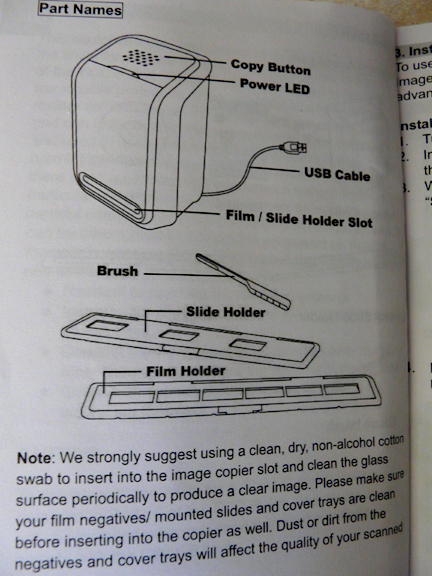
Jun 9, 2012 19:52:35 #
woodsmitty wrote:
Thanks for the advice. I do have a scanner that is capable of scanning negatives or positive prints so that's no problem.
Don't bet on that. Scanning photos very often takes quite a bit of post-processing to arrive at good results. You can spend upwards of an hour on one photo. Film needs to be scanned at high resolutions to blow up to respectable sizes. Prints on glossy paper scan well, for the most part. Prints on matte paper will often drive you to jumping out the window due to crazy reflections off the pores in the paper.
There are professional outfits which will process your photos in bulk. Prices are modest per photo, and results are supposed to be very good. But you have to do your homework, and the cheapest outfit will probably also do the poorest job. No surprises there!
Jun 10, 2012 00:35:58 #
When you are right are you ever right! I tried all the methods posted on the internet using gimp. It's not as easy as they make it look. If I were going to use a lot of film I might even consider digging out all my old darkroom equipment rather than go through that again. Maybe I'll just- start saving for a better digital camera and skip the whole mess.
Jun 10, 2012 06:25:12 #
dickhrm
Loc: Spingfield, IL
True, prices are modest - a local professional developer here charges close to a dollar a slide, even in bulk. But this price can add up, with maybe a couple thousand slides that I'm guessing that a lot of us former slide photographers have.
And there still is some post scanning work involved, such as desirable cropping. On the other hand, my overall experience has been that quality is still better using a professional than a home scanner.
And there still is some post scanning work involved, such as desirable cropping. On the other hand, my overall experience has been that quality is still better using a professional than a home scanner.
RMM wrote:
quote=woodsmitty Thanks for the advice. I do have... (show quote)
If you want to reply, then register here. Registration is free and your account is created instantly, so you can post right away.




