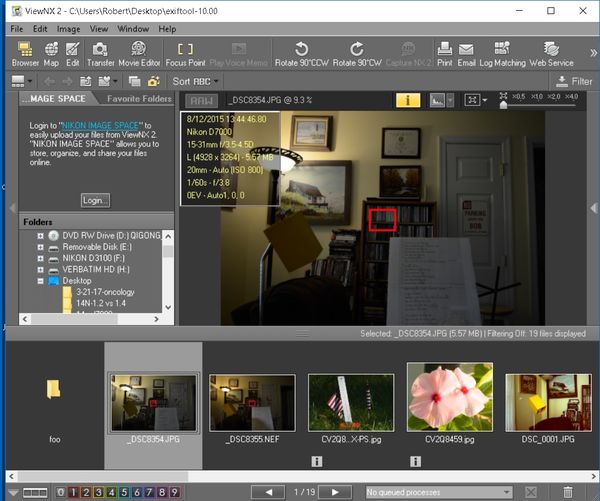What photo's does your camera think are rejects :) On a Mac or Linux - Exiftool
Mar 27, 2017 15:01:40 #
Bobspez wrote:
But there's still a bit of a thrill in opening a DOS window and typing in line commands. A blast from the past.
Agreed, for some command line is always the faster route, assuming you know all the switches and syntax.
Mar 27, 2017 15:10:39 #
Thank you. I use Photoshop but not Lightroom. I will download the NX2 software and/or the View NX-1 software and give it a try.
Dngallagher wrote:
You can see focus points in Nikons View NX2 and VIEW NX-I - both free.
Also -
SHOWFOCUSPOINTS is a free plugin for Lightroom that does what you are talking about. Very handy to determine if you are locked in on what you thought you were.
http://www.lightroomfocuspointsplugin.com/
Also -
SHOWFOCUSPOINTS is a free plugin for Lightroom that does what you are talking about. Very handy to determine if you are locked in on what you thought you were.
http://www.lightroomfocuspointsplugin.com/
Mar 27, 2017 16:00:47 #
ViewNX2 works great. Even shows the focus point on the thumbnails in the folder. See attached screenshot..
Dngallagher wrote:
You can see focus points in Nikons View NX2 and VIEW NX-I - both free.
Also -
SHOWFOCUSPOINTS is a free plugin for Lightroom that does what you are talking about. Very handy to determine if you are locked in on what you thought you were.
http://www.lightroomfocuspointsplugin.com/
Also -
SHOWFOCUSPOINTS is a free plugin for Lightroom that does what you are talking about. Very handy to determine if you are locked in on what you thought you were.
http://www.lightroomfocuspointsplugin.com/
Mar 27, 2017 16:33:47 #
blackest wrote:
...exiftool can read and write the exif data on your image files and there is a lot of it and to be fair there is no need to understand most of it...
I'm not sure I want any program modifying my raw files. Are you talking about raw or jpg files?
Mar 27, 2017 17:42:59 #
Dngallagher wrote:
Interesting information indeed, useful as well, ho... (show quote)
I'm glad there is a GUI interface for ExifTool on the Mac. I have found it very useful on Windows.
Mar 27, 2017 17:50:17 #
DirtFarmer wrote:
I'm not sure I want any program modifying my raw files. Are you talking about raw or jpg files?
In my experience (Windows, Canon DPP) it only modifies the metadata, and has no impact on the raw image data. I sometimes find it useful when using adapted manual focus lenses so I can record which lens I was using. It can also be used on bitmap files (JPEG, TIFF) I believe.
Mar 27, 2017 18:04:11 #
DirtFarmer wrote:
I'm not sure I want any program modifying my raw files. Are you talking about raw or jpg files?
Both can be read and written too but you can't accidentally write. You have to deliberately write a new value and not everything is writeable, individually anyway.
There is a command to take the exif data from one raw file to another raw file this does have the potential to create chaos. The exif data in the raw gives processing information to the raw decoder that you are using. If the donor exif isn't from the same make and model things will go pear-shaped. Without picking anything technical just image dimensions can be wrong if one is say 6000 by 4000 and the other 3000 by 2000 its going to end badly although so saying you could use another donor image of the right make and model and fix the problem.
Reading on the other hand is not a problem and there is a lot of useful information in there. e.g my K5 records tilt and yaw so I can use that to straighten my photo's instead of guessing.
Mar 27, 2017 18:24:02 #
Dngallagher wrote:
Agreed, for some command line is always the faster route, assuming you know all the switches and syntax.
It's batch processing a directory which really is much faster. theres a handy thing if you drop a file or folder on a terminal window the path is written to it so cd space drop the dir on the terminal press return
and now exiftool is working in the folder with the files.
so for a simple option
exiftool -FOV .
works on all of the files in that folder. listing field of view for every file in there. change that to
exiftool -FOV . > fov.text
and you generate a plain text file that you can open with any text editor search for terms ...
Mar 30, 2017 12:40:18 #
blackest wrote:
It's batch processing a directory which really is ... (show quote)
Another nice thing about EXIFTOOL is that other programs or plugins can call it for use, such as Jeffery Friedl's metadata viewer plugin for Lightroom.
By passing the command line to EXIFTOOL, the returned data is shown in a formatted window neatly within Lightroom. Can be very handy.
http://regex.info/blog/lightroom-goodies/metadata-viewer
If you want to reply, then register here. Registration is free and your account is created instantly, so you can post right away.