Nikon D7100 - day stamp
Mar 20, 2017 09:43:49 #
At a request of my wife , I would like to include an information on some pictures.
But I read the manual and can not find how to place the date on the picture .
Is there anything like that on this Nikon?
second question -> if I include the day stamp on my shots ......how to remove them later . Any easy way?
Thank you Miro
But I read the manual and can not find how to place the date on the picture .
Is there anything like that on this Nikon?
second question -> if I include the day stamp on my shots ......how to remove them later . Any easy way?
Thank you Miro
Mar 20, 2017 09:50:28 #
MiroFoto wrote:
At a request of my wife , I would like to include an information on some pictures.
But I read the manual and can not find how to place the date on the picture .
Is there anything like that on this Nikon?
second question -> if I include the day stamp on my shots ......how to remove them later . Any easy way?
Thank you Miro
But I read the manual and can not find how to place the date on the picture .
Is there anything like that on this Nikon?
second question -> if I include the day stamp on my shots ......how to remove them later . Any easy way?
Thank you Miro
The date and time are included in the EXIF data (assuming you have it set correctly in the camera). No need to have it show on the photo. You could remove it with editing software, how easy it is depends on what kind of detail it is over.
Mar 20, 2017 09:54:41 #
MiroFoto wrote:
At a request of my wife , I would like to include an information on some pictures.
But I read the manual and can not find how to place the date on the picture .
Is there anything like that on this Nikon?
second question -> if I include the day stamp on my shots ......how to remove them later . Any easy way?
Thank you Miro
But I read the manual and can not find how to place the date on the picture .
Is there anything like that on this Nikon?
second question -> if I include the day stamp on my shots ......how to remove them later . Any easy way?
Thank you Miro
I don't know about displaying the time/date an image was taken on the image, but I import all of my images into Lightroom by date and time. So, if I'm looking for a particular photo and I know the date it was taken, I just go to that date in the Lightroom Library module and look at all of the images taken on that date. As we have 3 cameras, I had to verify that ALL cameras were set to the correct (and same) date and time on the internal clocks. I also color code the images from each camera (D70s is purple, D7100 is red, and D610 is blue) so that I can easily determine which camera took the shot. I further simplify my library by using good key words. This allows me to easily go into Lightroom and pull up ALL photos taken at Key West, or all photos of birds, or all photos of Honeymoon Island or all Honeymoon Island Beach. This makes it easy to go back and look for all "Stephanie and Michael Wedding" photos or such. I even key work down to Nature, Honeymoon Island, birds, Bald Eagle, Nesting. This makes it easy for me to go back to any photo or group of photos. I wouldn't want to ruin an image by putting the date and time on the image it's self. You might want to put it on the backs.
Mar 20, 2017 13:35:51 #
MiroFoto wrote:
At a request of my wife , I would like to include an information on some pictures.
But I read the manual and can not find how to place the date on the picture .
Is there anything like that on this Nikon?
second question -> if I include the day stamp on my shots ......how to remove them later . Any easy way?
Thank you Miro
But I read the manual and can not find how to place the date on the picture .
Is there anything like that on this Nikon?
second question -> if I include the day stamp on my shots ......how to remove them later . Any easy way?
Thank you Miro
Nope.
Mar 20, 2017 14:43:38 #
Honestly, the easiest way is to print, then write on the back. Don't ruin photos by putting one of those cheesy old date stamps on the front. I can't tell you how many times I've seen really great photos, ruined by that date stamp. You CAN remove it with PP, but why bother? If you really want to add something, you can add it in photoshop, much easier than you can clean it up.
Must my 2 cents.
Must my 2 cents.
Mar 20, 2017 17:45:10 #
Jim Bob- thank you for the clear answer (to my wife).
BKyser - this is exactly what I wanted to have. Camera automatically add day and print it on the picture ...ruining it. This is why I had the second question "How to get rid of it !!
Thank you Miro
BKyser - this is exactly what I wanted to have. Camera automatically add day and print it on the picture ...ruining it. This is why I had the second question "How to get rid of it !!
Thank you Miro
Mar 20, 2017 20:15:53 #
MiroFoto wrote:
Jim Bob- thank you for the clear answer (to my wife).
BKyser - this is exactly what I wanted to have. Camera automatically add day and print it on the picture ...ruining it. This is why I had the second question "How to get rid of it !!
Thank you Miro
BKyser - this is exactly what I wanted to have. Camera automatically add day and print it on the picture ...ruining it. This is why I had the second question "How to get rid of it !!
Thank you Miro
My pleasure. I strive to directly answer the inquiry.
Mar 21, 2017 07:52:32 #
MiroFoto wrote:
At a request of my wife , I would like to include an information on some pictures.
But I read the manual and can not find how to place the date on the picture .
Is there anything like that on this Nikon?
second question -> if I include the day stamp on my shots ......how to remove them later . Any easy way?
Thank you Miro
But I read the manual and can not find how to place the date on the picture .
Is there anything like that on this Nikon?
second question -> if I include the day stamp on my shots ......how to remove them later . Any easy way?
Thank you Miro
After a quick look, it seems like you can print the date on the picture. Removing it would take some detailed processing.
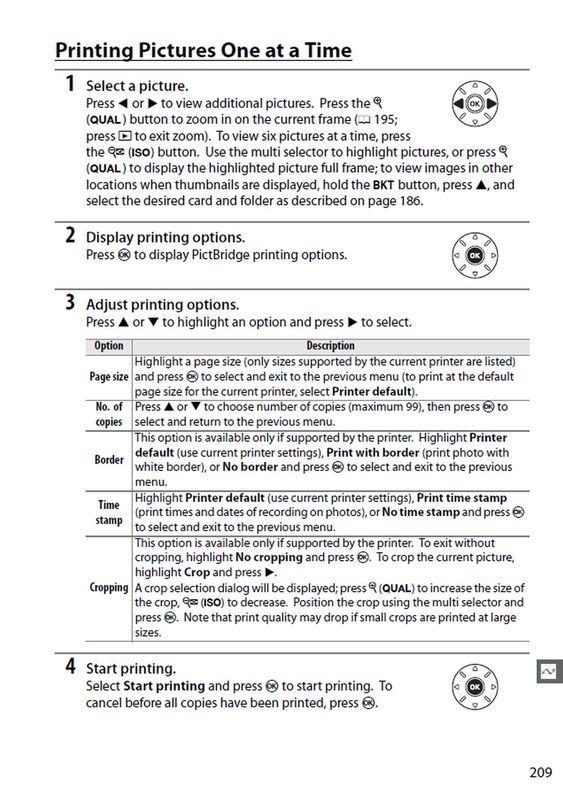
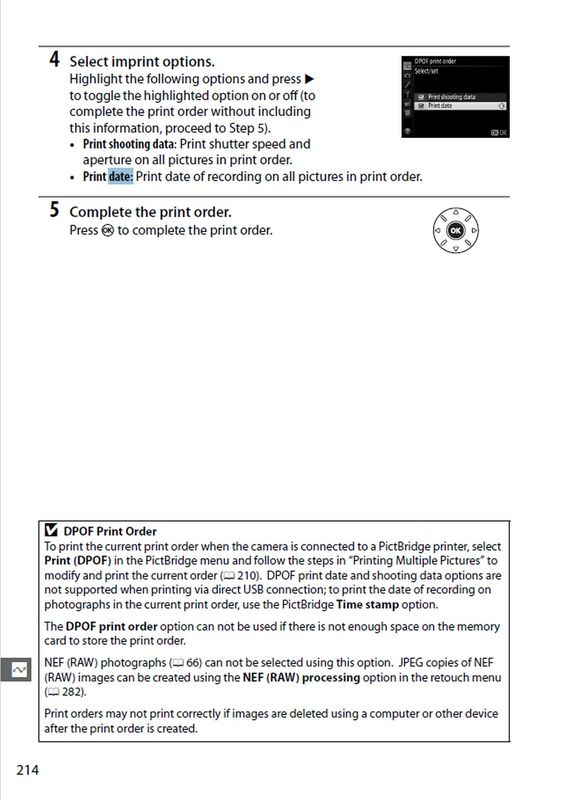
Mar 21, 2017 07:55:43 #
jerryc41 wrote:
After a quick look, it seems like you can print the date on the picture. Removing it would take some detailed processing.
Only when using PicBridge.
Mar 21, 2017 08:24:26 #
Jim Bob wrote:
Only when using PicBridge.
Ah! I think someone asked the same question a few weeks ago, and the answer was NO.
Mar 21, 2017 09:43:49 #
I agree, don't ruin a good photo with a date stamp. Use your post processing software if you really need it
Mar 21, 2017 10:28:43 #
RickL wrote:
I agree, don't ruin a good photo with a date stamp. Use your post processing software if you really need it
Thanks Dad. I don't think the OP is seeking your advice on whether or not to use a date stamp. Geesus.
Mar 21, 2017 17:40:23 #
If you want to reply, then register here. Registration is free and your account is created instantly, so you can post right away.




