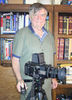Check out Advice from the Pros section of our forum.
Lock metering on nikon d3400
Mar 17, 2017 12:08:00 #
buddingfatographer
Loc: Nashville
Long time listener, first time caller. My question is about locking metering on a Nikon d3400. It is my first dslr and I'm having an issue with the metering. On my old point and shoot cameras, if I wanted to... say "blow out a background" (like someone in front of a window) I could put my focus point on a darker portion of the scene, half press to lock focus and exposure and then recompose to have the subject how I want and the background overexposed. I am using back button, single point focus in continuous servo but when I lock focus the metering is constantly changing. I know I can manually adjust iso and exposure compensation... but is there a way to lock both focus and exposure with that button and recompose instead of changing the settings? It was so easy on a point and shoot. Maybe get out of continuous servo focusing and hold the back button to lock? I've tried spot metering but when I recompose, the iso changes too. Thanks for any advice and take it easy on the new guy would ya!?
My old lady cooking a daughter taken with a Nikon coolpix L810 point and shoot, no processing.

Mar 17, 2017 12:32:33 #
I believe you can press the release half way and then press and release the Exposure Lock button on the back of the camera then recompose and shoot.
Mar 17, 2017 12:33:29 #
You could also use exposure compensation to add 1 or 2 stops of exposure to blow out the background.
Check out The Dynamics of Photographic Lighting section of our forum.
Mar 17, 2017 12:34:50 #
buddingfatographer
Loc: Nashville
I'll try that.. thank you! I was wanting to stick with back button focus but if that's the way then I'll do it!
Mar 17, 2017 12:36:06 #
Here's a link to the D3400 reference book: http://download.nikonimglib.com/archive2/uUwBd00pBEMu02XTieR59PhW0E61/D3400RM_(En)01.pdf
Mar 17, 2017 12:45:46 #
buddingfatographer
Loc: Nashville
That was it exactly... focus with back button... half press shutter to lock exposure! Really, thank you. I knew there had to be an easy way!
Mar 17, 2017 12:52:16 #
buddingfatographer
Loc: Nashville
It seemed like adding one stop was helping, but also raising exposure on the subject which I wanted avoid. I just had to play with the buttons and I'm good to go now... I wasn't using the shutter release at all except to take photos. I knew the answer would be simple and someone would know. Thanks again.
Check out Black and White Photography section of our forum.
Mar 18, 2017 12:05:12 #
buddingfatographer wrote:
That was it exactly... focus with back button... half press shutter to lock exposure! Really, thank you. I knew there had to be an easy way!
I have the same problem on my Nikon d5500, and I thought this would be the answer, but it isn't. Back button focusing followed by half pressing the shutter button does NOT lock the original exposure. Any suggestions on how to do this on the d5500? Thanks.
Mar 18, 2017 12:13:56 #
buddingfatographer
Loc: Nashville
I'm not sure if the settings on the 5500 are the same but I can tell you what my buttons are set for, and I can back button focus, lock exposure with a half press on the shutter, and still refocus with the back button while holding exposure.
"Assign AE-L/AF-L button" is set to "AF-ON"
"Shutter-release button AE-L" is set to "on"
"AF activation" is set to "off"
It took some playing with this configuration before I got what I wanted and if you use "live view" you can see it work in real time. Hope this helps.
"Assign AE-L/AF-L button" is set to "AF-ON"
"Shutter-release button AE-L" is set to "on"
"AF activation" is set to "off"
It took some playing with this configuration before I got what I wanted and if you use "live view" you can see it work in real time. Hope this helps.
Mar 18, 2017 12:17:05 #
buddingfatographer
Loc: Nashville
Initially, when I enabled back button focus, I disabled the half press all together so I couldn't get it... until I set that for "exposure lock".
Mar 18, 2017 13:45:26 #
amfoto1
Loc: San Jose, Calif. USA
First, I don't use D3400... but might have a suggestion because I've used similar.
D3400 appears to have a single button for AF-L and AE-L.
That's fine when you want both... Such as the focus/meter and recompose situation you described. This setup is ideal, in that kind of situation.
However, a lot of the time AE-Lock can be a problem. So, especially when doing BBF, you end up having to dive into the menu to change the settings, switching back and forth between AE-Lock enabled and disabled.
Another way to accomplish the same thing as AE-Lock is to simply make mental note your exposure settings, switch the camera to Manual mode and lock down your settings that way (just be sure Auto ISO is off). This gives the same result as using AE-Lock, but on most cameras can be done a lot more quickly without having to dive into the menus to change settings.
I learned to do this on older Canon cameras, where AE-Lock and BBF AF control shared the same button the way they do on the D3400. Also similarly, it was necessary on those older Canon to go into the menu and set the camera to AE-Lock or AE-Unlocked. Bit of a pain when shooting fast. Thankfully, later Canon models that I use now have two separate buttons... one controlling metering (AE-Lock) and the other for focusing (AF-On).
D3400 appears to have a single button for AF-L and AE-L.
That's fine when you want both... Such as the focus/meter and recompose situation you described. This setup is ideal, in that kind of situation.
However, a lot of the time AE-Lock can be a problem. So, especially when doing BBF, you end up having to dive into the menu to change the settings, switching back and forth between AE-Lock enabled and disabled.
Another way to accomplish the same thing as AE-Lock is to simply make mental note your exposure settings, switch the camera to Manual mode and lock down your settings that way (just be sure Auto ISO is off). This gives the same result as using AE-Lock, but on most cameras can be done a lot more quickly without having to dive into the menus to change settings.
I learned to do this on older Canon cameras, where AE-Lock and BBF AF control shared the same button the way they do on the D3400. Also similarly, it was necessary on those older Canon to go into the menu and set the camera to AE-Lock or AE-Unlocked. Bit of a pain when shooting fast. Thankfully, later Canon models that I use now have two separate buttons... one controlling metering (AE-Lock) and the other for focusing (AF-On).
Check out Black and White Photography section of our forum.
Mar 18, 2017 13:55:13 #
ruwohe wrote:
I have the same problem on my Nikon d5500, and I thought this would be the answer, but it isn't. Back button focusing followed by half pressing the shutter button does NOT lock the original exposure. Any suggestions on how to do this on the d5500? Thanks.
Have solved the problem on my d5500.
There is an error in David Busch's "Nikon D5500 Guide to Digital SLR Photography." On p. 228 he states that c1/Shutter Release Button AE-L should be set to "Off" for BBF. This is incorrect; it should be set to "On."
My steps for Shooting with BBF with Bright Background are:
1. Set menu c1(shutter release button AE-L) to "On."
2. Zoom in on desired subject.
3. Focus, then release button.
4. DO NOT MOVE CAMERA.
5. Half-press shutter release button AND HOLD IT.
6. Reframe.
7. Depress shutter release button the rest of the way.
Works for me, and hope it does for you.
Mar 18, 2017 15:17:19 #
buddingfatographer
Loc: Nashville
My biggest problem, as I haven't yet delved into setting my own iso was moving from point and shoot where I could simply lock exposure on a darker portion of the subject and then recompose. I have kept back button focus and switched my "half press" shutter button to lock iso... so... I can move my viewfinder to whatever portion of the frame and lock exposure wherever I want with a half press of the shutter button and then move and recompose, still having the ability to refocus with the back button so I don't yet have to fool with menus. I really want to learn iso and be able to "read" light, as I can't rely on live view and can't see exposure effects in the viewfinder, however, until I learn that... it's working. Thank you so much for the advice, I'll take all I can get.
Mar 19, 2017 00:48:40 #
ruwohe wrote:
I have the same problem on my Nikon d5500, and I thought this would be the answer, but it isn't. Back button focusing followed by half pressing the shutter button does NOT lock the original exposure. Any suggestions on how to do this on the d5500? Thanks.
I can't speak directly to your D5500, but my D610 allows me to program the DOF button. I have that set to AE-Lock on my camera. That allows me to lock exposure with the DOF button at the portion of the scene where exposure is critical, lock focus with BBF at the portion of the scene where focus is critical, recompose and shoot and have both the exposure and focus locked at two different areas of my scene. Look through your manual to see if there are any programmable buttons which you may otherwise not use that you can reprogram to AE-L.
Mar 19, 2017 10:07:55 #
The d5500 doesn't have a DOF button, but will check out other buttons as you suggest. Thanks.
If you want to reply, then register here. Registration is free and your account is created instantly, so you can post right away.