Nik Software & Lightroom
Mar 15, 2017 13:49:32 #
wrk1234
Loc: Russellville, Arkansas
I ma not sure whether I have a Nik problem, Lightroom problem, or a personal problem. I start editing a photo (such as “IMG-123”) in Lightroom and then go into Nik software. While in Nik, the photo sometimes shows a new name such as “IMG 123-edit” and sometimes shows a different name such as “Untitled 256”. First, can anyone explain why the name can be different – is there some Lightroom or Nik default that I need to understand. Then when I finish the step in Nik, and go back to Lightroom, sometimes the edited photo shows up and sometimes it doesn’t. Again, is there a preference or default in Nik or Lightroom that I am not seeing, or can someone explain why the photo doesn’t show up. I am trying to understand and get some standards set.
Mar 15, 2017 14:11:58 #
Mar 15, 2017 22:04:31 #
I didn't see that the link above answered your question. Without watching your exact actions, my observations may / may not explain the behaviour you experience. I use Topaz plug-ins from LR that are likely similar.
1) When the TIF is created and sent to the Topaz plug-in, the file has '-edit' appended to the file name similar to your experience. If I were to operate on a file multiple times, it would be IMG-123-edit-edit2.
2) Where you get 'untitled', I can't explain that as I've never experienced.
3) The file returns to LR from the plug-in and should be dynamically imported to LR. But, depending on your current location in your catalog, you may / may not see the imported file. I see this most often when working from the 'Previous Import' or 'Quick Collection'. The import of the single image returned from the plug-in editor does not update these work-in-progress collections. In the master catalog you can find the image returned from the plug-in editor
1) When the TIF is created and sent to the Topaz plug-in, the file has '-edit' appended to the file name similar to your experience. If I were to operate on a file multiple times, it would be IMG-123-edit-edit2.
2) Where you get 'untitled', I can't explain that as I've never experienced.
3) The file returns to LR from the plug-in and should be dynamically imported to LR. But, depending on your current location in your catalog, you may / may not see the imported file. I see this most often when working from the 'Previous Import' or 'Quick Collection'. The import of the single image returned from the plug-in editor does not update these work-in-progress collections. In the master catalog you can find the image returned from the plug-in editor
Mar 15, 2017 22:24:02 #
wrk1234 wrote:
I ma not sure whether I have a Nik problem, Lightr... (show quote)
Hi,
When you export to Nik from within LR a tif file (or whatever file type you have set from the choices) is created for you to work on. When you are finished and close out the file it goes back to LR with a new name, you can control to some degree what that name is; although the name you choose is applied to all photos once edited. If you wanted each photo to have a specific name you would need to go to Preference/External Editing prior to each edit. Go to Lightroom in a Mac and (I think) File in a PC. See the screen shot. If the file does not automatically show up go to the Library Module and to Library>Synchronize and a box will pop up letting you know if you have any photos to synchronize, be sure you are marked on the folder you are working in. See screenshot. Oddly, at times the photo does not pop back into the folder automatically, not sure when this happens or why but I don't spend my time pondering it: I assume that one day I'll understand it when I get an "ah ha" moment. Go to Help menu in LR and read up on the external editing section, it will be helpful to you.
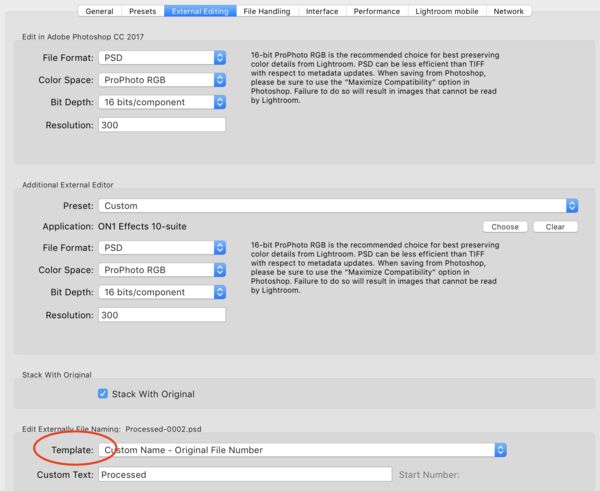
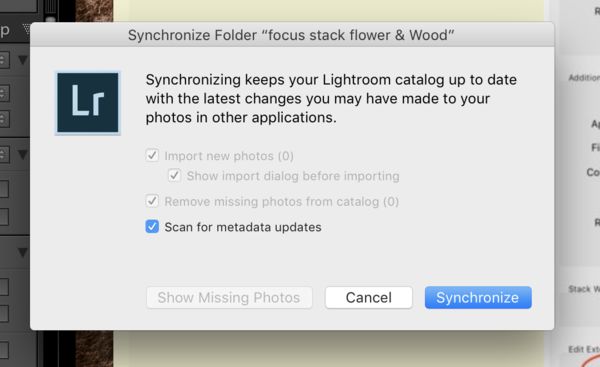
Mar 15, 2017 23:10:05 #
wrk1234
Loc: Russellville, Arkansas
Thanks for the information. I didn't see the preferences correctly or realize about the synchronizing of the library. Hopefully, this should clear up my problem.
Mar 16, 2017 13:13:10 #
jackpi
Loc: Southwest Ohio
The modification to the file name is to prevent you from overwriting (non-destructive feature) the original file.
If you want to reply, then register here. Registration is free and your account is created instantly, so you can post right away.


