Windows 10
Mar 12, 2017 19:45:37 #
ramblin21
Loc: Sharon,Wisconsin
I have Win 10 on both Desktop & Laptop an the versions are the same I have Win10 Home 64bit on both. I have the Recycle Bin but the Desktop vs Laptop are not the same an cannot get Desktop to look like the Laptop. I have attached two pics of each for you to look at. Any one have an idea as to why this is like this and how to fix it. All help would be greatly appreciated. Trying to make both the same as Laptop Recycle Bin. Many Thanks 

PS: the files I attached are screen captures put into a word document.


PS: the files I attached are screen captures put into a word document.
Mar 12, 2017 21:09:17 #
Have you considered emptying the recycle bin on each? (They should both be empty afterwards) And I have to ask (and I'm honestly not being a smart ass - just trying to help and understand) why do you care what the recycle bin looks like internally?
Mar 12, 2017 21:13:26 #
Mar 13, 2017 09:19:43 #
ramblin21
Loc: Sharon,Wisconsin
TriX wrote:
Have you considered emptying the recycle bin on each? (They should both be empty afterwards) And I have to ask (and I'm honestly not being a smart ass - just trying to help and understand) why do you care what the recycle bin looks like internally?
TriX I did empty both Recycle Bins several times an that never clears up this problem. When in my Laptop I have so many more options to the RB than I have to the Desktop. I prefer the RB to be the same as it gives the best look-a-like on both computers/interface. When using DT I have squat for options.
It's as though something is wrong with the DT RB.
Mar 13, 2017 09:21:14 #
ramblin21
Loc: Sharon,Wisconsin
Longshadow wrote:
I can't see the files, I don't have Word 2010.
These files are Word 2007 sorry I have not upgraded to 2010 yet. Thanks for looking.
Mar 13, 2017 09:32:27 #
ramblin21 wrote:
I have Win 10 on both Desktop & Laptop an the ... (show quote)
It's funny how that happens, isn't it. I have Win10 on several machines, and they do have their differences in appearances. No idea why. I don't plan to waste time trying to make them all the same.
Mar 13, 2017 10:30:22 #
ramblin21
Loc: Sharon,Wisconsin
jerryc41 wrote:
It's funny how that happens, isn't it. I have Win10 on several machines, and they do have their differences in appearances. No idea why. I don't plan to waste time trying to make them all the same.
Your right about it happens, but having both RB's on both machines would be
nice, I am a Nit-Picker an I will have my way!! Microsoft is going to hear about it and I won't settle for less. LOL
Mar 13, 2017 10:41:03 #
James Slick
Loc: Pittsburgh,PA
jerryc41 wrote:
It's funny how that happens, isn't it. I have Win10 on several machines, and they do have their differences in appearances. No idea why. I don't plan to waste time trying to make them all the same.
Generally I would agree that "it's not the hill I'd die on", But I do see the appeal of having all installations of the same OS look and act identically. If someone uses the same OS on multiple devices "muscle memory" makes the little things go faster. (Both my Galaxy Tab and Galaxy phone are identicaly set up,for example) On the PC side I use Win10, Linux Mint (desktops) and MacOS (laptop) So I have to have 4 sets of quirks to keep up with 😨. Your mileage may vary.😀
Mar 13, 2017 11:40:48 #
Both my desktop and laptop PCs look like your top photo - cannot find way to get rid of recycle bin options. Someone on the web will probably have the answer.
Mar 13, 2017 16:14:26 #
v1k1ngfan
Loc: Metropolitan Chicago
Hey ramblin21.
In the upper left corner there are eight or so little pictures. The furthest one to the right is a downward pointing triangle with a line running horizontal across the top of it. Click that and a menu should appear. Click on Minimize the Ribbon in that menu and let us know if that helps.
Hope you're keeping warm today in The Badger State!!
In the upper left corner there are eight or so little pictures. The furthest one to the right is a downward pointing triangle with a line running horizontal across the top of it. Click that and a menu should appear. Click on Minimize the Ribbon in that menu and let us know if that helps.
Hope you're keeping warm today in The Badger State!!
Mar 13, 2017 16:52:53 #
ramblin21 wrote:
I have Win 10 on both Desktop & Laptop an the ... (show quote)
This is the Recycle Bin looks on this PC.
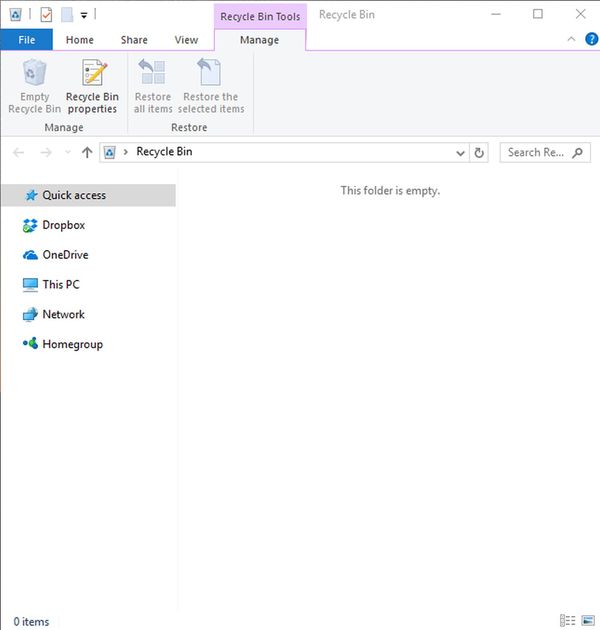
Mar 13, 2017 16:53:38 #
ramblin21 wrote:
Your right about it happens, but having both RB's on both machines would be
nice, I am a Nit-Picker an I will have my way!! Microsoft is going to hear about it and I won't settle for less. LOL
nice, I am a Nit-Picker an I will have my way!! Microsoft is going to hear about it and I won't settle for less. LOL
Buy two computers. That should do it!

Mar 13, 2017 19:00:09 #
ramblin21 wrote:
These files are Word 2007 sorry I have not upgraded to 2010 yet. Thanks for looking.
Haha. I have 2003. It just said "newer", and I have 2010 at work, so, I thought 2010...
Mar 14, 2017 01:28:10 #
Brian in Whitby
Loc: Whitby, Ontario, Canada
Longshadow wrote:
I can't see the files, I don't have Word 2010.
Download a FREE copy of Libre Office. It can open all Word files and a whole lot more.
Did I mention it is FREE for individual use.
Software, like sex is better when its free.
Mar 14, 2017 09:50:06 #
James Slick
Loc: Pittsburgh,PA
Brian in Whitby wrote:
Download a FREE copy of Libre Office. It can open all Word files and a whole lot more.
Did I mention it is FREE for individual use.
Software, like sex is better when its free.
Did I mention it is FREE for individual use.
Software, like sex is better when its free.



If you want to reply, then register here. Registration is free and your account is created instantly, so you can post right away.


