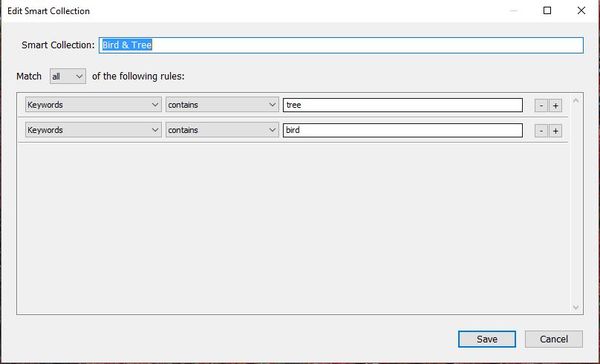Lightroom Tip
Mar 11, 2017 16:12:59 #
Lightroom employs a 'structured query language' (SQL) database to hold all the data you collect/create about any image stored in the catalog. Many, perhaps most, of you know this. One of the major benefits of SQL is the ability to query the database to retrieve the records you want, based on the contents of fields selected for the query. This can be done in Lightroom to find specific images you want to work with.
It's done with Smart Collections. Create a new Smart Collection and fill in the fields to retrieve the images you want. For an example, lets say I want images that have a bird and a tree in the same image, hopefully with the bird sitting in the tree. I would search on the keywords for images with a bird AND with a tree. The attached image shows what the interface looks like.
It's important to realize that your selection criteria can be on any element of the metadata. If you haven't, take some time to explore this powerful way of finding the images you need.
It's done with Smart Collections. Create a new Smart Collection and fill in the fields to retrieve the images you want. For an example, lets say I want images that have a bird and a tree in the same image, hopefully with the bird sitting in the tree. I would search on the keywords for images with a bird AND with a tree. The attached image shows what the interface looks like.
It's important to realize that your selection criteria can be on any element of the metadata. If you haven't, take some time to explore this powerful way of finding the images you need.
Mar 11, 2017 16:35:54 #
brucewells wrote:
Lightroom employs a 'structured query language' (S... (show quote)
Of course it requires the discipline of assigning keywords to each image. I think you can do that upon import. I know you can do it to bunches of images at a time, including using "select all" on a folder or collection.
Mar 11, 2017 16:41:42 #
MtnMan wrote:
Of course it requires the discipline of assigning keywords to each image. I think you can do that upon import. I know you can do it to bunches of images at a time, including using "select all" on a folder or collection.
Not always. You may want to collect all pictures taken with camera A and lens B in the month of X in the year Y. Etc etc.
Mar 11, 2017 20:41:12 #
MtnMan wrote:
Of course it requires the discipline of assigning keywords to each image. I think you can do that upon import. I know you can do it to bunches of images at a time, including using "select all" on a folder or collection.
My workflow requires me to spend some time keywording. I'm not satisfied with my effort, but I do have keywords. But, as has been pointed out, this function is nowhere limited to keyword searches. I'm simply encouraging folks to explore the tools in their belt.
Mar 12, 2017 08:04:51 #
brucewells wrote:
Lightroom employs a 'structured query language' (S... (show quote)
Bruce, I do assign keywords to all my photos - either by subject or event. For example, how do I search all photos with a keyword of Masco55 ?? Where do I type in this keyword so that Lr can go and find these photos?
Thanks, ~FiddleMaker
Mar 12, 2017 08:13:34 #
FiddleMaker wrote:
Bruce, I do assign keywords to all my photos - either by subject or event. For example, how do I search all photos with a keyword of Masco55 ?? Where do I type in this keyword so that Lr can go and find these photos?
Thanks, ~FiddleMaker
Thanks, ~FiddleMaker
Make youtube your friend.
https://www.youtube.com/watch?v=wlP8UYReJAo
Mar 12, 2017 08:22:01 #
pithydoug wrote:
Thanks for sending this link.
This is one of Tony's sessions that I have not seen as yet. But I have viewed about 25 or so of his Lightroom 5 YouTube tutorials and so I am familiar with YouTube. Julianne Kost is also excellent with her YouTube tutorials. Tim Grey is another. ~FiddleMaker
Mar 12, 2017 08:28:16 #
MtnMan wrote:
Of course it requires the discipline of assigning keywords to each image.
Yes! And it can be difficult to develop a useful, streamlined system of keywords. Fortunately, it's possible to change keywords and combine groups later.
Mar 12, 2017 09:38:41 #
FiddleMaker wrote:
Bruce, I do assign keywords to all my photos - either by subject or event. For example, how do I search all photos with a keyword of Masco55 ?? Where do I type in this keyword so that Lr can go and find these photos?
Thanks, ~FiddleMaker
Thanks, ~FiddleMaker
I'm happy to help with this, unless the video answered your questions. Just let me know.
Mar 12, 2017 12:18:18 #
brucewells wrote:
I'm happy to help with this, unless the video answered your questions. Just let me know.
Bruce, I need to look at that Anthony Morganti Video. Haven't had a chance as yet.
Mar 12, 2017 20:22:03 #
brucewells wrote:
I'm happy to help with this, unless the video answered your questions. Just let me know.
Bruce, Viewing the Anthony Morganti video was a HUGE help. I never realized how powerful Lr is in organizing images.
Mar 12, 2017 20:49:56 #
FiddleMaker wrote:
Bruce, Viewing the Anthony Morganti video was a HUGE help. I never realized how powerful Lr is in organizing images.

Mar 12, 2017 22:18:37 #
Thanks for the quick tip. I have always just gone to the filter function, but this allows a quick saved filter for many items I want to see the best of.
Mar 12, 2017 22:21:22 #
Mar 12, 2017 22:24:51 #
Clifster wrote:
Where does one find the Anthony Morganti video. Is that the youtube link shown earlier?
Yes! Thanks to pithydoug.
If you want to reply, then register here. Registration is free and your account is created instantly, so you can post right away.