Visual White Balance.
Feb 28, 2017 15:24:39 #
I've been thinking about replacing my 7 year old Pentax DSLR (K200D). One feature about it I really like is the white balance setting. It shows your last photo taken on the screen, and it adjusts the picture as you step through the white balance settings. So, I've never cared about what the setting it called ("Sunny", "Cloudy", "Flash" etc). I just picked whichever one made the photo look best.
I had assumed that this was a standard feature among all manufactures. However, I was recently talking with a friend who was shooting with a Canon DSLR (not sure what model but it was definitely newer and higher-grade than mine). He had never seen a feature like that, and had to choose a white balance setting based just on the name, and take multiple pictures at different setting to get it right.
I personally could not stand setting it "blind" like that. If I'm going to get a new camera, it MUST has a feature like that.
Does anyone know any other maker/models which have that feature? Does it have a name that I look for on product descriptions ?
I had assumed that this was a standard feature among all manufactures. However, I was recently talking with a friend who was shooting with a Canon DSLR (not sure what model but it was definitely newer and higher-grade than mine). He had never seen a feature like that, and had to choose a white balance setting based just on the name, and take multiple pictures at different setting to get it right.
I personally could not stand setting it "blind" like that. If I'm going to get a new camera, it MUST has a feature like that.
Does anyone know any other maker/models which have that feature? Does it have a name that I look for on product descriptions ?
Feb 28, 2017 16:02:17 #
JamesCurran wrote:
I've been thinking about replacing my 7 year old P... (show quote)
Shoot in RAW and every converter has the ability to do that.
On camera, and in an easy to use way, it is rare. It can be done on Nikon's better cameras, but a little differently. Any shot already taken can be adjusted and then re-processed. I suppose one could also look at it and then go set the configuration for the next shot, but it wouldn't be a convenient workflow.
Feb 28, 2017 18:04:00 #
JamesCurran wrote:
I've been thinking about replacing my 7 year old P... (show quote)
If you know your settings, you'll never set it blind, you do not need to see it! And if you're really want to, all you have to do is look at the screen in live view, there it will show up just like it did on your camera!!
Feb 28, 2017 19:42:17 #
Nikon DSLR camera have in-camera RAW (NEF) processing. You can select different settings and then process the RAW file into a jpeg.
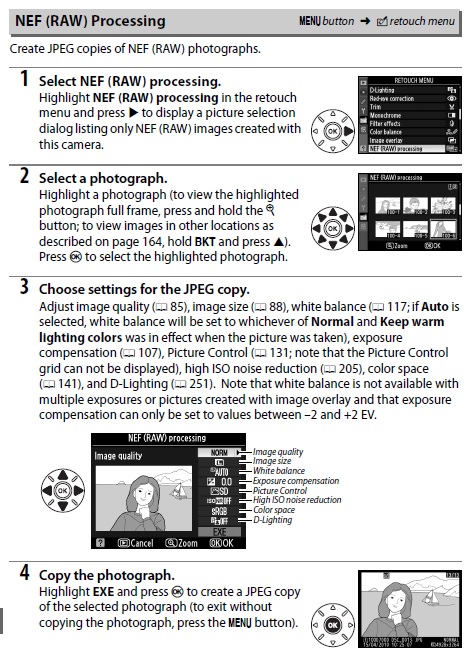
Feb 28, 2017 20:32:44 #
Apaflo wrote:
Shoot in RAW and every converter has the ability to do that.
Exactly. Files may be large, but the ability to infinitely change and adjust is incredible.
Mar 1, 2017 06:27:50 #
JamesCurran wrote:
I've been thinking about replacing my 7 year old P... (show quote)
I find it works best if I set it where I think it will work, then adjust it in post by clicking on something I know should be white.
Mar 1, 2017 06:53:01 #
JamesCurran wrote:
I've been thinking about replacing my 7 year old P... (show quote)
Using the unprofiled and tiny LCD preview screen is not my first choice for determining white balance. Better to shoot raw, and correct in post processing. Better yet, use a Color Checker Passport to nail a neutral balance.
https://www.youtube.com/watch?v=NDtebpvATzc
Mar 1, 2017 07:47:22 #
Gene51 wrote:
Using the unprofiled and tiny LCD preview screen is not my first choice for determining white balance. Better to shoot raw, and correct in post processing. Better yet, use a Color Checker Passport to nail a neutral balance.
https://www.youtube.com/watch?v=NDtebpvATzc
https://www.youtube.com/watch?v=NDtebpvATzc
5x

JPEG users can use any of the many targets available to set a CUSTOM white balance for the exact mix of light on the scene. Go to B&H and search for white balance tools to see them.
Mar 1, 2017 07:53:46 #
TomV
Loc: Annapolis, Maryland
JamesCurran wrote:
I've been thinking about replacing my 7 year old P... (show quote)
Sony. Depending on the model, there are a variety of different light source settings that you can choose from that impact your jpeg file. Also, the EVF changes based on the setting so you can preview the impact on the jpeg prior to taking the photos. The raw file records the setting you choose. You can apply it if selected while post-processing or you can adjust the WB independently.
Mar 1, 2017 18:43:43 #
amfoto1
Loc: San Jose, Calif. USA
JamesCurran wrote:
I've been thinking about replacing my 7 year old P... (show quote)
Sorry, I don't know whether or not any cameras can do what you're doing. I would never adjust white balance that way.
With Canon (and many other) DSLRs it's dead simple to set a "Custom White Balance", which will be far, far more accurate than your "adjust it til it looks right" method.
All you do is take a photo of a neutral target in the lighting you want to adjust for. It can be a black, white or gray target... doesn't matter so long as it's neutral. You then set the camera to Custom White Balance and "tell" it to use that image for reference. All set. And very accurate.
A neat thing about this is that you can use targets that have a slight tint to make a slightly warm or cool or other bias in your images. If you want a warm image, use a slightly cool target for the reference photo.
"Warm Cards" have been used for this purpose with digital videography for many years, and can be used with still cameras, too.
I use those at times, or a "Lastolite EZ Balance" target when I want to set a neutral WB. What I like about the EZ Balance is that it has a pure white side and an 18% neutral gray side. I can use the gray side to set both WB and an accurate exposure at the same time. The EZ Balance targets are flexible and fold up to 1/3 size for easy storage, too (plain cardboard Gray Cards can be used, too... but don't fold up smaller like that).
The problem with the way you're doing it is that what you see on the tiny, uncalibrated monitor on the rear of your camera is highly influenced by the ambient lighting conditions where you're viewing it. If you are looking at the monitor under fluorescent lighting it's going to look a lot different than if you were outdoors in shade, which in turn would look different than if you were out in full sun.... or under sodium vapor lamps.... or halogens.... etc., etc.! Also, you are just scrolling through the presets, which are rather crude adjustments. For example, the "flash preset" is probably 6000K, while the light from your flash might actually be 5675K. The "sunlight" preset is probably 5000K, while I imagine I've used anywhere from 4800K to around 5300K for sunlit photos.
As suggested in another response, another and much better way of doing the same thing would simply be to shoot RAW. Then it really doesn't matter what white balance is set (just use Auto, which actually works pretty darned well a lot of the time). With a RAW file, you can change the white balance freely, later on in post-processing. So long as you do it using a good quality, calibrated computer monitor the results will quite likely be much better than what you could ever achieve doing it the way you are, making manual adjustments based upon the little screen on the back of the camera.
Using a RAW conversion software such as Lightroom, Photoshop Bridge, Elements... you can adjust the color temperature in 25 or 50K increments, or even finer steps if you want. You also can vary the tint (white balance actually is both color temp and color tint.... preset WB only set color temp_
Some of the more recent cameras, including Canon DSLRs, have means of doing RAW conversions in-camera.... and I suspect that there's also some means of making adjustments such as you're doing. That would be necessary to make those RAW conversions. {EDIT: I just saw "CO's" response above, which shows how to do this in Nikon... I'm pretty sure similar is possible with most recent cameras.} However, I still wouldn't do that. The different "looks" shown are simply the WB presets, which are just rough "guesstimates" at best.
If the white balance in your images is of enough concern to you that you're unwilling to use the crude WB presets (which is actually what you are doing now, too) or you don't trust Auto WB, then you really should be setting a Custom WB to shoot JPEGs... or shooting RAW, then adjusting and converting them on a graphics quality computer screen that's been properly calibrated. Anything less is just "guessing".
Mar 1, 2017 20:44:49 #
James, I've gone the rounds with WB settings in camera, but found that, especially shooting RAW, it pays to adjust the WB in each and every image. There are too many sources of color that can influence an image. On a cloudless day, blue is a predominant color cast in an image. In a forest scene, though possibly sunny, the green of the trees will lend a cast to the image. In fact, the largest object's color in the scene will be responsible for pushing the color cast in that direction.
So, I've used, what I refer to as, an image specific WB. Set a black point, set a white point, and then determine the overall color cast of the image and compensate for that.
I took the liberty of posting a no WB image and a WB version of the same. The No WB print shows a bias towards red and gree, due to the large amount of rock/dirt and grass/bushes. The RGB values are 151, 141, 105 showing the larger amounts of Red and Green in the overall image. Adjusting for that brought the WB image closer to what was observed at the scene.
--Bob
So, I've used, what I refer to as, an image specific WB. Set a black point, set a white point, and then determine the overall color cast of the image and compensate for that.
I took the liberty of posting a no WB image and a WB version of the same. The No WB print shows a bias towards red and gree, due to the large amount of rock/dirt and grass/bushes. The RGB values are 151, 141, 105 showing the larger amounts of Red and Green in the overall image. Adjusting for that brought the WB image closer to what was observed at the scene.
--Bob
JamesCurran wrote:
I've been thinking about replacing my 7 year old P... (show quote)
Mar 2, 2017 07:16:32 #
amfoto1 wrote:
All you do is take a photo of a neutral target in the lighting you want to adjust for. It can be a black, white or gray target... doesn't matter so long as it's neutral. You then set the camera to Custom White Balance and "tell" it to use that image for reference. All set. And very accurate.
This is pretty quick and easy to do once you get the hang of it. I've used it with an older FD lens that has a yellowed coating, and it nailed the white balance using a "grey card". Definitely recommend trying this method.
Mar 2, 2017 13:31:13 #
Gene51 wrote:
Using the unprofiled and tiny LCD preview screen is not my first choice for determining white balance. Better to shoot raw, and correct in post processing. Better yet, use a Color Checker Passport to nail a neutral balance.
https://www.youtube.com/watch?v=NDtebpvATzc
https://www.youtube.com/watch?v=NDtebpvATzc
Thank you. This video was a real eye opener.
If you want to reply, then register here. Registration is free and your account is created instantly, so you can post right away.








