Lightroom benefits
Feb 22, 2017 07:18:02 #
SusanFromVermont wrote:
I just did an experiment with LR & PS. I made a virtual copy of an original RAW image. Made a few adjustments in LR, then opened it as a smart object in PS. Made a few more adjustments. Then I used "Save" and it saved the image without even asking me what format to use. It saved the image in LR as a .tiff (which is what I usually use)..
The format that is used for save is set in the preferences in Lightroom. Edit > Preferences > External editing. At the top of the dialog is a section "Edit in Adobe Photoshop 2017". The "Format" box has two choices: PSD or TIFF. I believe the default is PSD. So you don't need to specify a format when you save your PS work.
I have mine set to add "CC17" to the file name so I know (1) that the file was edited in PS and (2) that it was the CC 2017 version. You can make that choice at the bottom of the external editing dialog. The "Template" drop down box has a bunch of standard choices, but the last one is "Edit". You can put whatever you want in there. There's an edit box and below it is a bunch of standard choices. I just choose to insert {filename} from the standard choices and I type "CC17" right after that in the edit box.
Feb 22, 2017 11:45:55 #
don26812 wrote:
Yep. Once you enter into the main Editor workspace (not the ACR workspace) you need to do a Save as... to avoid writing over the original.
I apologize. This statement is misleading at best and basically wrong at worst. To begin with, I do not use .DNG files. I shoot with a Canon so my files are.CR2 with the metadata held in a sidecar file. Starting with the Organizer in PSE 15 (for convenience only) I did the following:
1. I selected a RAW image, _L0A0953.cr2.
2. I sent it to PS CC's ACR. Doing this automaticaly caused the Organizer to make a non-virtual copy, _L0A0953_edited-1.cr2
3. This is the file that was opened in the ACR.
4. I did a quick edit in ACR and the opened in the PS CC main editing window.
5. I converted the image to black and white.
6. I Saved the file. There was no file option for .CR2 or .DNG. I chose .JPG.
7. Returning to the Organizer and updating the thumbnails, I have the following files: _L0A0953.cr2 (Original from camera), _L0A0953_edited-1.cr2 (my ACR only edits), and _L0A0953_edited-1.jpg (ACR edits converted to B&W).
My point is that there does not seem to be any way that I can overwrite a .CR2 file from my camera. True, I can save a .DNG file from within the ACR, but not a .CR2 file.
So, it is clear to me, that there is no way I can damage the original .CR2 file coming from my camera. The fact that I, for concenience started with the Organizer, is not a factor here, except I was working on a copy of the original .CR2 file. From within the ACR, I could have easily stripped the adjustments I made to _L0A0953_edited-1.CR2, reverting it back to what it was when it left the camera.
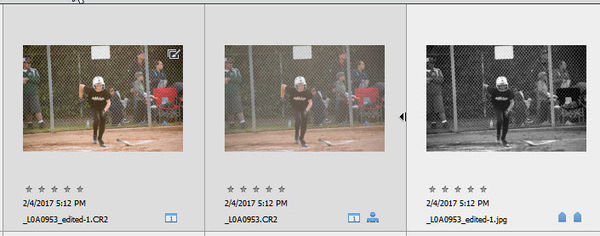
If you want to reply, then register here. Registration is free and your account is created instantly, so you can post right away.
