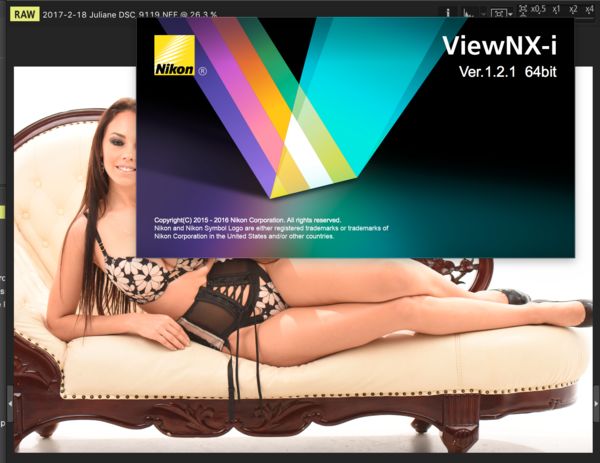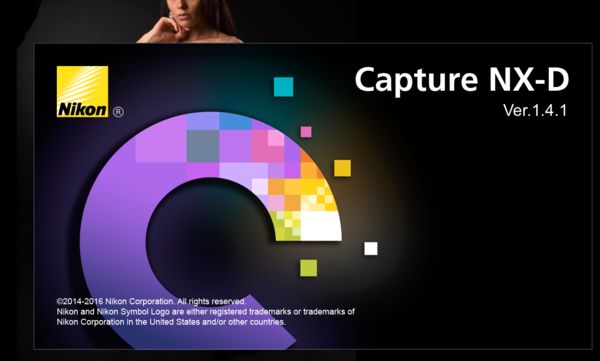Nikon D810 and Mac Pro Sierra version 10.12.2...
Feb 20, 2017 07:00:27 #
CookieRahll
Loc: Brasher Falls,NY
New purchase...was very excited...past tense...not compatible YET per Nikon....CD=rom (which was sent with NEW nikon D810)is only 10.11.6,10.9. 10.8...they are still working on it and apologize. And View NX is only compatible with 10.12 but no 10.12.2. And per nikon "don't use Nikon Transfer 2". So , I'm going to be 70 yrs young Apr 1(yeah, April fool) and I feel I've been fooled! I thought you could teach old dogs new tricks but in this case I'm not so sure....Any input from nikon/Mac users would be greatly appreciated.(Sierra 10.12.2).
Thanks, Cookie
Thanks, Cookie
Feb 20, 2017 07:35:05 #
I just bought the D810 and the ViewNX 2 that came with it is an older version of what I already have installed (a few years ago). The ver. I have is 2.10.3. Does anyone know what the latest ver. is?
Feb 21, 2017 11:40:23 #
As a Mac and Nikon (D750) user, I did not even bother with the Nikon software. NEF files are available as previews in Finder and I use Lightroom for post processing. Not sure what benefit there is to the Nikon software. Last time I tried to use the Nikon software was prior to owning a Mac, and found the software very cumbersome to use.
Feb 21, 2017 12:42:36 #
CookieRahll wrote:
New purchase...was very excited...past tense...not... (show quote)
I hate to say this but Nikon is correct. IMHO, Nikon has not been keeping up, nor is it caught up, with it's software for a couple of years and there's no telling when they will be. As of 18 months ago, I switched to Lr CC and left my Nikon software behind and I'm a very happy camper. Their newer stuff just does not work properly. Nikon Capture Nx2 was good, Nikon Capture NxD never worked properly for me. Spent lots of time on the phone with Nikon about various issues and never got either an acknowledgement or a fix for any issues. Complete waste of my time and now a very happy Lr CC user. Best of luck.
Feb 21, 2017 14:13:20 #
Howard5252 wrote:
I just bought the D810 and the ViewNX 2 that came with it is an older version of what I already have installed (a few years ago). The ver. I have is 2.10.3. Does anyone know what the latest ver. is?
The latest version is always available at Nikon.com. I have included a link to it below for your convince.
http://www.nikon.com/news/2010/0817_viewnx2_03.htm
Nikon offers a plethora of softwares, and that is the problem. There is View NX, View NX2, Capture NX-D, View NX-i, and also the discontinued Capture. Too much! I fear my head is going to explode. Software is clearly not one of Nikon's strengths as evidenced by the multitude of offerings and the operation of their softwares. It is clunky, crash prone, and slow.
Having said that, currently in my raw workflow, I use View NX-i and occasionally Capture NX-D on my MacBook Pro, running Mac OS Sierra 10.12.3.
Why? Because Nikon software renders NEF color better than any other software. And Nikon software allows me the flexibility to non-destructively utilize some of the in camera settings, like picture control, on the raw image. But color is the primary reason. Manuf's raw file formats are top secret. All after-market companies, Adobe, FRR, Phase One, et. al., have to reverse engineer the Manuf's raw files.
But I minimize the time involved using Nikon-crash-ware. I use it to translate my "selects for editing" to 16-bit TIFF format and then I use my preferred editing tools after that. I get more accurate color that way. YMMV.
****
Edit:
IMPORTANT: I do not use Nikon Transfer in my workflow. This important to note as Nikon states on their web site that Nikon Transfer is not compatible with Sierra.
_
Feb 21, 2017 14:30:59 #
JD750 wrote:
The latest version is always available at Nikon.co... (show quote)
Just to be clear ... I was referring to the DVD that came packed with the camera. Thank you for the link. It looks like Ver. 2.10.3 is the latest.
Feb 21, 2017 14:39:31 #
Howard5252 wrote:
Just to be clear ... I was referring to the DVD that came packed with the camera. Thank you for the link. It looks like Ver. 2.10.3 is the latest.
The DVDs are often out of date when received. This is because the process of creating and stocking the DVDs takes time and in addition, the items can sit in the box on the shelf while in the meantime, software updates continue. The value of the DVD is it gives you the license for the software, and a base for installing the latest updates. Many companies have gotten away from the DVD model altogether and have gone to all electronic distribution, because it saves money and the latest version is always provided to the customer.
Feb 21, 2017 21:33:17 #
JD750 wrote:
The latest version is always available at Nikon.co... (show quote)
I would agree with the crash ware comment but will take exception to the fact that, at least IMHO, Adobe has it down and the current version of ACR is as good if not better than the genuine Nikon version. I left the Nikon software behind as it was nowhere near keeping up and Nikon's own tech support kept pretending that I was the only one with issues! I've been using Lr CC for six months and my colors are as good as, no -- better, than ever. Great cameras and lenses, awful software! YMMV! Best of luck.
Feb 21, 2017 21:33:57 #
JD750 wrote:
The DVDs are often out of date when received. This... (show quote)
Hopefully, software DVD are a thing of the past!
Feb 22, 2017 01:48:33 #
cjc2 wrote:
I would agree with the crash ware comment but will... (show quote)
I am glad you are happy with the color from Adobe's rendering, to me NEF colors looks flat when imported directly. I wish I was happy with it. Because it would save me a lot of time, I could go directly to LR/PS. But I have done detailed comparisons, tried various presets, nothing has worked consistently. I have also spoken with Nikon ambassadors, at the Nikon classes, about the issue, (Adobe flat rendering) and there are articles on line about it too.
But if you are happy with the color then that is all that matters.
If you want to reply, then register here. Registration is free and your account is created instantly, so you can post right away.