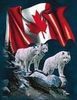Check out The Dynamics of Photographic Lighting section of our forum.
copyright
Jun 4, 2012 11:11:06 #
Can anyone tell me how I would copyright my pics? Nikon D5100..is this possible to do on my camera? Thanx
Jun 4, 2012 11:12:46 #
In the US they are copyrighted as soon as you mush down on the shutter button.
Jun 4, 2012 11:18:53 #
OK...stupid question. Sorry but I'm new, but have always had a passion for photography..How do I get to print on photos then?
Check out The Dynamics of Photographic Lighting section of our forum.
Jun 4, 2012 11:48:04 #
Is your objective to have a copyright notice on the photos or to protect and defend them against copyright violations?
If it is the former, just do it.
If it is the latter, you have several choices. You can write a cease and desist letter (or have a lawyer write one) after you have discovered someone using your work. Or you can sue them. In order to sue, you will have to have registered your copyright with the US Copyright Office.
If you register your photograph before the violation takes place, you can sue for damages (what the violation cost you), statutory damages (punishment) of up to $30,000, plus lawyers fees.
If you register your photograph after the violation takes place, but before the suit, you can only sue for damages (what the violation actually cost you).
If it is the former, just do it.
If it is the latter, you have several choices. You can write a cease and desist letter (or have a lawyer write one) after you have discovered someone using your work. Or you can sue them. In order to sue, you will have to have registered your copyright with the US Copyright Office.
If you register your photograph before the violation takes place, you can sue for damages (what the violation cost you), statutory damages (punishment) of up to $30,000, plus lawyers fees.
If you register your photograph after the violation takes place, but before the suit, you can only sue for damages (what the violation actually cost you).
Jun 4, 2012 11:49:50 #
You want to watermark your photos? I think this is what you are asking. Any of the post processing software that handles type will allow you to do this. There are also websites that will do it for you. With the advances with Photoshop and it's content aware fill tools it is pretty much a waste of time anymore. Better I think to have the metadata on the photo. This is one of the many reasons that I shoot raw. It is like having the film negative. Microsoft has a tool called 'Pro Photo Tools' that will allow you to add copyright notice, GPS data and a host of other Metadata to your photos. Why do you want to add a watermark to a printed photo? Sign your name.
Jun 4, 2012 11:53:50 #
I import my pictures from my camera to the PC using Adobe Bridge. It has a settings to enable copyright labeling. Very easy and where ever your picture goes, the metadata follows.
Jun 4, 2012 12:19:06 #
Jun 4, 2012 12:20:18 #
Jun 5, 2012 05:57:00 #
Leonardo
Loc: The Garden of England
RavRob wrote:
I import my pictures from my camera to the PC using Adobe Bridge. It has a settings to enable copyright labeling. Very easy and where ever your picture goes, the metadata follows.
So Adobe Bridge adds copyright to the metadata...? Never knew that. I'll have to check it out.
But, if it can be added to the Metadata, that means it can be removed!
Personally, to watermark the images I use Picasa. I can export the pictures for web-publishing, and Picasa will auomatically add my chosen (c) message - and in a suitable colour, too.
Jun 5, 2012 06:06:19 #
Jun 5, 2012 08:22:47 #
Copyright is always the propertyof the photographer. You can wave your rights should you wish, or, you can sell your copyright for individual photos.
If you are producing proofs for someone put them on CD and make sure that they are re-sized to small files. That way they will reproduce fine on a TV or computer, however, should someone try to print them they will be very disappointed.
Another way to show your copyright is to add your copyright symbol as an extra layer in photoshop and save it as a PSD file. This ensures that when you go back to it, should you wish, you can just delete the extra layer.
If you are producing proofs for someone put them on CD and make sure that they are re-sized to small files. That way they will reproduce fine on a TV or computer, however, should someone try to print them they will be very disappointed.
Another way to show your copyright is to add your copyright symbol as an extra layer in photoshop and save it as a PSD file. This ensures that when you go back to it, should you wish, you can just delete the extra layer.
Check out Landscape Photography section of our forum.
Jun 5, 2012 08:56:43 #
A really simple way to add the copyright sign to your photos can be found here:
http://jessicabell-tutorials.blogspot.com/2007/10/how-to-make-logo-brush-watermark-brush.html
http://jessicabell-tutorials.blogspot.com/2007/10/how-to-make-logo-brush-watermark-brush.html
Jun 5, 2012 09:46:52 #
If I may ask, I submitted a photo that won a monthly contest (June 2012) (www.eaa.org/wallpaper) (and my avatar). They took my original file, re-sized it, put in a calender and description, and added their own copywrite to the pic. Does that mean that there are now two different legal versions of the same (if modified) pic? Or are they two separate entities? And how does it affect me? Just curious since this thread more or less addresses the issue. And if I may not ask, just ignore me :)
Jun 5, 2012 10:20:30 #
planepics wrote:
If I may ask, I submitted a photo that won a monthly contest (June 2012) (www.eaa.org/wallpaper) (and my avatar). They took my original file, re-sized it, put in a calender and description, and added their own copywrite to the pic. Does that mean that there are now two different legal versions of the same (if modified) pic? Or are they two separate entities? And how does it affect me? Just curious since this thread more or less addresses the issue. And if I may not ask, just ignore me :)
What did the contest rules state? They can't add their own copyright unless the rules stated that by submitting your picture you are giving them the copyright, which means they now own the picture and you do not and as such you are actually breaking the copyright by using it as your avatar....
when entering photo contests ALWAYS read the clause about copyright ownership.
Jun 5, 2012 10:26:11 #
There are several ways to get a watermark. If you are uploading them to a site like Smugmug, they give you the option of displaying your photos with a watermark (a standard one or you can create a custom one they'll use), and the only way someone can see your photo without a watermark is to purchase it online from that site (smugmug or some other site).
If you use Lightroom, it provides an easy to use watermarking feature. Some of the other photo processing tools do as well.
And then you can also get a standalone watermarking tool that takes jpg in, watermarks it and provides a new jpg that is watermarked.
If you use Lightroom, it provides an easy to use watermarking feature. Some of the other photo processing tools do as well.
And then you can also get a standalone watermarking tool that takes jpg in, watermarks it and provides a new jpg that is watermarked.
If you want to reply, then register here. Registration is free and your account is created instantly, so you can post right away.
Check out Video for DSLR and Point and Shoot Cameras section of our forum.