Blown reds!
Jan 29, 2017 09:18:08 #
jradose wrote:
I shoot with the D610. I am having a time trying t... (show quote)
If it is taken out of the camera as an NEF raw file you must process it with Nikon software or some other image processor to get the image you desire. Forget most of the info given so far, it is good info but it does not address your problem. A raw image is an unprocessed image, lets call it a digital negative, and it must be processed. When you open a Raw image your editor slaps a basic unprocessed JPG on the screen for you to develop. If you wish to get a good JPG straight out of the camera just select JPG and forget about Raw, the Nikon Camera has a processor built in that gives you a very acceptable Photo. I always shoot both JPG and Raw , often the JPG is just right but if I really want to tweak it I use Adobe Camera raw.
Jan 29, 2017 10:30:09 #
On my calibrated screen, your cardinal is perfectly acceptable - and I see a lot of them here in Toronto.
jradose wrote:
I shoot with the D610. I am having a time trying t... (show quote)
Jan 29, 2017 11:20:51 #
jradose wrote:
I shoot with the D610. I am having a time trying t... (show quote)
I think it's a GREAT pic. Nicely composed and framed with the branches above and below, exposure looks right, too and I'll disagree with your assessment of "blown out reds." Is your monitor properly calibrated?
Jan 29, 2017 13:59:16 #
I wouldn't go so far as to say the reds are blown. Yes, there is a slight spike in the histogram in the reds, but you can easily pull them back in post. Just pull the red saturation back a little in Lightroom. Very easy to do. But to be honest with you, I think it's fine the way it is. You might have the contrast up too high on your monitor or the saturation too high on it as well. Is your monitor calibrated?
Jan 29, 2017 14:17:32 #
Jan 29, 2017 17:41:33 #
I've found I need to underexpose the shot when the main object is red. I can then bring up the brightness and contrast without so much blown out red.
Jan 30, 2017 07:56:14 #
jradose wrote:
I shoot with the D610. I am having a time trying t... (show quote)
Shame on folks telling you the reds are not blown, because you are absolutely correct that they are. See the histogram attached below. Clearly the red channel is climbing the wall on the right. Also it is very obvious when looking at an enlarged view of the posted image that while not all of the red area is blown, there is a fairly wide area around the head that has no texture at all.
This is not uncommon with either red or blue channels for objects with saturated colors. It happens extremely often with red flowers, as an example. What we can't tell from looking at this JPEG image is whether the RAW data is clipping, but it is fairly likely that it is not. That means the problem is not the metering, but the camera configuration for generating the JPEG. (And note that you were using -2/3 EV Exposure Compensation, which makes this very likely.)
Use an external RAW converter, and watch the histogram. You can probably reduce saturation a little to avoid clipping the red channel, or just reduce the brightness. Ideally you'd want to check with a program that can analyze the raw sensor data to actually determine if it is or is not clipping the red channel. RawDigger, available at http://www.rawdigger.com/ is a program that will do that easily.
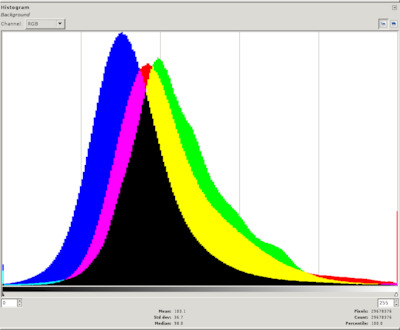
Feb 2, 2017 11:22:33 #
jradose wrote:
I shoot with the D610. I am having a time trying t... (show quote)
Jradose, the red in this image is not completely blown out except for a couple of very small spots that might react well to post processing. The red tones do vary from dark to very light due to the different sun exposure through the tree. This image might respond very well to being processed using local adjustment tools so that you can darken and lighten as needed in the different areas. Using a global tool may not work as well in this case. In any case, always check your images at a 1:1 ratio to see the focus accurately as well as things like is there detail in the red, which there is, for the most part, in this case. I've circled the two blown-out spots in the image that I saw when the image was enlarged; other than those two spots the image should turn out well using the local adjustments in whatever program you use, i.e., lighten (dodge) and darken (burn) in certain areas as needed. The area down the breastbone is close to blown out, but is not as there is sufficient detail that it should react well to processing. Perhaps you might try a small global minus adjustment to luminance (controls light intensity), as this will bring down the lights in all of the reds and then process locally from that point. When I have an image like this and the blown out spot does not respond to a correction I then use Photoshop to clone over the spot and that normally works very well. In any case, red always seems to be a bit difficult. Good luck.

Feb 2, 2017 20:27:59 #
via the lens wrote:
Jradose, the red in this image is not completely ... (show quote)
That analysis is unfortunately based on technical error. It is impossible to judge absolute brightness levels by eye. Our eyes just can't do that. We can put two tones next to each other and judge them relative to each other, but we can't tell what the absolute brightness actually is. That has to be measured.
Below are two images showing a threshold view of a cropped section, from the originally posted image, showing the bird. The first has a threshold of 255, which means everything that is white is clipping and detail cannot be recovered from the posted JPEG. The last image has a threshold of 245, and it shows what is "blown" in that particular image. Values between 245 and 255 can be made more visible by proper editing, but when viewed as posted those values are washed out to a degree that hides all detail.
The image posted is "overexposed", and most of that blown area is actually being clipped and cannot be recovered from the post image. The RAW file may or may not be the same, but we don't have it.
Bird, threshold set to 255 -- white is totaly clipped area

Bird, threshold set to 245 -- white is visibly blown out area

Feb 5, 2017 01:32:31 #
the loss of detail is present throughout the entire image. Soft focus.
Feb 5, 2017 02:00:26 #
LoneRangeFinder wrote:
the loss of detail is present throughout the entire image. Soft focus.
What makes you say that? Here is a 200% crop, otherwise not manipulated, from the original. As can be seen there is a huge amount of very fine detail in the feathers, and even blown up to 200% it is relatively sharp. "Soft focus" is not an accurate description. Correctly stated it would be that there is a narrow depth of field, and only the primary subject is actually in focus.
There is no loss of detail throughout the entire image. Most, though not all, people would consider the peripheral loss of detail to be an enhancement that helps to provide separation for the subject from the background. In other words, good use of visual psychology.

Feb 6, 2017 20:39:19 #
Feb 26, 2017 08:23:49 #
Feb 28, 2017 17:27:35 #
The cardinal looks fine. But I think your image is a little flat. I would try to increase your vibrancy...not saturation. That may bring out your browns. I disagree with you about the reds, they are not blown. That's just the cardinal's real colors. I usually shoot a little warmer in my white balance and in RAW. That way I can adjust my temperature in lightroom or camera raw. But if you want to get your white balance in-camera, you may want to set your camera's white balance to manual, remembering that the lower the kelvin scale the more warmer your image will be. Here is a trick in lightroom to recover your whites in a warmer image. On the adjustment brush, tick on whiten teeth preset and soften your brush edges and paint over your whites.
Feb 28, 2017 17:38:50 #
You have to remember that this image was shot in winter. The cardinal's colors are going to be wasted. Cardinals breed in Spring of which that's when the bird's colors are the most vibrant.
If you want to reply, then register here. Registration is free and your account is created instantly, so you can post right away.









