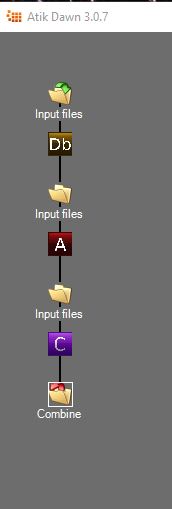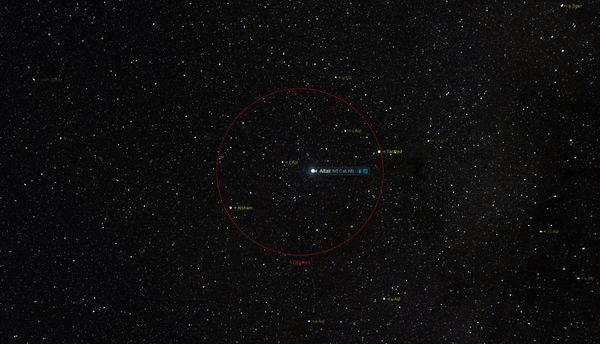Atik Infinity OSC - Deneb, 80 image stack for 1200 sec total, 15 sec per image
Jan 21, 2017 14:08:09 #
I have an idea - make a pin hole camera (Atik has a tutorial on this) using tin foil. Find a target that has RED, WHITE, BLUE, and GREEN .....I have passport checkers that I use to calibrate my cameras but anything that has these colors would work. Then image them with your infinity. Process the images and check the colors with your target. Use the different debayer programs to see which one renders the best color closeness. From that point forward - you will know that the colors will be as close to REAL as possible.
Jan 21, 2017 14:37:55 #
Jan 21, 2017 14:40:45 #
nikonshooter wrote:
I have an idea - make a pin hole camera (Atik has ... (show quote)
Using AstroArt, it was quite obvious which was the right one. I had two that were the same, and one that looked like R-B channels were swapped. The 1,1 looked best. AstroArt seemed the most capable. Now to decide if I want to spend $160.
Also, I don't need to use a pin hole. I have made an adapter to use camera lenses. I can attach a 24mm or something like that for example. And I can then take an outdoor shot (if only it weren't such a gray, rainy day).
Jan 21, 2017 16:08:23 #
OK. I see the problem in Dawn. The flow ends in a Debayered, Combined image, and if I right click on the end of the flow, I only get the choice to save as a FIT file. If I open that TIFF file in Photoshop, it is back to B&W.
BUT, if I go to the main display and right click, I can save as a TIFF file. But in checking with Photoshop, this is only an 8-bit TIFF file, an 8-bit JPEG or as a BMP file. The result is that there isn't a full 16-bits to stretch with.
My conclusion from this that Dawn is not a suitable stacking choice if you intend to do any real stretching on the result.
BUT, if I go to the main display and right click, I can save as a TIFF file. But in checking with Photoshop, this is only an 8-bit TIFF file, an 8-bit JPEG or as a BMP file. The result is that there isn't a full 16-bits to stretch with.
My conclusion from this that Dawn is not a suitable stacking choice if you intend to do any real stretching on the result.
Jan 21, 2017 17:49:46 #
JimH123 wrote:
Adding an image using Dawn.
This looks excellent for one image! Were I you....I would stay with Artemis and Dawn when using any Atik camera. I plan too.
Jan 21, 2017 18:07:45 #
nikonshooter wrote:
This looks excellent for one image! Were I you....I would stay with Artemis and Dawn when using any Atik camera. I plan too.
No, that was a stack of 8. Oops, that is one. I didn't post the one with 8.
Since it is only 8-bit, can't stretch too far.
Jan 21, 2017 19:18:43 #
No matter, 8 or 1 this is more like correct star colors before processing. I would definitely pass on using Nebulosity until Craig or someone familiar with the program can give you some pointers.
Jan 21, 2017 23:42:28 #
nikonshooter wrote:
No matter, 8 or 1 this is more like correct star colors before processing. I would definitely pass on using Nebulosity until Craig or someone familiar with the program can give you some pointers.
Well, I have now gotten DSS to work with color using the Atik Infinity OSC. This is a stack of 31 images (15 sec each) using the Rokinon 85mm f1.4 (actually set to f2.4) for 450 sec. This one is now showing the background Milky Way which is all around Altair. When zoomed way in, I can still see some matrix which probably means that DeBayering is not perfect.
In DSS: The FITS Files Tab: Monochrome 16-bit FITS Files are RAW Files is checked.
Using Generic RGGB
Bilinear Interpolation
and Force use of unsigned values when signed values are stored IS NOT CHECKED. The stack failed when this was checked.
Star detection threshold was set to 3% (130 stars) and reducing the noise using a Median Filter
With 31 images, there was no hiding the background Milky Way. And I am happy to see colors. I used the "Autosave.Tif" file, and the colors were faint. After stretching, they became bolder.
In Photoshop, had to change the image from 32-bits to 16-bits before stretching.
The 2nd image is from Starry Night Pro showing the vicinity of the Milky Way to Altair.
Jan 22, 2017 01:22:22 #
Now that DSS is stacking properly, went back and re-stacked the Deneb image that I started with. The OSC Infinity had no trouble pulling in the North American Nebula and all the other nebula surrounding it.
Again, using the 85mm Rokinon f1.4 lens.
Again, using the 85mm Rokinon f1.4 lens.
Jan 22, 2017 06:32:31 #
JimH123 wrote:
Now that DSS is stacking properly, went back and re-stacked the Deneb image that I started with. The OSC Infinity had no trouble pulling in the North American Nebula and all the other nebula surrounding it.
Again, using the 85mm Rokinon f1.4 lens.
Again, using the 85mm Rokinon f1.4 lens.
Glad you got DSS working!
If you want to reply, then register here. Registration is free and your account is created instantly, so you can post right away.