What to do with a lens flare?
Jun 1, 2012 15:22:07 #
I thought the "flare" was really just a reflection from the rear view mirror of a car parked in the parking lot, but glad that it can be handled, as if it were a "flare"! (It seemed to have the edge of the roof of the smaller part of the building along one side.) Very interesting!
Jun 1, 2012 15:25:48 #
That really cleaned it up nicely. I can't even tell where the flare was. Thank you so much. I realize that I need to get more familiar with the clone stamp.
Don
Don
Jun 1, 2012 18:29:53 #
JAW
Loc: LA
Hi Don,
Yes, that did a nice job and improved the shot after various adjustments and a bit of cloning.
By the way, what are the word on the side of the building?
Something - Dinner Shop - McCoys
Yes, that did a nice job and improved the shot after various adjustments and a bit of cloning.
By the way, what are the word on the side of the building?
Something - Dinner Shop - McCoys
Jun 1, 2012 22:09:30 #
JAW wrote:
By the way, what are the word on the side of the building?
Something - Dinner Shop - McCoys
Something - Dinner Shop - McCoys
That's the famous Hatfield & McCoy Dinner Show in Pigeon Forge, TN.
http://www.hatfieldmccoydinnerfeud.com/
Jun 3, 2012 01:05:44 #
Don in TX,
IMHO, your image has a lot going for it (besides being a shot of one of Pigeon Forges icons). As you have already learnt, the lens flare (if it is indeed one) can be fixed with the use of the Clone Stamp Tool and other adjustments.
I took the liberty of comparing your image with an edited version posted above. Here are the results:
1.
Yours: Pixels are bunched up on left edge of the graph. The image is slightly on the underexposed side. Clipping has occurred in the shadows, leading to loss of details. Good thing though -- there is contrast in the sky and definition in the clouds.
Edited: Although some of the clipped shadows were recovered and thus loss of details was minimized, we now have pixels bunching up on the outer right edge of the graph. We have an image which is on the overexposed side. Extensive clipping of the highlights has occurred. Moreover, the sky is washed out. There is barely any contrast at all. Cloud definition is practically non-existent.
2.
Yours: The stretch between the two outer edges of the graph has peaks and valleys (even if they are few). This means the midtones are still there.
Edited: The stretch in between the two outer edges is flatter, with almost no peaks. Now we have an image which is mostly comprised of highlights and shadows. Midtones have been lost. Usually this is not a good thing.
Conclusion: Although your image also shows clipping in both the highlights and the shadows, the highlights clipping is not as pronounced as in the edited version. You can use the RAW Converter to recover the details in the shadows. In this way your image wont be overexposed and excessive highlights clipping will be prevented. Moreover, the contrast in the sky and the clouds definition wont be lost, and the midtones will be retained.
In short, rejoice and be proud of your work!
IMHO, your image has a lot going for it (besides being a shot of one of Pigeon Forges icons). As you have already learnt, the lens flare (if it is indeed one) can be fixed with the use of the Clone Stamp Tool and other adjustments.
I took the liberty of comparing your image with an edited version posted above. Here are the results:
1.
Yours: Pixels are bunched up on left edge of the graph. The image is slightly on the underexposed side. Clipping has occurred in the shadows, leading to loss of details. Good thing though -- there is contrast in the sky and definition in the clouds.
Edited: Although some of the clipped shadows were recovered and thus loss of details was minimized, we now have pixels bunching up on the outer right edge of the graph. We have an image which is on the overexposed side. Extensive clipping of the highlights has occurred. Moreover, the sky is washed out. There is barely any contrast at all. Cloud definition is practically non-existent.
2.
Yours: The stretch between the two outer edges of the graph has peaks and valleys (even if they are few). This means the midtones are still there.
Edited: The stretch in between the two outer edges is flatter, with almost no peaks. Now we have an image which is mostly comprised of highlights and shadows. Midtones have been lost. Usually this is not a good thing.
Conclusion: Although your image also shows clipping in both the highlights and the shadows, the highlights clipping is not as pronounced as in the edited version. You can use the RAW Converter to recover the details in the shadows. In this way your image wont be overexposed and excessive highlights clipping will be prevented. Moreover, the contrast in the sky and the clouds definition wont be lost, and the midtones will be retained.
In short, rejoice and be proud of your work!
Histogram Comparison
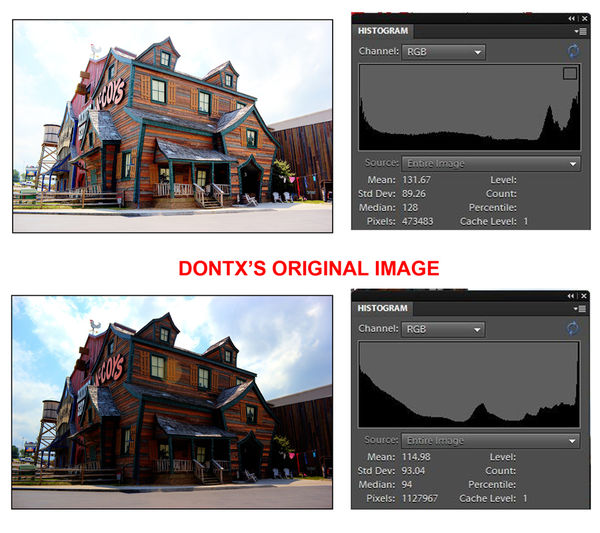
ACR Comparison
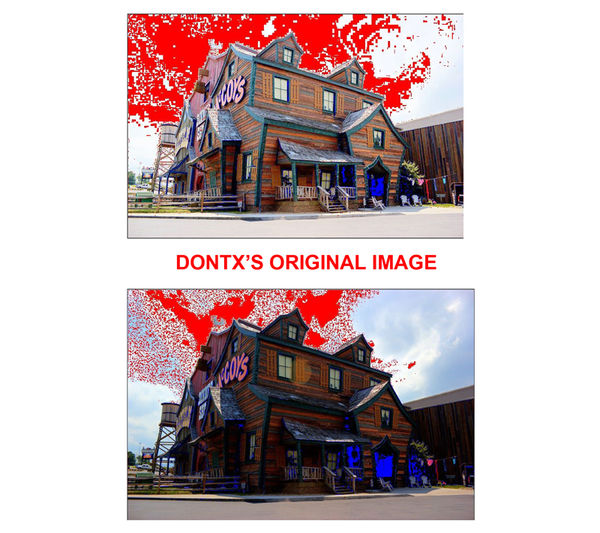
If you want to reply, then register here. Registration is free and your account is created instantly, so you can post right away.
